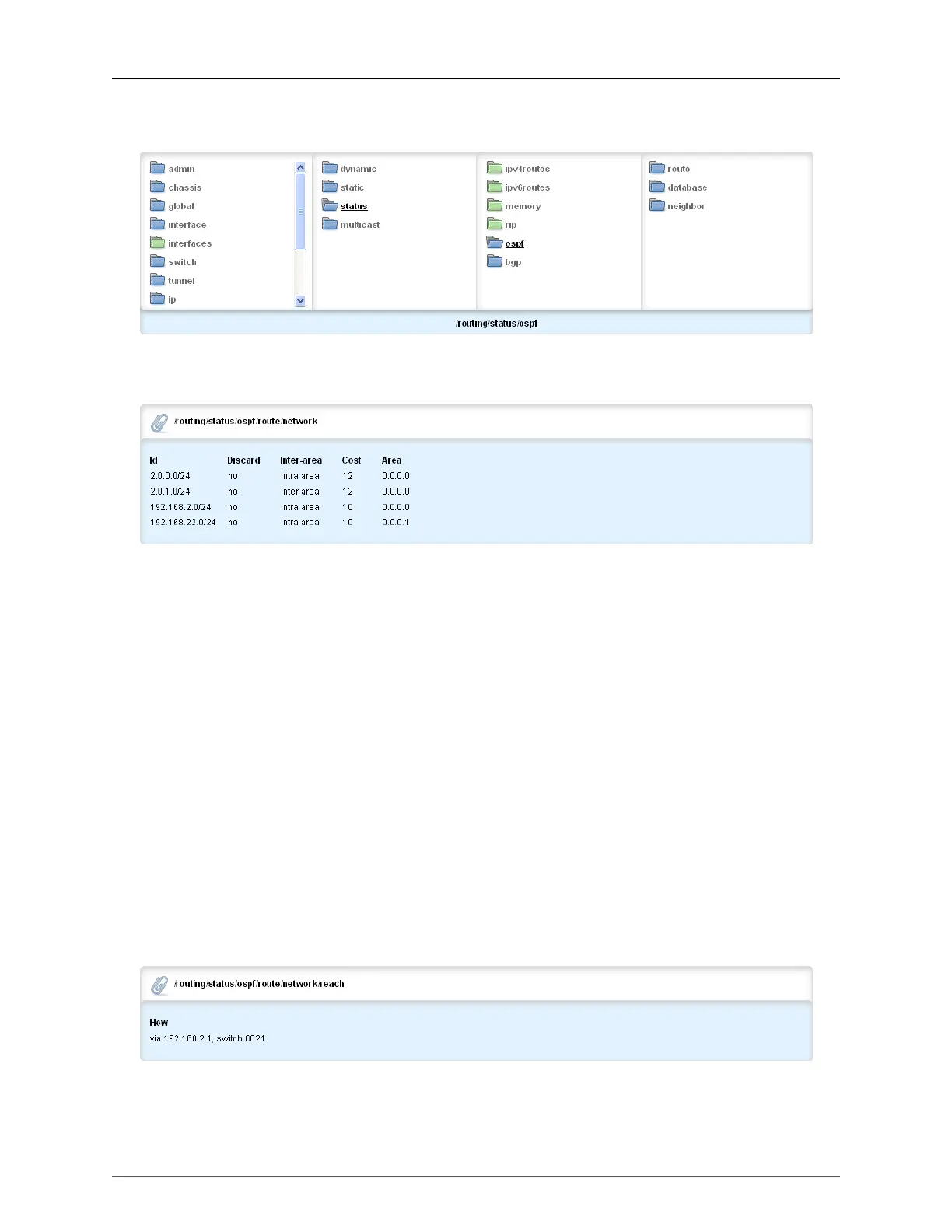36. Routing Status
ROX™ v2.2 User Guide 426 RuggedBackbone™ RX1500
36.5. OSPF
Figure 36.9. OSPF Menu
To display the OSPF menu, navigate to routing/status/ospf.
Figure 36.10. Network Table
To display the Network table, navigate to routing/status/ospf/route/network.
id
Synopsis: string
Network Prefix.
discard
Synopsis: string
This entry is discarded entry.
inter-area
Synopsis: string
Is path type inter area.
cost
Synopsis: string
Cost.
area
Synopsis: string
Area.
Figure 36.11. Reach Table
To display the Reach table, navigate to routing/status/ospf/route/network/{address}/reach.
