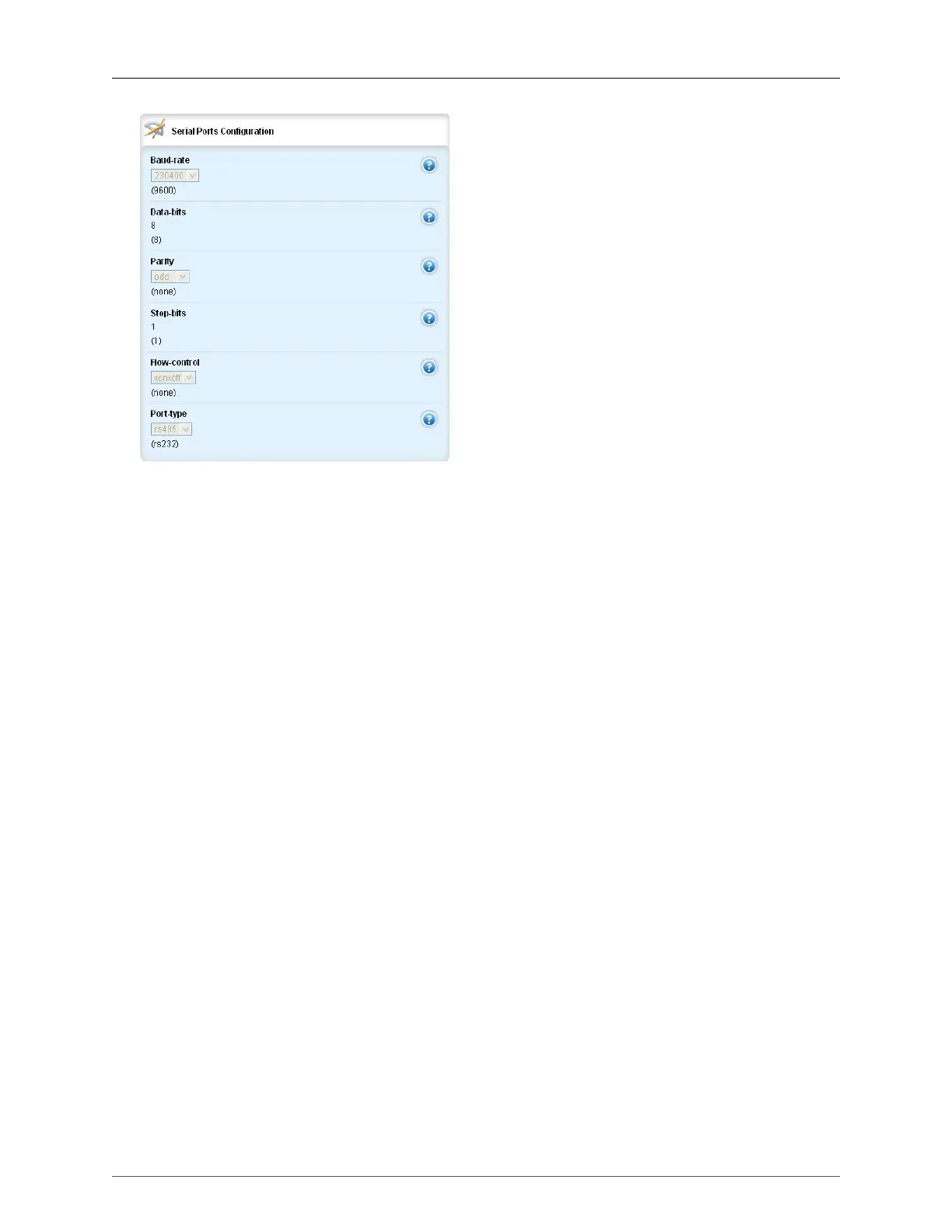22. Serial Protocols
ROX™ v2.2 User Guide 227 RuggedBackbone™ RX1500
Figure 22.7. Serial Ports Configuration form
The Serial Interfaces form configures the serial settings and electrical protocol associated with a serial
port. Changes are made immediately. To display this form, navigate to interface/serial/{line module}.
baud-rate
Synopsis: string - one of the following keywords { 230400, 115200, 57600, 38400, 19200, 9600,
2400, 1200 }
Default: 9600
The baudrate selection of serial port
data-bits
Synopsis: integer
Default: 8
The number of data bits
parity
Synopsis: string - one of the following keywords { odd, even, none }
Default: none
The parity of the serial port
stop-bits
Synopsis: integer
Default: 1
The number of stop bits of the serial port
flow-control
Synopsis: string - one of the following keywords { xonxoff, none }
Default: none
Flow control of the serial port
port-type
Synopsis: string - one of the following keywords { rs485, rs422, rs232 }
Default: rs232
The type of serial port