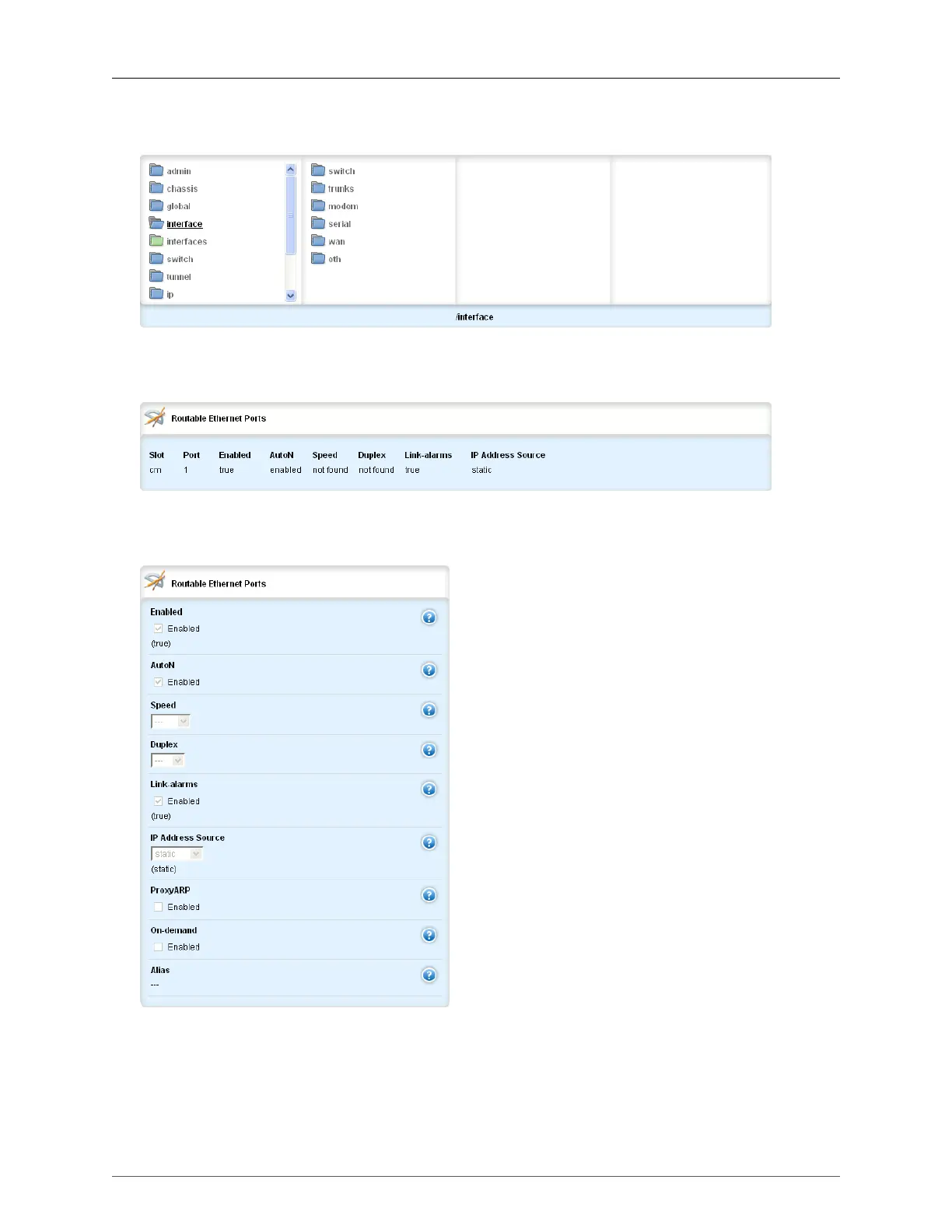5. IP Network Interfaces
ROX™ v2.2 User Guide 85 RuggedBackbone™ RX1500
5.4. Non-switched Interface Menu
Figure 5.7. Non-switched Interface menu
The Non-switched (or Route-only) Interface menu is accessible from the main menu.
Figure 5.8. Routable Ethernet Ports table
The path to the Routable Ethernet Ports table is interface/eth.
Figure 5.9. Routable Ethernet Ports form
The path to the Routable Ethernet Ports form is interface/eth/{port}.
Slot
Synopsis: string - one of the following keywords { em, cm }
