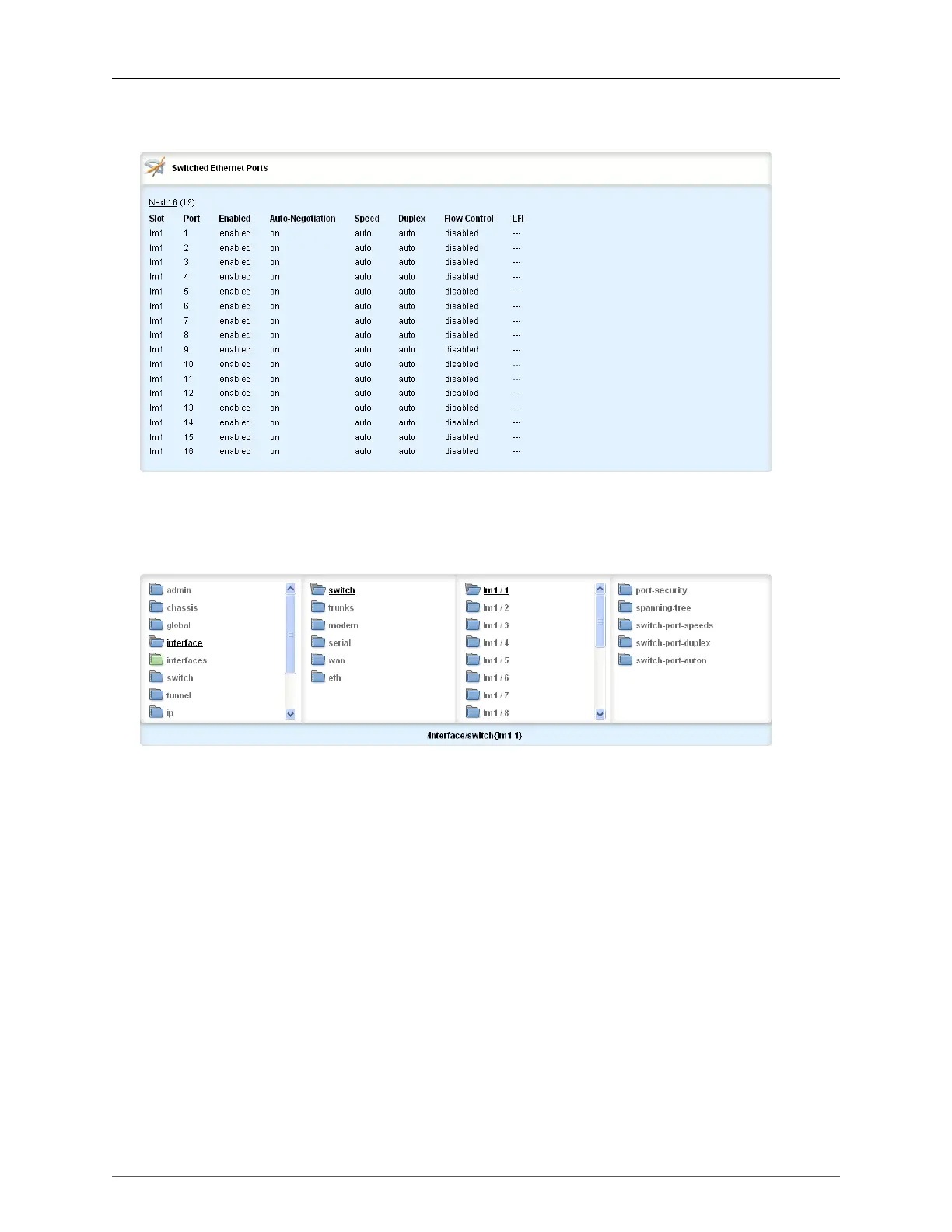16. Ethernet Ports
ROX™ v2.2 User Guide 157 RuggedBackbone™ RX1500
16.2.1. Port Parameters
Figure 16.3. Switched Ethernet Ports table
The Switched Ethernet Ports table shows the Ethernet interfaces.
To display the Switched Ethernet Ports table, navigate to interface/switch.
Figure 16.4. Switched Ethernet Ports submenu
The Switched Ethernet Ports Forms are accessible from submenus of the Ethernet Ports menu. To
display the forms, navigate to interface/switch/{line module}.
