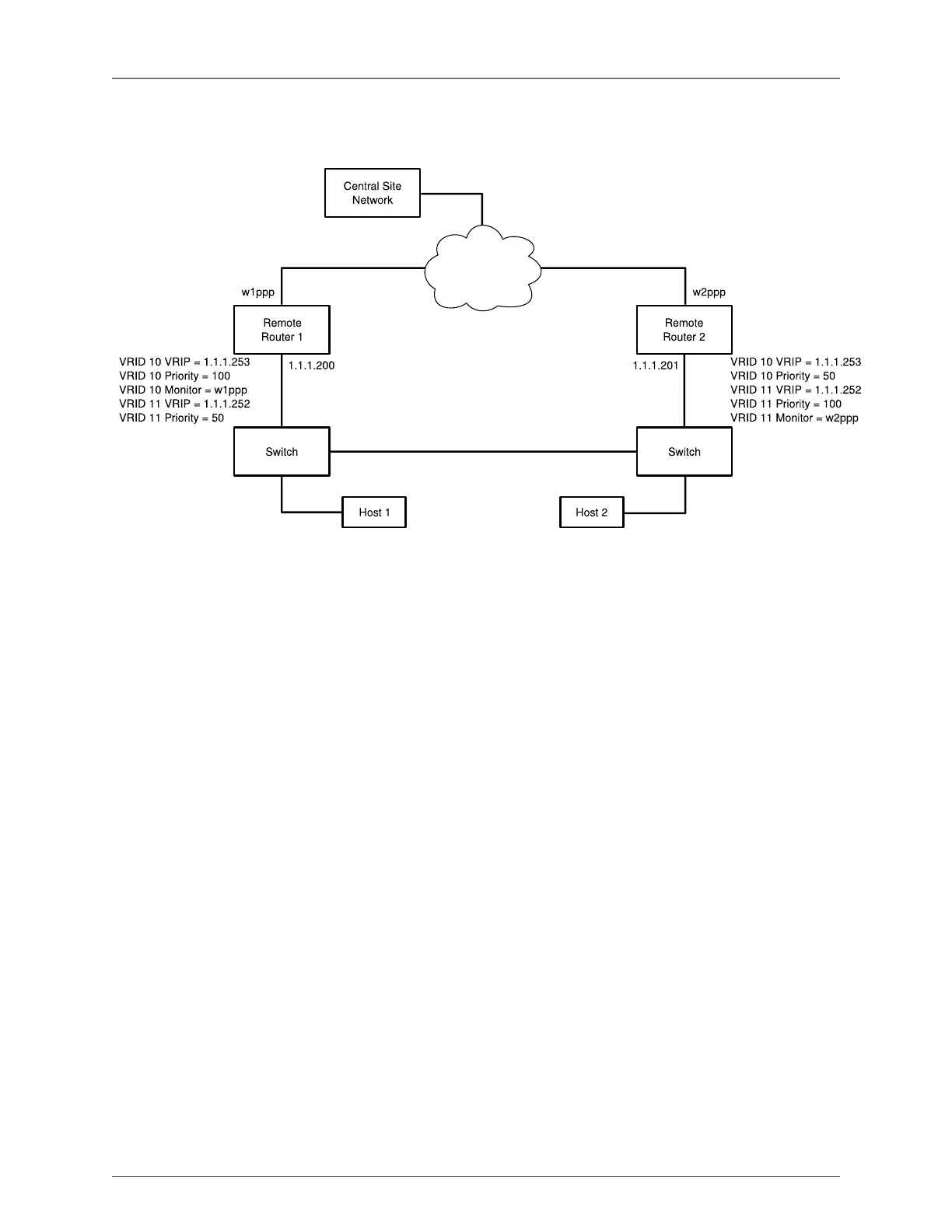40. VRRP
ROX™ v2.2 User Guide 477 RuggedBackbone™ RX1500
In a similar fashion host 2 can use the VRID 11 gateway address of 1.1.1.252 which will normally be
supplied by router 2.
Figure 40.1. VRRP Example
In this example traffic from host1 will be sent through router 1 and traffic from host2 through router 2. A
failure of either router (or its wan link) will be recovered by the other router.
Note that both routers can always be reached by the hosts at their “real” IP addresses.
Two or more VRRP instances can be assigned to be in the same VRRP Group, in which case, they
can fail over together.
In the following network, both host 1 and host 2 use a gateway of 192.168.3.10. The external side can
access the internal side by gateway 192.168.2.10. The VRID_20 and VRID_21 are grouped together.
Normally the Router 1 will provide both internal and external access gateway as its priority is higher
than those on Router 2. When either internal or external side of Router 1 becomes inoperative, it will
remove the control of both VRIP 192.168.2.10 and 192.168.3.10 and gives the control to Router 2.