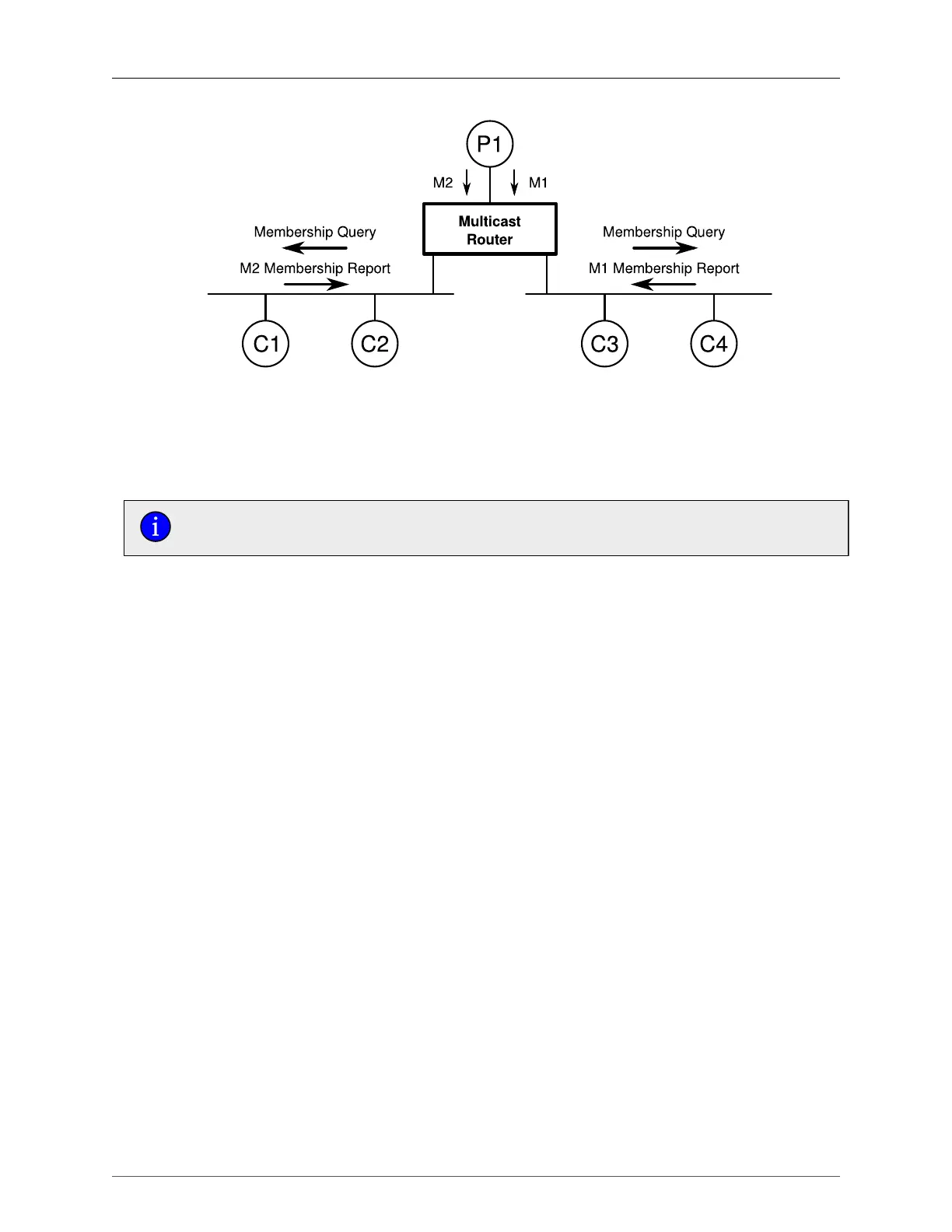25. Multicast Filtering
ROX™ v2.2 User Guide 275 RuggedBackbone™ RX1500
Figure 25.1. IGMP Operation Example 1
In this example, the general membership query sent to the C1-C2 segment is answered by a
membership report indicating the desire to subscribe to a stream M2. The router will forward the M2
stream onto the C1-C2 segment. In a similar fashion, the router discovers that it must forward M1 onto
segment C3-C4.
Membership reports are also referred to as “joins”.
A “consumer” may join any number of multicast groups, issuing a membership report for each group.
When a host issues a membership report, other hosts on the same network segment that also require
membership to the same group suppress their own requests, since they would be redundant. In this
way, the IGMP protocol guarantees that the segment will issue only one join for each group.
The router periodically queries each of its segments in order to determine whether at least one consumer
still subscribes to a given stream. If it receives no responses within a given timeout period (usually two
query intervals), the router will prune the multicast stream from the given segment.
A more usual method of pruning occurs when consumers wishing to unsubscribe issue an IGMP “leave
group” message. The router will immediately issue a group-specific membership query to determine
whether there are any remaining subscribers of that group on the segment. After the last consumer of
a group has un-subscribed, the router will prune the multicast stream from the given segment.
25.1.2. Switch IGMP Operation
The IGMP Snooping feature provides a means for switches to snoop (i.e. watch) the operation of routers,
respond with joins/leaves on the behalf of consumer ports and to prune multicast streams accordingly.
There are two modes of IGMP that the switch can be configured to assume - active and passive.
Active Mode
ROX™ IGMP supports a “routerless” mode of operation.
When such a switch is used without a multicast router, it is able to function as if it is a multicast router
sending IGMP general queries.
Passive Mode
When such a switch is used in a network with a multicast router, it can be configured to run Passive
IGMP. This mode prevents the switch from sending the queries that can confuse the router causing it
to stop issuing IGMP queries.