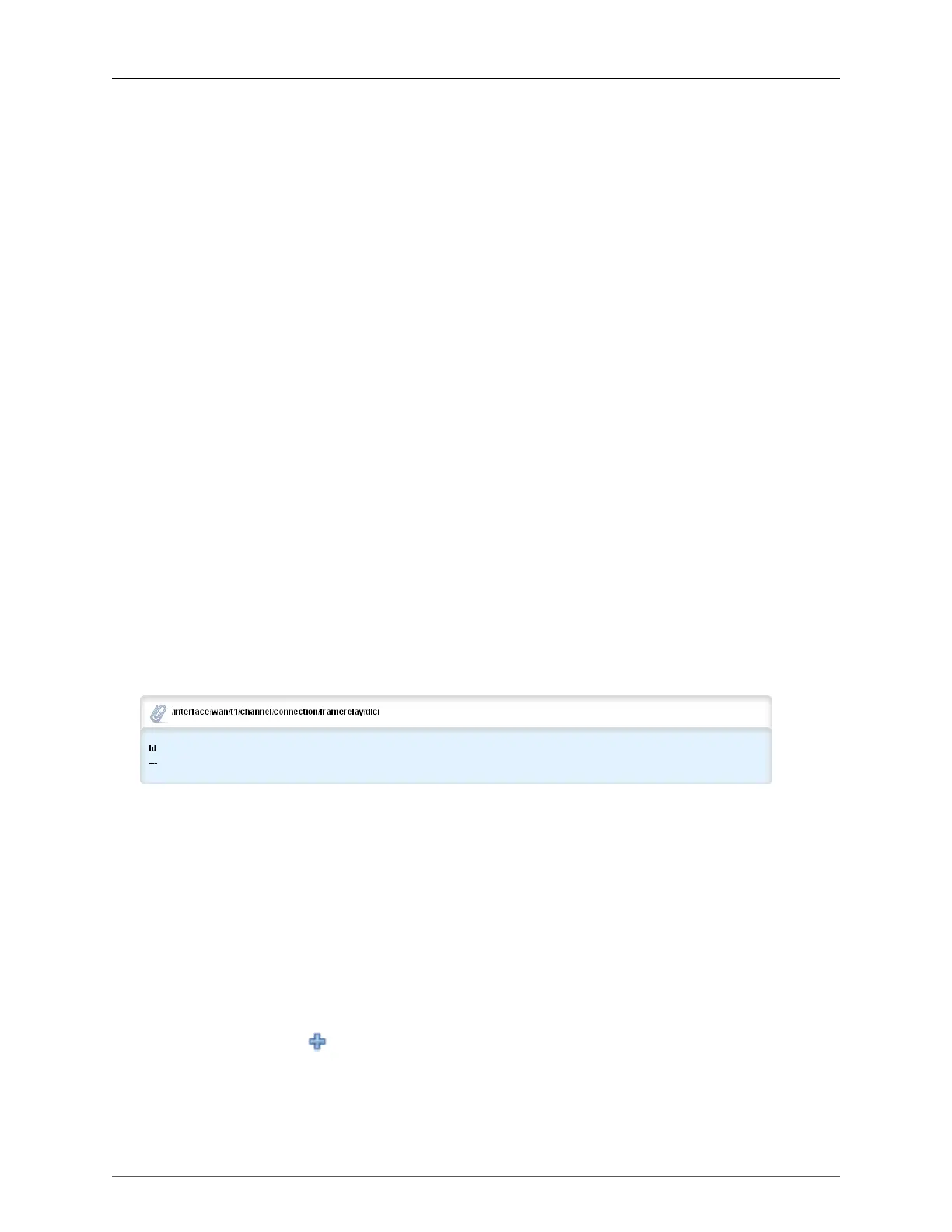23. WAN
ROX™ v2.2 User Guide 243 RuggedBackbone™ RX1500
The behavior of the frame relay connection, i.e. CPE (Customer Premises Equipment) or as a
switch.
signal
Synopsis: string - one of the following keywords { none, q933, lmi, ansi }
Default: ansi
The frame relay link management protocol used.
t391
Synopsis: integer
Default: 10
(Link Integrity Verification polling) Indicates the number of seconds between transmission of in-
channel signaling messages. Valid for cpe.
n391
Synopsis: integer
Default: 6
Defines the frequency of transmission of full status enquiry messages. Valid for CPE.
n392
Synopsis: integer
Default: 4
The number of error events (enumerated by n393) for which the channel is declared inactive; valid
for either cpe or Switch.
n393
Synopsis: integer
Default: 4
The number of error events on the frame relay channel; valid for either
cpe or switch.
Figure 23.10. Connection Frame Relay DLCI table
This table displays the data link connection.
id
Synopsis: integer
DLCI (data link connection identifier) Number.
on-demand
This interface is up or down on demand of link fail over.
23.2.3.4. Configuring PPP
From the connection submenu (see Figure 23.8, “Adding a Connection”), add a PPP connection by
clicking on the plus sign icon next to the PPP submenu. Click the Commit button and then click the
Exit Transaction button. A PPP connection has now been added.
23.2.3.5. Configuring MLPPP