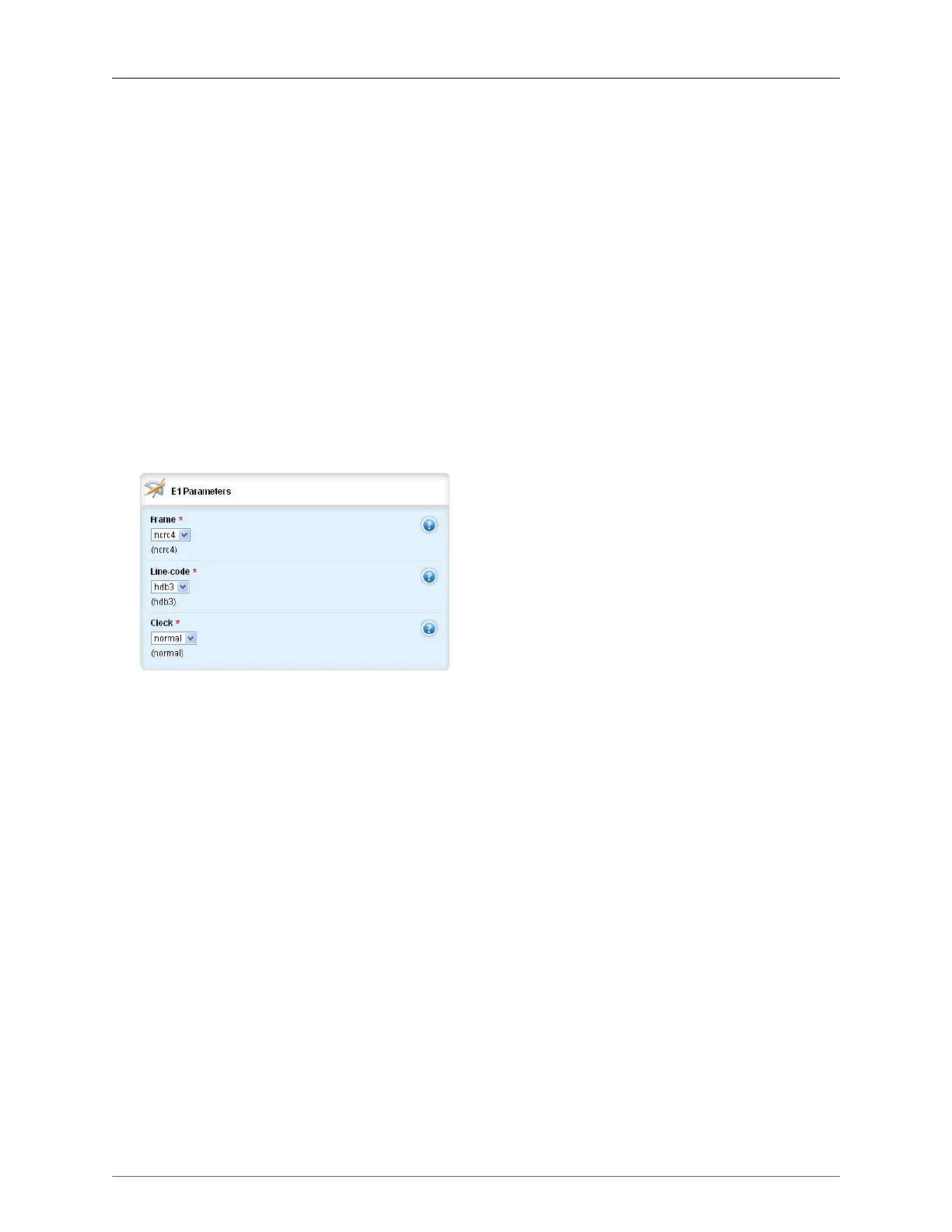23. WAN
ROX™ v2.2 User Guide 240 RuggedBackbone™ RX1500
clock
Synopsis: string - one of the following keywords { master, normal }
Default: normal
Serial clocking mode: master or normal.
• master : provide serial clock signal.
• normal : accept external clock signal.
lbo
Synopsis: string - one of the following keywords { 550-660ft, 440-550ft, 330-440ft, 220-330ft,
110-220ft, 0-110ft, 22.5db, 15db, 7.5db, 0db }
Default: 0db
Line Build Out: tunes the shape of the T1 pulses and adjusts their amplitude depending upon
distances and the desired attenuation.
23.2.2. E1 Parameters
You can configure E1 Parameters for a WAN port. The path to the E1 Parameters form is interface/
wan/{line module}/E1.
Figure 23.5. E1 Parameters form
frame
Synopsis: string - one of the following keywords { crc4, ncrc4 }
Default: ncrc4
The frame format.
line-code
Synopsis: string - the keyword { hdb3 }
Default: hdb3
A line encoding/decoding scheme.
clock
Synopsis: string - one of the following keywords { master, normal }
Default: normal
Serial clocking mode: master or normal.
• master : provide serial clock signal.
• normal : accept external clock signal.
23.2.3. Configuring Protocols
The path to the T1 Channels and Associated Time Slots table is /interface/wan{line module and port}/
t1/channel.