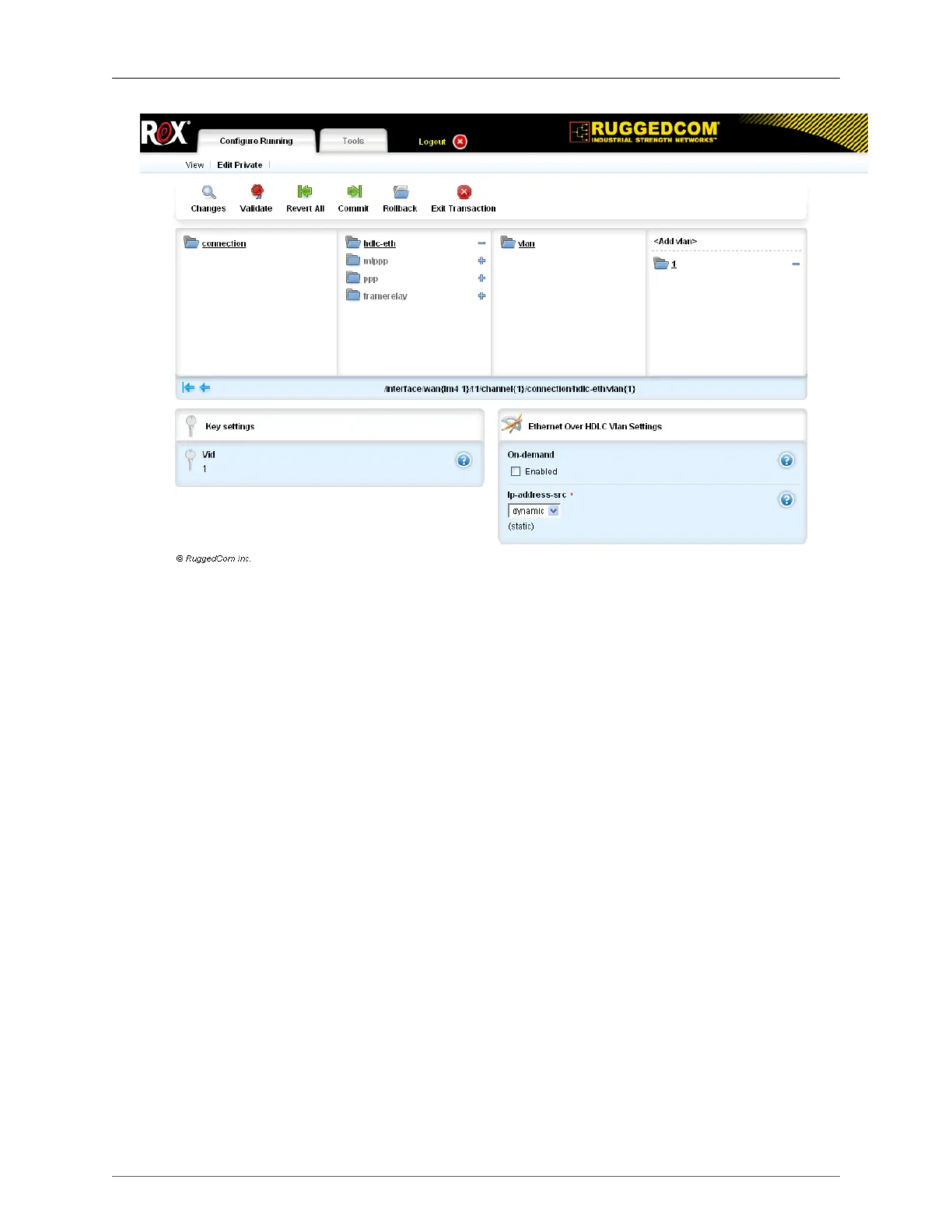23. WAN
ROX™ v2.2 User Guide 247 RuggedBackbone™ RX1500
Figure 23.15. Adding a VLAN
• Click on the VLAN submenu and then on <Add vlan>. The Key settings form appears.
• On the Key settings form, enter a VLAN ID (VID) number and click Add. The Ethernet Over HDLC
VLAN Settings form appears.
• Use the defaults or configure the settings in the Ethernet Over HDLC VLAN Settings form.
vid
Synopsis: integer
VLAN ID for this routable logical interface
on-demand
This interface is up or down on demand of link fail over.
ip-address-src
Synopsis: string - one of the following keywords { dynamic, static }
Default: static
Whether the IP address is static or dynamically assigned via DHCP or BOOTP. The DYNAMIC
option is a common case of a dynamically assigned IP address. It switches between BOOTP and
DHCP until it gets the response from the relevant server. It must be static for non-management
interfaces
23.2.3.7. Naming and IP Address Assignment for Logical Interfaces
All interface identifiers use the following naming convention:
teN-[physical interface number]-c[channel identifier][connection number]
• teN identifies the interface as a WAN interface (for example, te1 represents t1/e1).
• [physical interface number] identifies the physical interface.