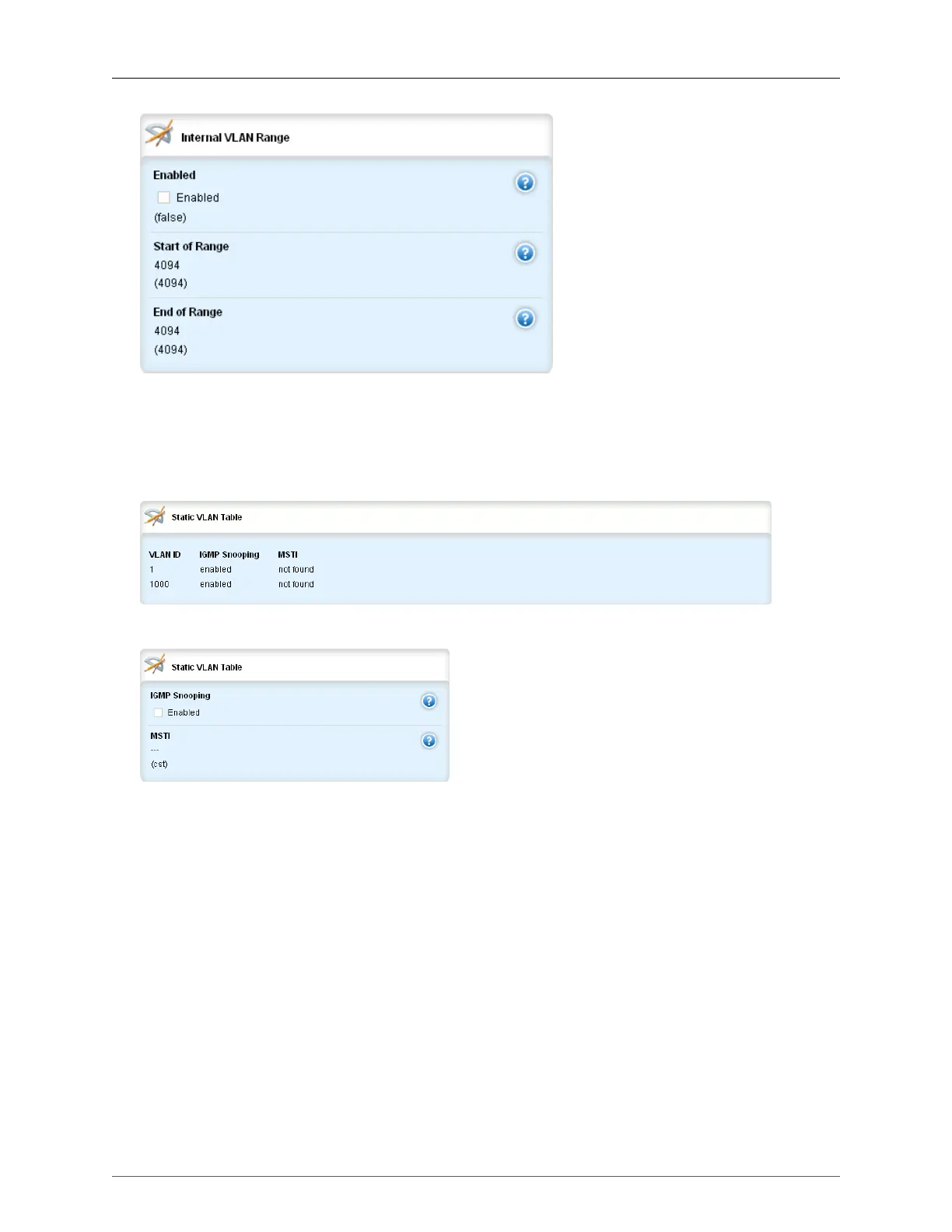29. Virtual LANs
ROX™ v2.2 User Guide 338 RuggedBackbone™ RX1500
Figure 29.5. Internal VLAN Range form
29.3.1. Static VLANs
If static VLANs have been configured, the Static VLAN table will be displayed under switch/vlans/static-
vlan. To display the forms, navigate to switch/vlans/static-vlan/{number}.
Figure 29.6. Static VLAN table
Figure 29.7. Static VLAN form
VLAN ID
Synopsis: integer
The VLAN Identifier is used to identify the VLAN in tagged Ethernet frames according to IEEE
802.1Q.
IGMP Snooping
Enables or disables IGMP Snooping on the VLAN.
MSTI
Synopsis: string - the keyword { cst }
Synopsis: integer
Default: cst
Only valid for Multiple Spanning Tree Protocol (MSTP) and has no effect, if MSTP is not used. The
parameter specifies the Multiple Spanning Tree Instance (MSTI) the VLAN should be mapped to.