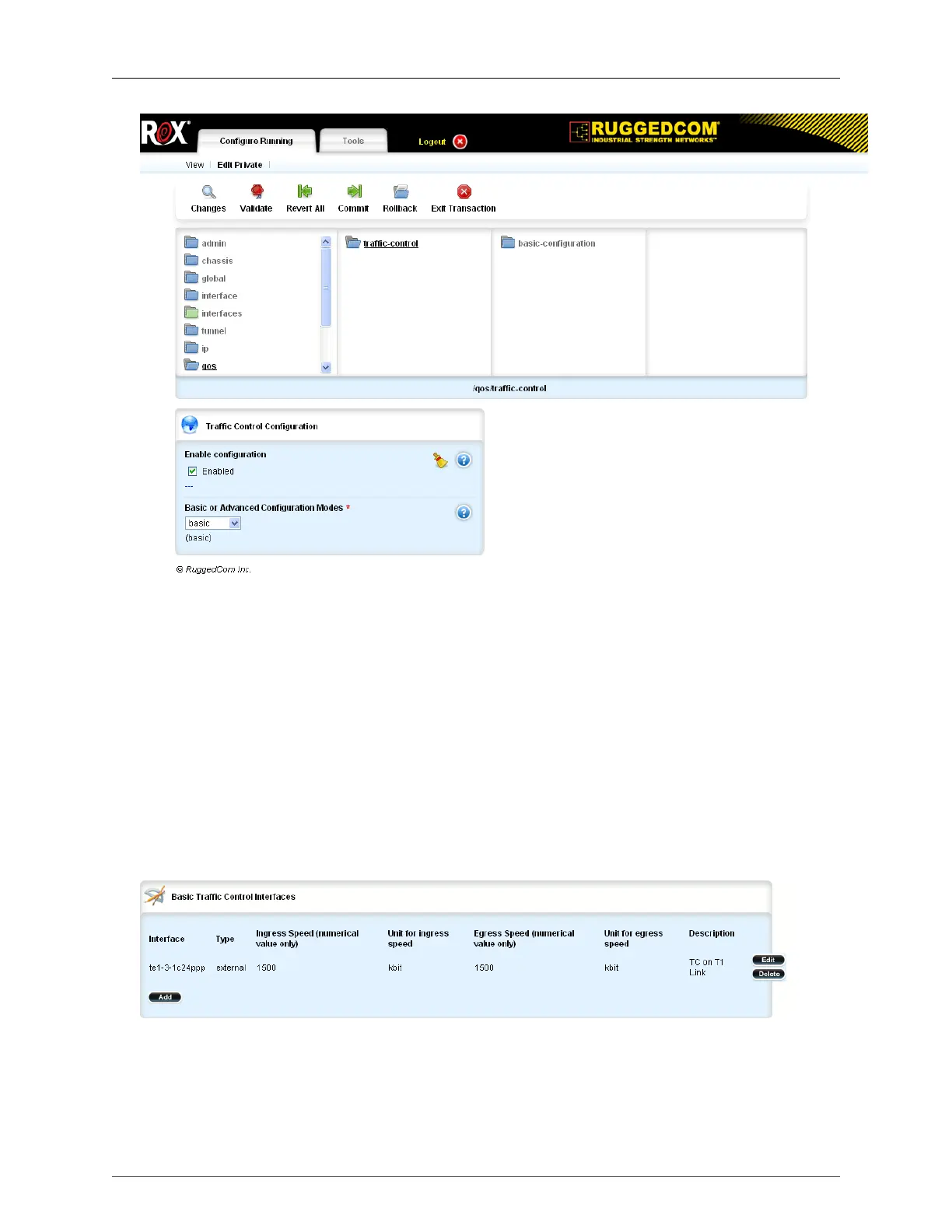39. Traffic Control
ROX™ v2.2 User Guide 460 RuggedBackbone™ RX1500
Figure 39.3. Enabling Basic-configuration Mode
Procedure 39.1. Configuring Basic-configuration Mode
1. Enter Edit Private mode.
2. Click on qos/traffic-control.
3. On the Traffic Control Configuration form, click Enabled in the Enable configuration field.
4. Select basic in the Basic or Advanced Configuration Modes field.
5. Click Commit.
6. Click Exit Transaction.
39.2.1.1.1. Interfaces
The interface is the network interface to which traffic shaping will apply.
Figure 39.4. Basic Traffic Control Interfaces table
To display this table, navigate to qos/traffic-control/basic-configuration/tcinterfaces.
