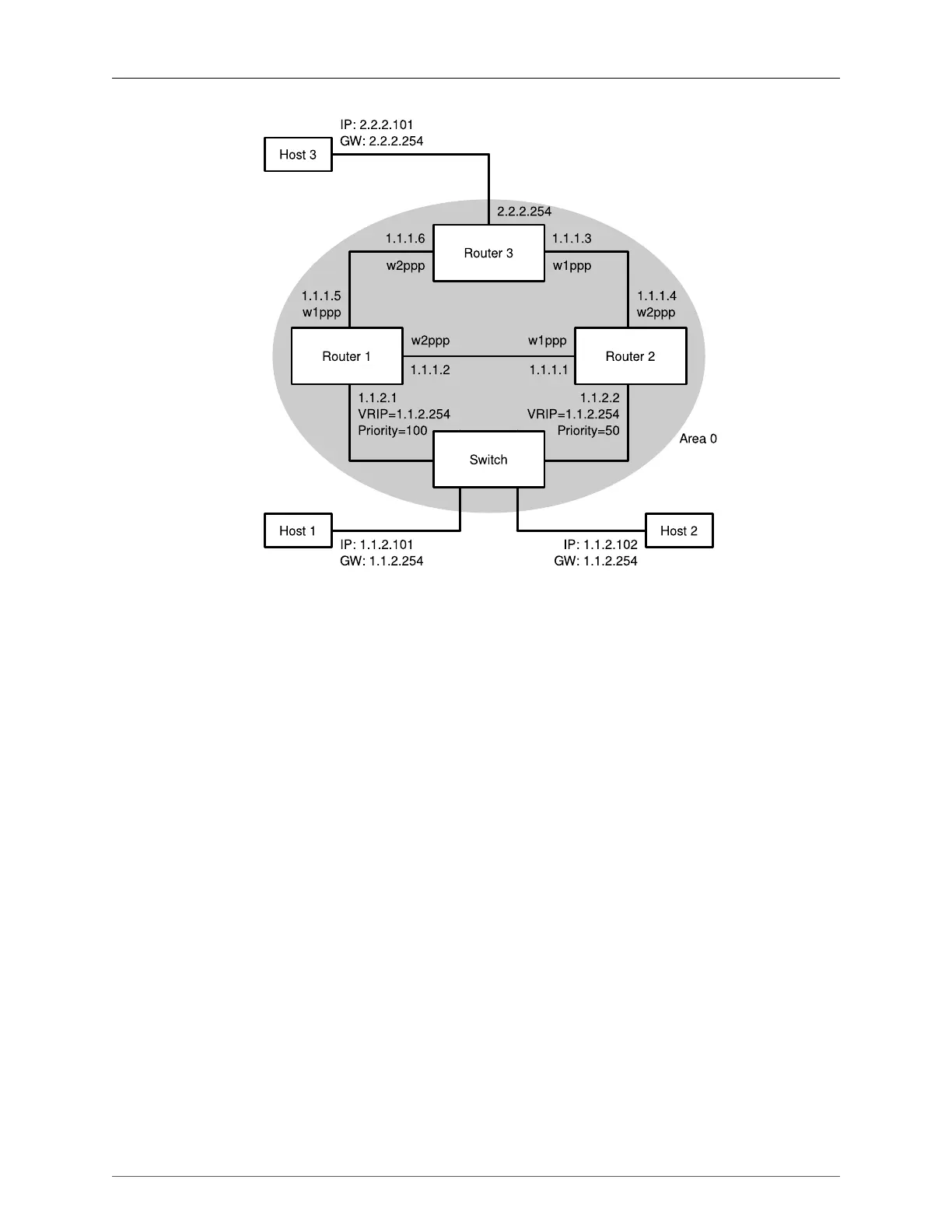34. Dynamic Routing
ROX™ v2.2 User Guide 401 RuggedBackbone™ RX1500
Figure 34.1. OSPF and VRRP Example
34.1.5.1. Area And Subnets
As the OSPF design is simple, an area of 0 is used. The three point-to-point T1/E1 links are placed
in the area by adding 1.1.1.0/24 to it. Router 1 and 2 will include their Ethernet links by adding subnet
1.1.2.0/24 to their area descriptions. Router 3 must also include 2.2.2.0/24 in its area description so
that its existence is advertised.
The point-to-point T1/E1 interfaces and Ethernet interfaces on Router 1 and 2 must be made active. The
Ethernet interface on Router 3 can be left passive since it does not participate in OSPF advertisements.
Router 1 and 2 must enable link-detect, to stop advertising 1.1.1.0/24 in the event of a link failure.
34.1.5.2. VRRP Operation
Router 1 and 2 have VRRP setup on their Ethernet connection so that they can both function as the
gateway for the clients on their network segment. Normally Router 1 is the VRRP master, and only in
case of a link failure to the switch or the router failing, will Router 2 take over the virtual IP. The virtual
IP used as the gateway is 1.1.2.254. Each router also has its own IP on the network so that each can
be reached individually.
If Router 1 or its Ethernet link fail, VRRP will detect the link being down and remove the direct route
to the 1.1.2.0/24. VRRP on Router 2 will stop seeing messages from Router 1, elect itself master and
will take over the gateway for the network.
OSPF on router 1 will notice the link being down (and the route to 1.1.2.0/24 disappearing) and will use
information from router 2 install a route to 1.1.2.0/24 via Router 2.
Router 3 will notice that Router 2 is now a more direct path to 1.1.2.0/24 network and start sending to
Router 2 instead of Router 1.