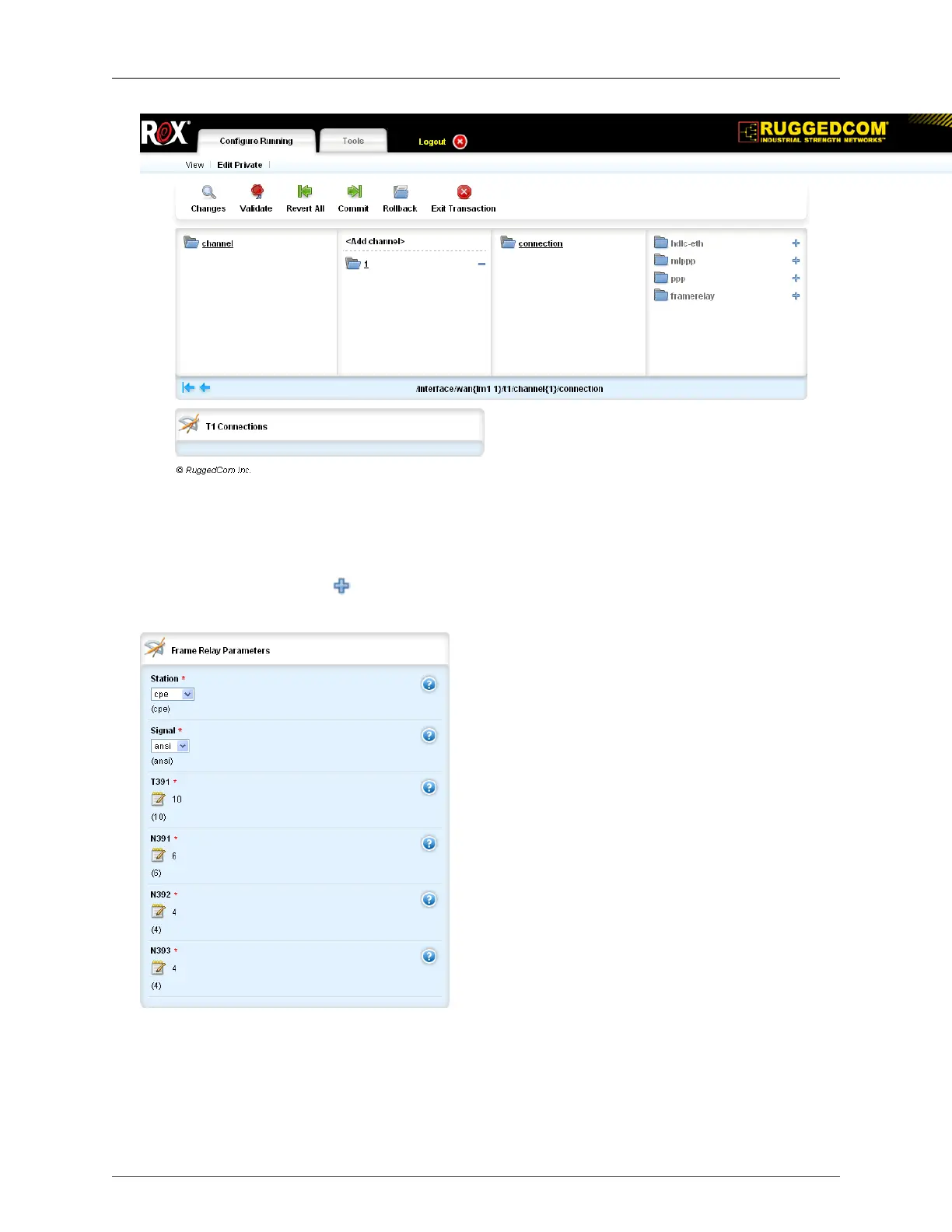23. WAN
ROX™ v2.2 User Guide 242 RuggedBackbone™ RX1500
Figure 23.8. Adding a Connection
23.2.3.3. Configuring Frame Relay
From the connection submenu (see Figure 23.8, “Adding a Connection”), add a framerelay connection
by clicking on the plus sign icon next to the framerelay submenu. Configure the parameters in the
Frame Relay Parameter form.
Figure 23.9. Frame Relay Parameter form
station
Synopsis: string - one of the following keywords { switch, cpe }
Default: cpe
