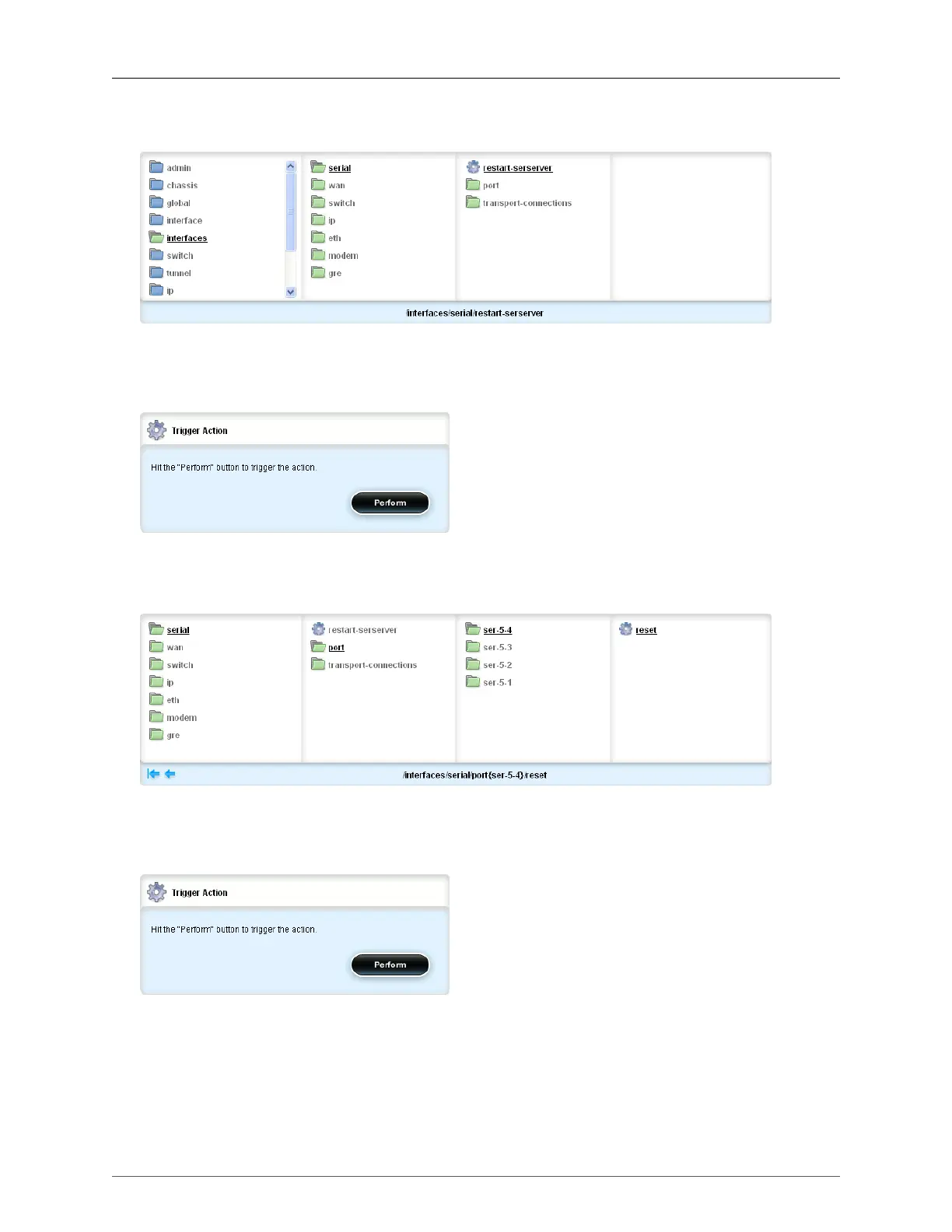22. Serial Protocols
ROX™ v2.2 User Guide 236 RuggedBackbone™ RX1500
22.4. Restarting the Serial Server
Figure 22.19. Restart Serserver menu
The path to the Restart Serserver menu is interfaces/serial/restart-serserver. To restart the serserver,
click on the restart-serserver trigger action and the click the Perform button on the Trigger Action form.
Figure 22.20. Restart Serserver Trigger Action
22.5. Resetting Ports
Figure 22.21. Reset Ports menu
The path to the Reset Ports menu is interfaces/serial/port/{line module}/reset. To reset the ports, click
on the reset trigger action and then click the Perform button on the Reset Trigger Action form.
Figure 22.22. Reset Ports Trigger Action
