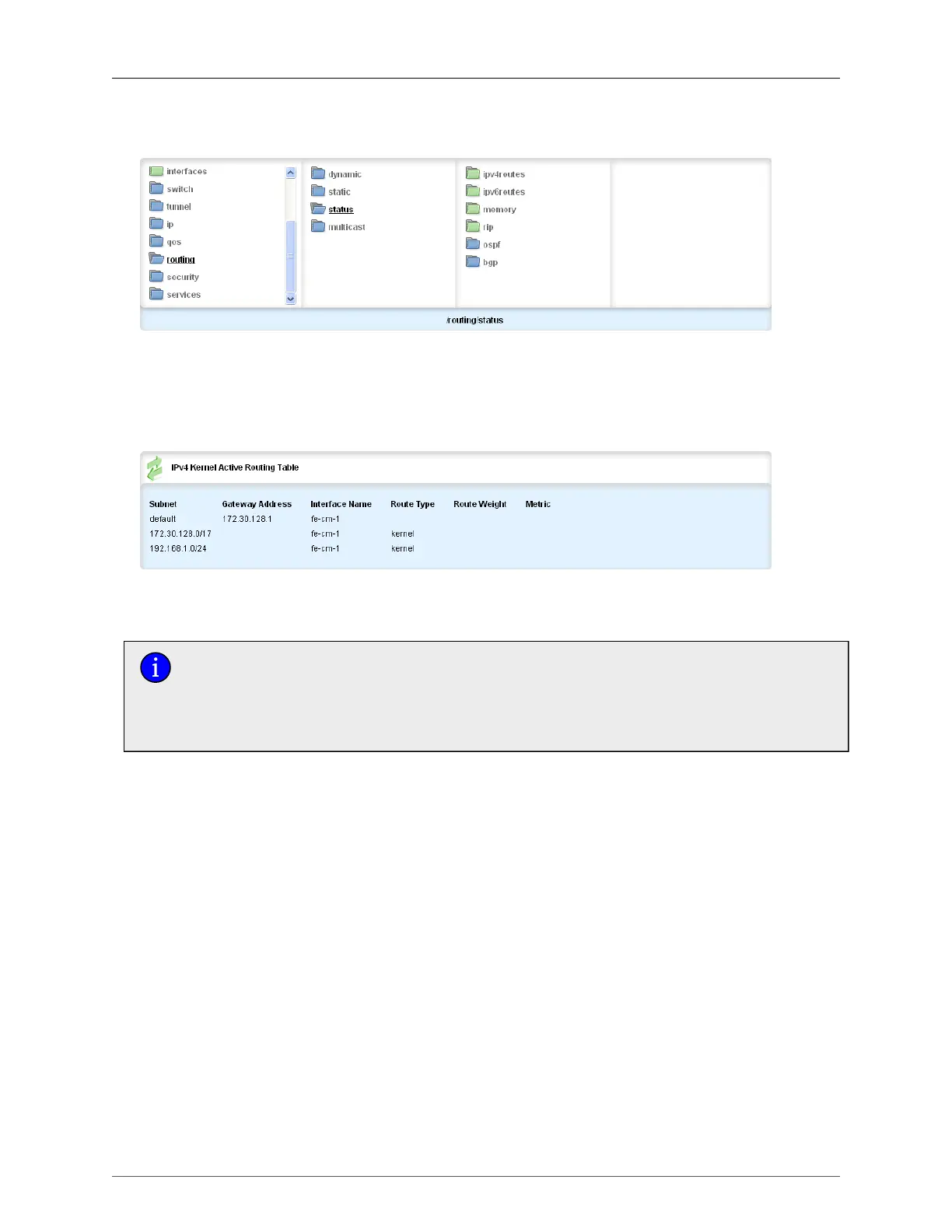36. Routing Status
ROX™ v2.2 User Guide 422 RuggedBackbone™ RX1500
36. Routing Status
Figure 36.1. Routing Status Menu
The Routing Status menu is accessible under routing/status.
36.1. IPv4
Figure 36.2. IPv4 Kernel Active Routing Table
The path to the IPv4 Kernel Active Routing table is routing/status/ipv4routes.
It is possible to create a route on a locally connected broadcast network (i.e. without
a gateway) without also bringing up a corresponding IP address on that interface.
For example, it would be possible to add 192.168.1.0/24 to switch.0001,
which has an IP address of 10.0.1.1 but no corresponding alias address on the
192.168.1.0/24 subnet.
Subnet
Synopsis: string
The network/prefix.
Gateway Address
Synopsis: string
The gateway address.
Interface Name
Synopsis: string
The interface name.
Route Type
Synopsis: string
The route type.
Route Weight
Synopsis: string
The route weight.