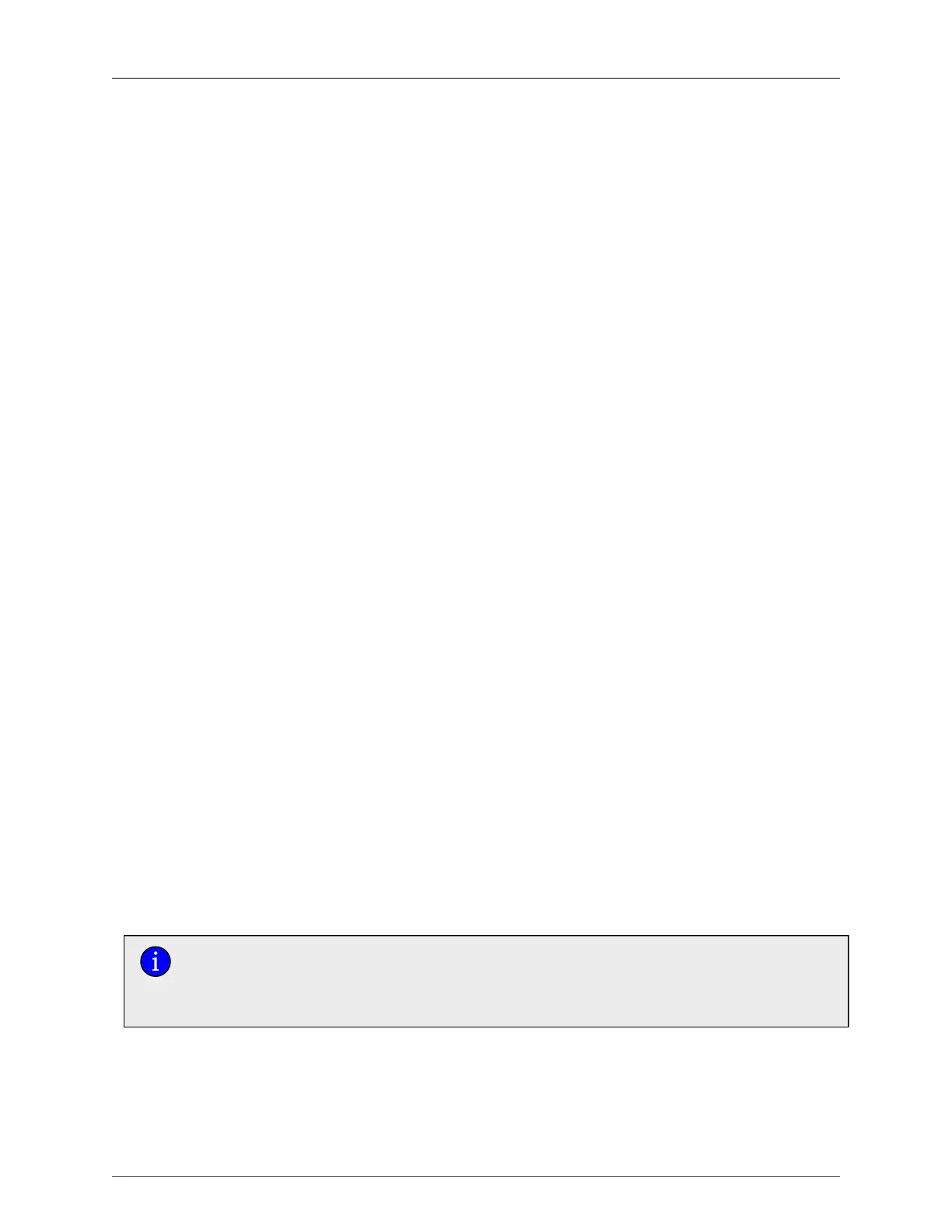22. Serial Protocols
ROX™ v2.2 User Guide 230 RuggedBackbone™ RX1500
The TCP Modbus Configuration form is used to configure the TcpModbus settings for each port.
Changes are made immediately. To display the TCP Modbus Configuration form, navigate to interface/
serial/{line module}/protocols/tcpmodbus/settcpmodbus.
response-timer
Synopsis: integer
Default: 100
The maximum time from the last transmitted character of the outgoing poll until the first character
of the response. If the RTU does not respond in this time, the poll will have been considered failed.
pack-timer
Synopsis: integer
Default: 1000
The maximum allowable time to wait for a response to a Modbus
request to complete once it has started.
turnaround
Synopsis: integer
Default:
The amount of delay (if any) to insert after the transmissions of Modbus broadcast messages out
the serial port.
retransmit
Synopsis: integer
Default:
The number of times to retransmit the request to the RTU before giving up.
max-connection
Synopsis: integer
Default: 1
The maximum number of incoming connections.
local-port
Synopsis: integer
Default: 502
The alternate local TCP port number. If this field is configured, a single connection (per serial port)
may be made to this alternate port number. Note that TCP Modbus uses a default local port number
of 502. There is no limit imposed on the number of connections to the default TCP port.
rtu-list
Synopsis: string
The ID of the RTU that is hooking up to the serial port.
The Modbus specification states the minimum time is about 640 character times at baud
rates below 19200 Kbps and 256 char times + 192 ms at baud rates above 19200
Kbps. You may specify a larger value if you think your RTU will take longer to complete
transmission than the calculated time.