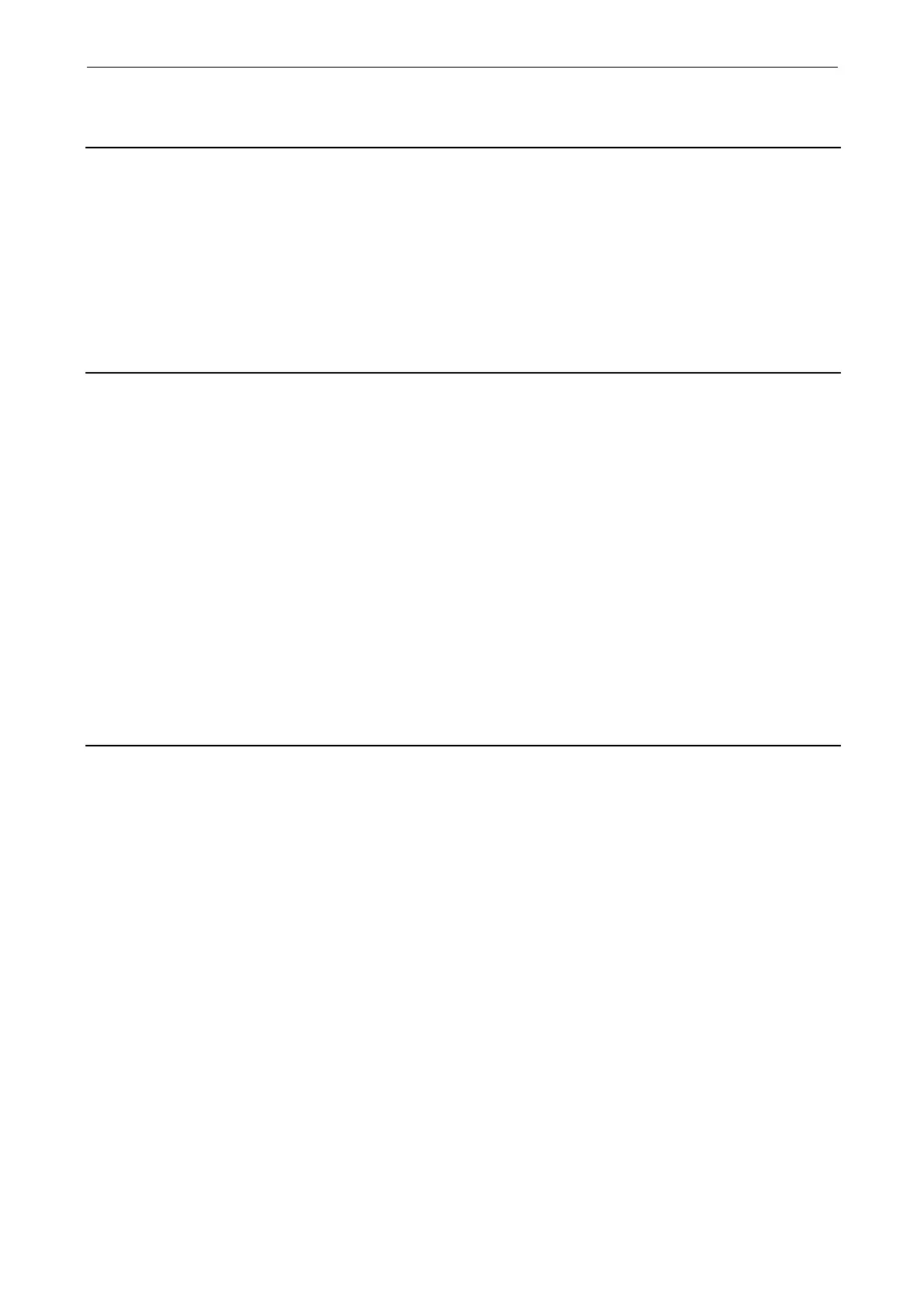List of Parameters
Parameters
1-109
© Siemens AG 2009 All Rights Reserved
SINAMICS G120 Control Units CU230P-2 Parameter Manual (LH9), 11/2009
Description: Displays the drive data set (DDS) selected via the binector input.
Dependency: Refer to: r0051, p0820, p0821
Note: Drive data sets are selected via binector input p0820 and following.
The currently effective drive data set is displayed in r0051.
If there is only one data set, then a value of 0 is displayed in this parameter and not the selection via binector inputs.
Description: Sets the signal source for control word 1 bit 0 (ON/OFF1).
Dependency: Refer to: p1055, p1056
Notice: For BI: p0840 = 0 signal, the motor can be moved, jogging using BI: p1055 or BI: p1056.
The command "ON/OFF1" can be issued using BI: p0840 or using BI: p1055/p1056.
Only the signal source that originally powered up can also power down again.
The parameter may be protected as a result of p0922 or p2079 and cannot be changed.
Note: For drives with closed-loop speed control (p1300 = 20), the following applies:
- Bit 0 = 0: OFF1 (braking with the ramp-function generator, then pulse suppression and switching on inhibited)
For drives with closed-loop torque control (p1300 = 22), the following applies:
- Bit 0 = 0: Immediate pulse suppression
For drives with closed-loop torque control (activated using p1501), the following applies:
- Bit 0 = 0: No dedicated braking response, but pulse suppression when standstill is detected (p1226, p1227)
For drives with closed-loop speed/torque control, the following applies:
- Bit 0 = 0/1: ON (pulses can be enabled)
Description: Sets the signal source for control word 1 bit 0 (ON/OFF1).
Dependency: Refer to: p1055, p1056
Notice: For BI: p0840 = 0 signal, the motor can be moved, jogging using BI: p1055 or BI: p1056.
The command "ON/OFF1" can be issued using BI: p0840 or using BI: p1055/p1056.
Only the signal source that originally powered up can also power down again.
The parameter may be protected as a result of p0922 or p2079 and cannot be changed.
Note: For drives with closed-loop speed control (p1300 = 20), the following applies:
- Bit 0 = 0: OFF1 (braking with the ramp-function generator, then pulse suppression and switching on inhibited)
For drives with closed-loop torque control (p1300 = 22), the following applies:
- Bit 0 = 0: Immediate pulse suppression
For drives with closed-loop torque control (activated using p1501), the following applies:
- Bit 0 = 0: No dedicated braking response, but pulse suppression when standstill is detected (p1226, p1227)
For drives with closed-loop speed/torque control, the following applies:
- Bit 0 = 0/1: ON (pulses can be enabled)
r0837.0...1 CO/BO: Drive Data Set DDS selected / DDS selected
Access level: 3 Calculated: - Data type: Unsigned8
Unit: - Scaling: - Data set: -
Bit field: Bit Signal name 1 signal 0 signal FP
00 DDS select. bit 0 On Off -
01 DDS select. bit 1 On Off -
p0840[0...n] BI: ON/OFF1 / ON/OFF1
CU230P-2 CAN
CU230P-2 HVAC
Access level: 3 Calculated: - Data type: U32 / Binary
Can be changed: T Scaling: - Data set: CDS, p0170
Min Max Factory setting
- - 722.0
p0840[0...n] BI: ON/OFF1 / ON/OFF1
CU230P-2 DP Access level: 3 Calculated: - Data type: U32 / Binary
Can be changed: T Scaling: - Data set: CDS, p0170
Min Max Factory setting
- - 2090.0
