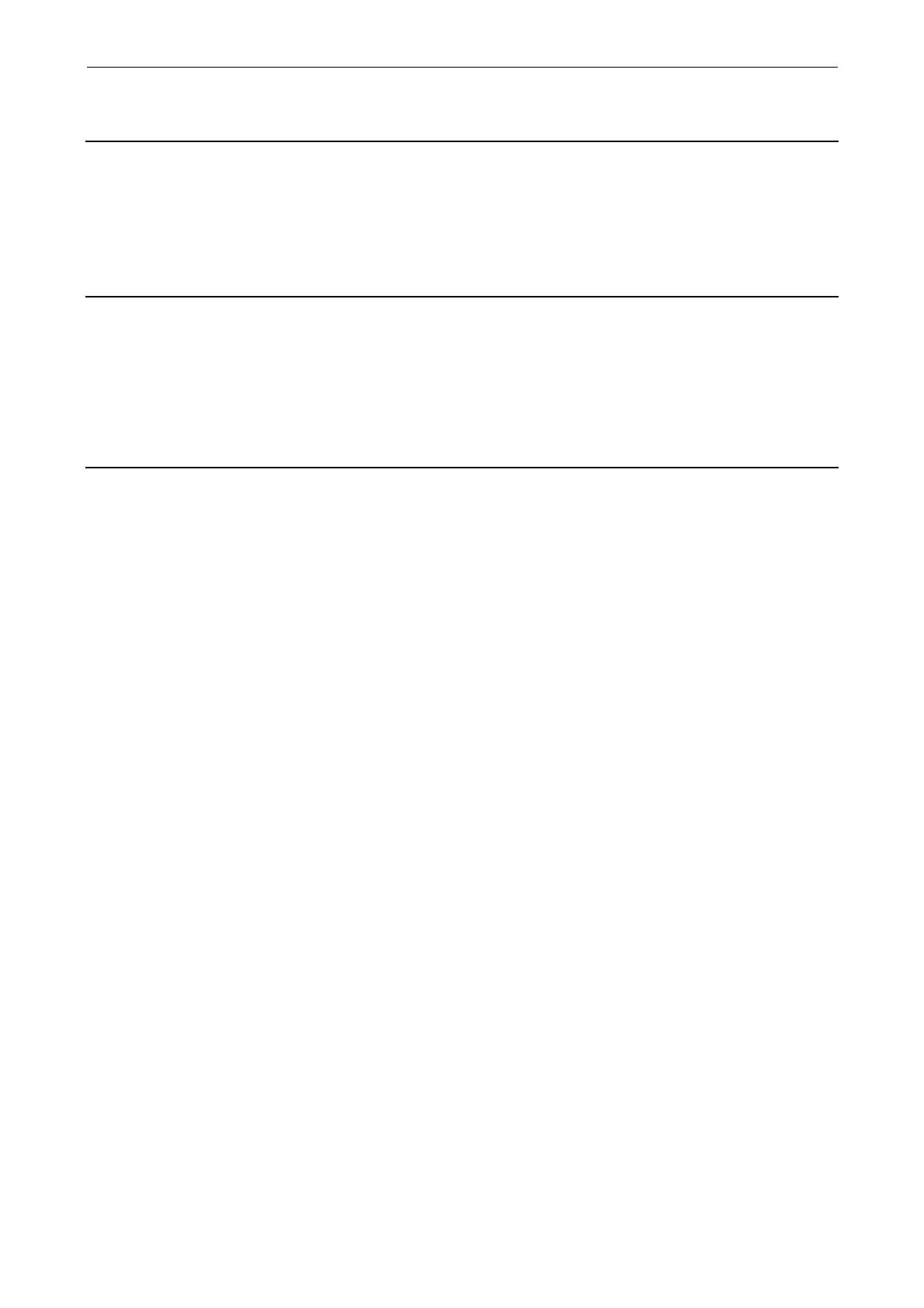Faults and Alarms
List of Faults and Alarms
3-596
© Siemens AG 2009 All Rights Reserved
SINAMICS G120 Control Units CU230P-2 Parameter Manual (LH9), 11/2009
F01010 Drive type unknown
Reaction: NONE
Acknowledge: IMMEDIATELY
Cause: An unknown drive type was found.
Remedy: - Replace Power Module.
- carry out a POWER ON (power off/on).
- upgrade firmware to later version.
- contact the Hotline.
F01015 Internal software error
Reaction: OFF2
Acknowledge: POWER ON
Cause: An internal software error has occurred.
Fault value (r0949, interpret decimal):
Only for internal Siemens troubleshooting.
Remedy: - carry out a POWER ON (power off/on) for all components.
- upgrade firmware to later version.
- contact the Hotline.
A01016 (F) Firmware changed
Reaction: NONE
Acknowledge: NONE
Cause: At least one firmware file in the directory /SIEMENS/SINAMICS/ has been changed without authorization with
respect to the version shipped from the factory. No changes are permitted in this directory.
Alarm value (r2124, interpret decimal):
0: Checksum of one file is incorrect.
1: File missing.
2: Too many files.
3: Incorrect firmware version.
4: Incorrect checksum of the back-up file.
See also: r9925 (Firmware file incorrect)
Remedy: For the non-volatile memory for the firmware (memory card/device memory), restore the delivery condition.
Note:
The file involved can be read out using parameter r9925.
See also: r9926 (Firmware check status)
