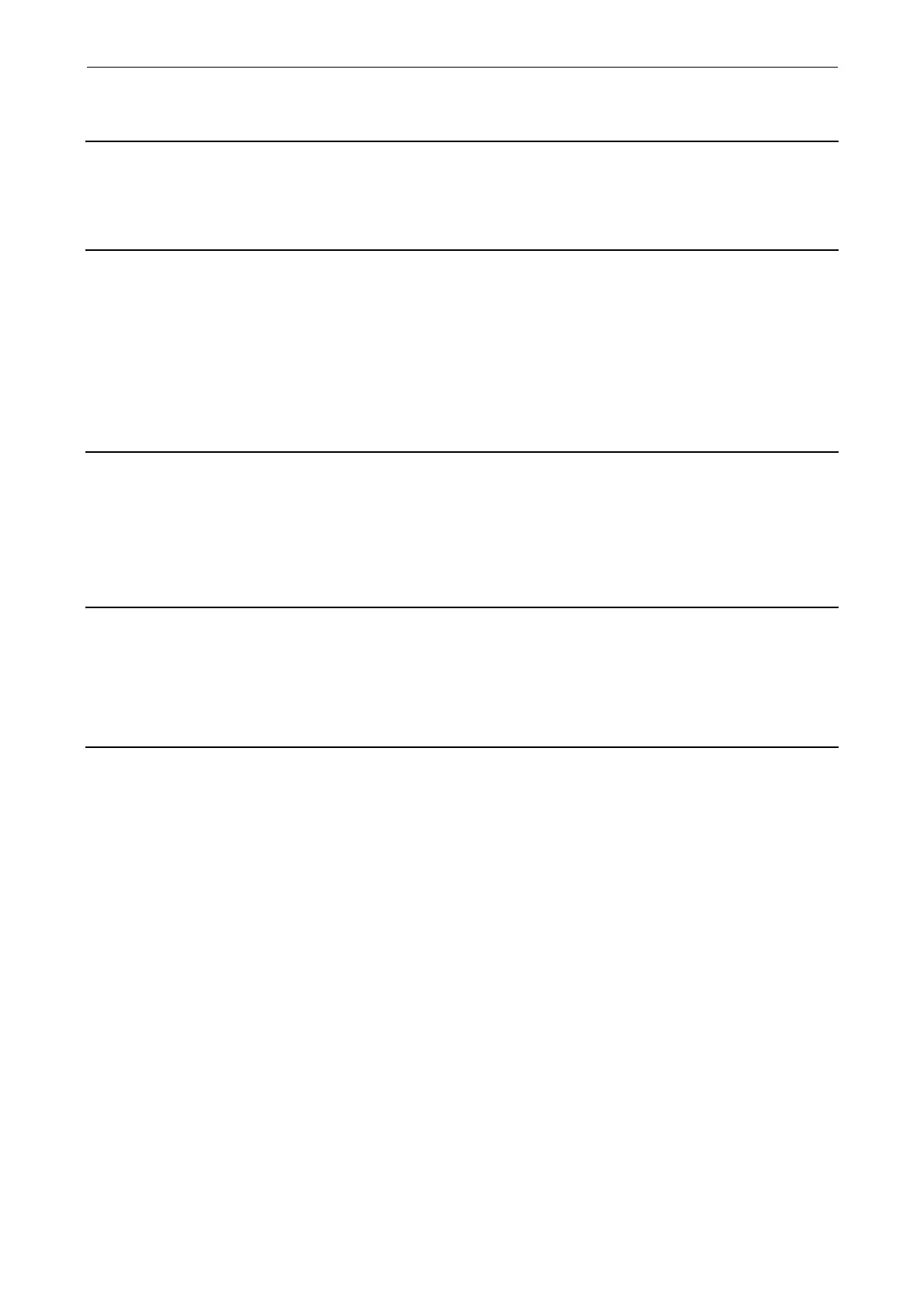Faults and Alarms
List of Faults and Alarms
3-602
© Siemens AG 2009 All Rights Reserved
SINAMICS G120 Control Units CU230P-2 Parameter Manual (LH9), 11/2009
F01044 CU: Descriptive data error
Reaction: OFF2
Acknowledge: POWER ON
Cause: An error was detected when loading the descriptive data saved in the non-volatile memory.
Remedy: Replace the memory card or Control Unit.
A01045 Configuring data invalid
Reaction: NONE
Acknowledge: NONE
Cause: An error was detected when evaluating the parameter files PSxxxyyy.ACX, PTxxxyyy.ACX, CAxxxyyy.ACX, or
CCxxxyyy.ACX saved in the non-volatile memory.
Alarm value (r2124, interpret hexadecimal):
Only for internal Siemens troubleshooting.
Remedy: Restore the factory setting using (p0970 = 1) and re-load the project to the drive unit. Operation without any restric-
tions is then possible.
After downloading the project, save the parameters in STARTER using "Copy RAM to ROM" or with p0971 = 1. This
overwrites the incorrect parameter files in the non-volatile memory.
A01049 It is not possible to write to file
Reaction: NONE
Acknowledge: NONE
Cause: It is not possible to write into a write-protected file (PSxxxxxx.acx). The write request was interrupted.
Alarm value (r2124, interpret decimal):
Drive object number.
Remedy: Check whether the "write protected" attribute has been set for the files in the non-volatile memory under
.../USER/SINAMICS/DATA/... When required, remove write protection and save again (e.g. set p0971 to 1).
A01064 (F) CU: Internal error (CRC)
Reaction: NONE
Acknowledge: NONE
Cause: CRC error in the Control Unit program memory
Remedy: - carry out a POWER ON (power off/on) for all components.
- upgrade firmware to later version.
- contact the Hotline.
A01066 Buffer memory: 70% fill level reached or exceeded
Reaction: NONE
Acknowledge: NONE
Cause: The non-volatile buffer memory for parameter changes is filled to at least 70%.
This can also occur if the buffer memory is active (p0014 = 1) and parameters are continually changed via a fieldbus
system.
Remedy: If required, deactivate the buffer memory (p0014 = 0) and clear.
If required, clear the buffer memory (p0014 = 2).
In the following cases, the entries in the buffer memory are transferred into the ROM and then the buffer memory is
cleared:
- p0971 = 1
- power down/power up the Control Unit
See also: p0014 (Buffer memory mode)
