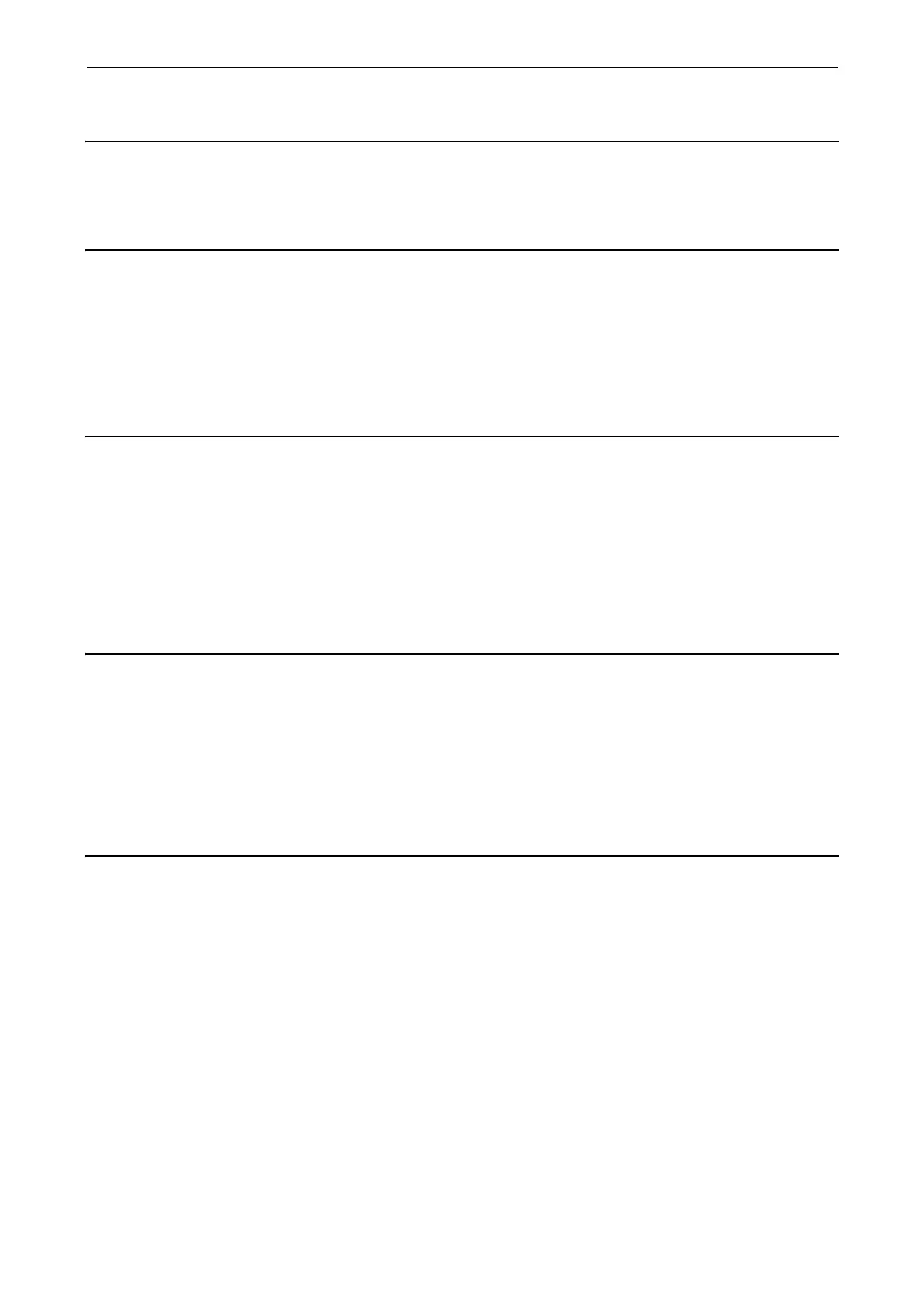List of Faults and Alarms
Faults and Alarms
3-607
© Siemens AG 2009 All Rights Reserved
SINAMICS G120 Control Units CU230P-2 Parameter Manual (LH9), 11/2009
A01920 (F) PROFIBUS: Interruption cyclic connection
Reaction: NONE
Acknowledge: NONE
Cause: The cyclic connection to the PROFIBUS master is interrupted.
Remedy: Establish the PROFIBUS connection and activate the PROFIBUS master in the cyclic mode.
A01945 PROFIBUS: Connection to the Publisher failed
Reaction: NONE
Acknowledge: NONE
Cause: For PROFIBUS peer-to-peer data transfer, the connection to at least one Publisher has failed.
Alarm value (r2124, interpret binary):
Bit 0 = 1: Publisher with address in r2077[0], connection failed.
...
Bit 15 = 1: Publisher with address in r2077[15], connection failed.
Remedy: Check the PROFIBUS cables.
See also: r2077 (PROFIBUS diagnostics peer-to-peer data transfer addresses)
F01946 (A) PROFIBUS: Connection to the Publisher aborted
Reaction: OFF1 (NONE, OFF2, OFF3)
Acknowledge: IMMEDIATELY (POWER ON)
Cause: The connection to at least one Publisher for PROFIBUS peer-to-peer data transfer in cyclic operation has been
aborted.
Alarm value (r2124, interpret binary):
Bit 0 = 1: Publisher with address in r2077[0], connection aborted.
...
Bit 15 = 1: Publisher with address in r2077[15], connection aborted.
Remedy: - check the PROFIBUS cables.
- check the state of the Publisher that has the aborted connection.
See also: r2077 (PROFIBUS diagnostics peer-to-peer data transfer addresses)
A02150 OA: Application cannot be loaded
Reaction: NONE
Acknowledge: NONE
Cause: The system was not able to load an OA application.
Alarm value (r2124, interpret hexadecimal):
Only for internal Siemens troubleshooting.
Remedy: - carry out a POWER ON (power off/on) for all components.
- upgrade firmware to later version.
- contact the Hotline.
Note:
OA: Open Architecture
F02151 (A) OA: Internal software error
Reaction: OFF2 (NONE, OFF1, OFF3)
Acknowledge: IMMEDIATELY (POWER ON)
Cause: An internal software error has occurred within an OA application.
Fault value (r0949, interpret hexadecimal):
Only for internal Siemens troubleshooting.
Remedy: - carry out a POWER ON (power off/on) for all components.
- upgrade firmware to later version.
- contact the Hotline.
- replace the Control Unit.
Note:
OA: Open Architecture
