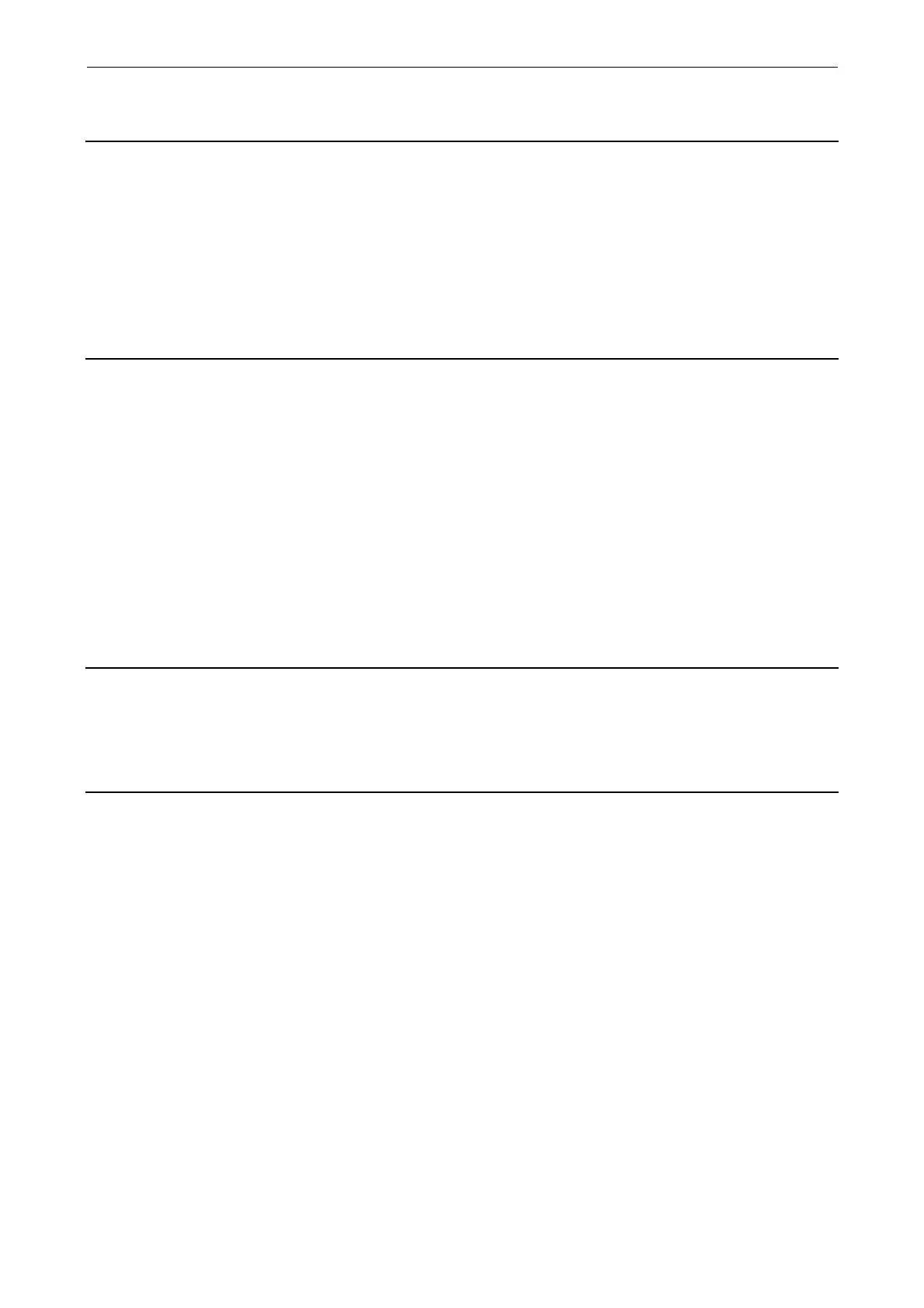Faults and Alarms
List of Faults and Alarms
3-608
© Siemens AG 2009 All Rights Reserved
SINAMICS G120 Control Units CU230P-2 Parameter Manual (LH9), 11/2009
F02152 (A) OA: Insufficient memory
Reaction: OFF1
Acknowledge: IMMEDIATELY (POWER ON)
Cause: Too many functions have been configured on this Control Unit (e.g. too many drives, function modules, data sets,
OA applications, blocks, etc).
Fault value (r0949, interpret decimal):
Only for internal Siemens troubleshooting.
Remedy: - change the configuration on this Control Unit (e.g. fewer drives, function modules, data sets, OA applications,
blocks, etc).
- use an additional Control Unit.
Note:
OA: Open Architecture
F03000 NVRAM fault on action
Reaction: NONE
Acknowledge: IMMEDIATELY
Cause: A fault occurred during execution of action p7770 = 1, 2 for the NVRAM data.
Fault value (r0949, interpret hexadecimal):
yyxx hex
yy: Fault cause
yy = 1:
The action p7770 = 1 is not supported by this version if Drive Control Chart (DCC) is activated for the drive object
concerned.
yy = 2:
The data length of the specified application is not the same in the NVRAM and the backup.
yy = 3:
The data checksum in p7774 is not correct.
yy = 4:
No data available to load.
xx: Application ID
Remedy:
F03001 NVRAM checksum incorrect
Reaction: NONE
Acknowledge: IMMEDIATELY
Cause: A checksum error occurred when evaluating the non-volatile data (NVRAM) on the Control Unit.
The NVRAM data affected was deleted.
Remedy: Carry out a POWER ON (power off/on) for all components.
F03505 (N, A) CU: Analog input wire breakage
Reaction: OFF1 (NONE, OFF2)
Acknowledge: IMMEDIATELY (POWER ON)
Cause: The input current of the analog input has undershot the threshold value parameterized in p0761[0...3].
This fault only occurs when p0756[0...1] = 1 (2 ... 10 V with monitoring) or p0756[0...2] = 3 (4 ... 20 mA with monitor-
ing) is set.
p0756[0]: Analog input 0
p0756[1]: Analog input 1
p0756[2]: Analog input 2
Fault value (r0949, interpret decimal):
The component number (p0151) of the component involved is specified at the units, tens and hundreds digit.
The thousands digit specifies the relevant analog input: 0: analog input 0 (AI 0), 1: analog input 1 (AI 1), 2: analog
input 2 (AI 2)
Remedy: Check the connection to the signal source for interruptions.
Check the magnitude of the injected current - it is possible that the infed signal is too low.
The input current measured by the analog input can be read in r0752[x].
