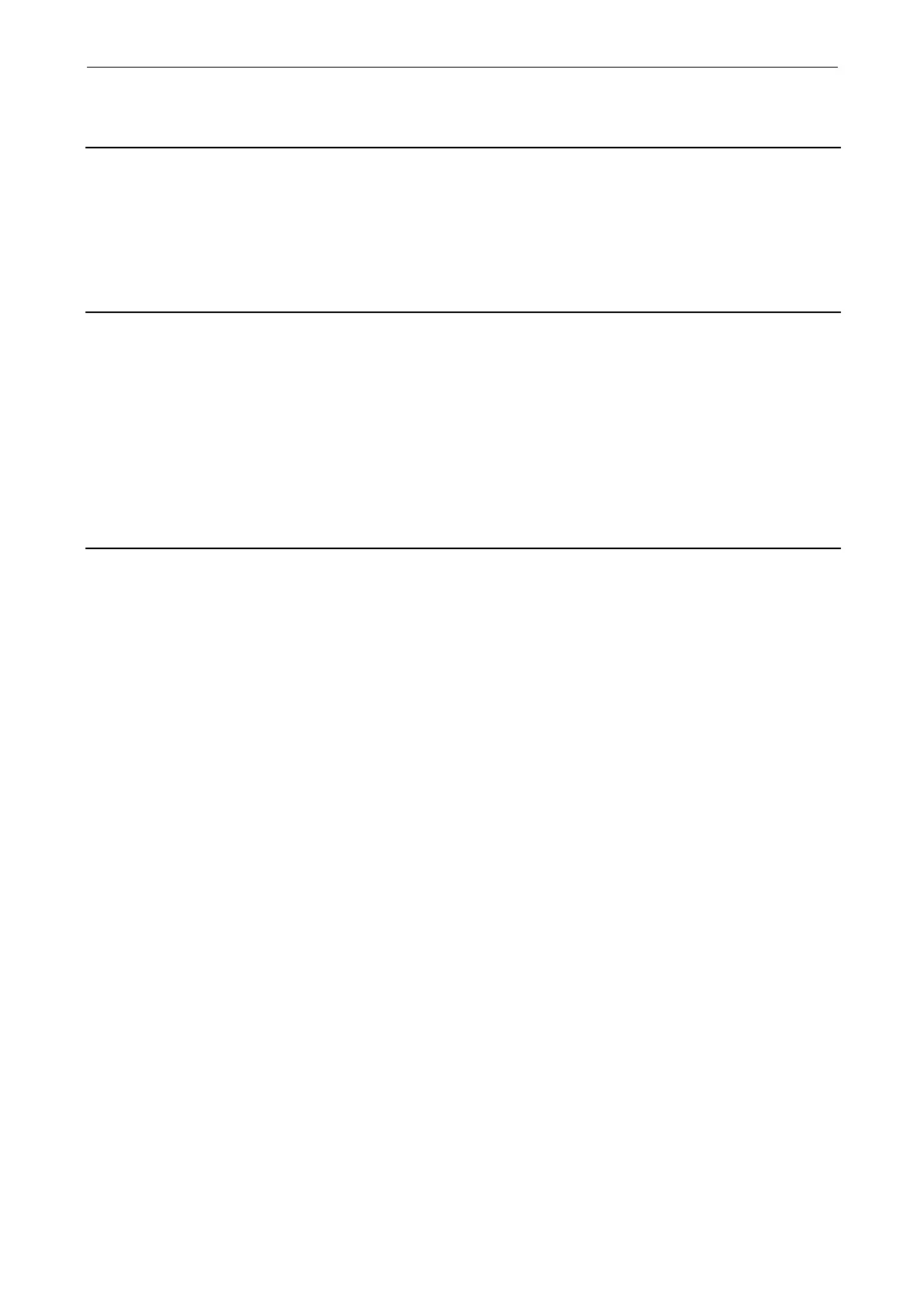List of Parameters
Parameters
1-283
© Siemens AG 2009 All Rights Reserved
SINAMICS G120 Control Units CU230P-2 Parameter Manual (LH9), 11/2009
Description: Sets the signal source to select the "staging" function.
When the function is selected, monitoring of the switches is deactivated with the "bypass" function. This means that
the Motor Module can be connected to other motors via an external control without switch monitoring responding.
Description: Sets the signal source to switch in/switch out the "staging" function.
1 signal: The function is switched in.
Value: 0: Motor staging disabled
1: Motor staging enabled
Note: The technology controller must be activated (p2200) and configured (p2250 = 0) in order to use the "staging" func-
tion.
Negative speed setpoints should be excluded.
Description: Parameter for configuring the connection and disconnection of external motors to and from the line voltage (stag-
ing/destaging).
Connecting external motors to the line voltage enables up to three additional drives to be controlled by the technol-
ogy controller in addition to the main drive. The complete system, therefore, comprises one closed-loop-controlled
main drive and up to three other drives, which can be controlled via contactors or motor starters. The contactors or
motor starters are switched by the converter's digital outputs (see also r2379).
If the main drive is operated at maximum speed and the deviation at the technology controller input increases fur-
ther, the control will in addition connect external motors M1 through M3 to the line voltage. At the same time, the
main drive is ramped back down to the basic speed (see p2378) along the down ramp, so that the total output
power can be kept as constant as possible. During this time the technology controller is switched off.
If the main drive is operated at minimum speed and the deviation at the technology controller input decreases fur-
ther, the control will disconnect external motors M1 through M3 from the line voltage. At the same time, the main
drive is ramped up to the maximum speed (p1082) along the up ramp, so that the total output power can be kept as
constant as possible.
Value: 0: Motor staging disabled
1: M1 = 1X
2: M1 = 1X, M2 = 1X
3: M1 = 1X, M2 = 2X
4: M1 = 1X, M2 = 1X, M3 = 1X
5: M1 = 1X, M2 = 1X, M3 = 2X
6: M1 = 1X, M2 = 2X, M3 = 2X
7: M1 = 1X, M2 = 1X, M3 = 3X
8: M1 = 1X, M2 = 2X, M3 = 3X
Dependency: Refer to: p2372
Note: Selecting 2X means that a motor is switched in with twice the power (as opposed to 1X, which equates to the motor
power at the converter).
p2369 BI: Staging control word / Staging STW
Access level: 3 Calculated: - Data type: U32 / Binary
Can be changed: U, T Scaling: - Data set: -
Min Max Factory setting
- - 0
p2370[0...n] Staging enable / Staging enab
Access level: 3 Calculated: - Data type: Integer16
Can be changed: T Scaling: - Data set: DDS, p0180
Min Max Factory setting
0 1 0
p2371 Staging configuration / Staging config
Access level: 3 Calculated: - Data type: Integer16
Can be changed: T Scaling: - Data set: -
Min Max Factory setting
0 8 0
