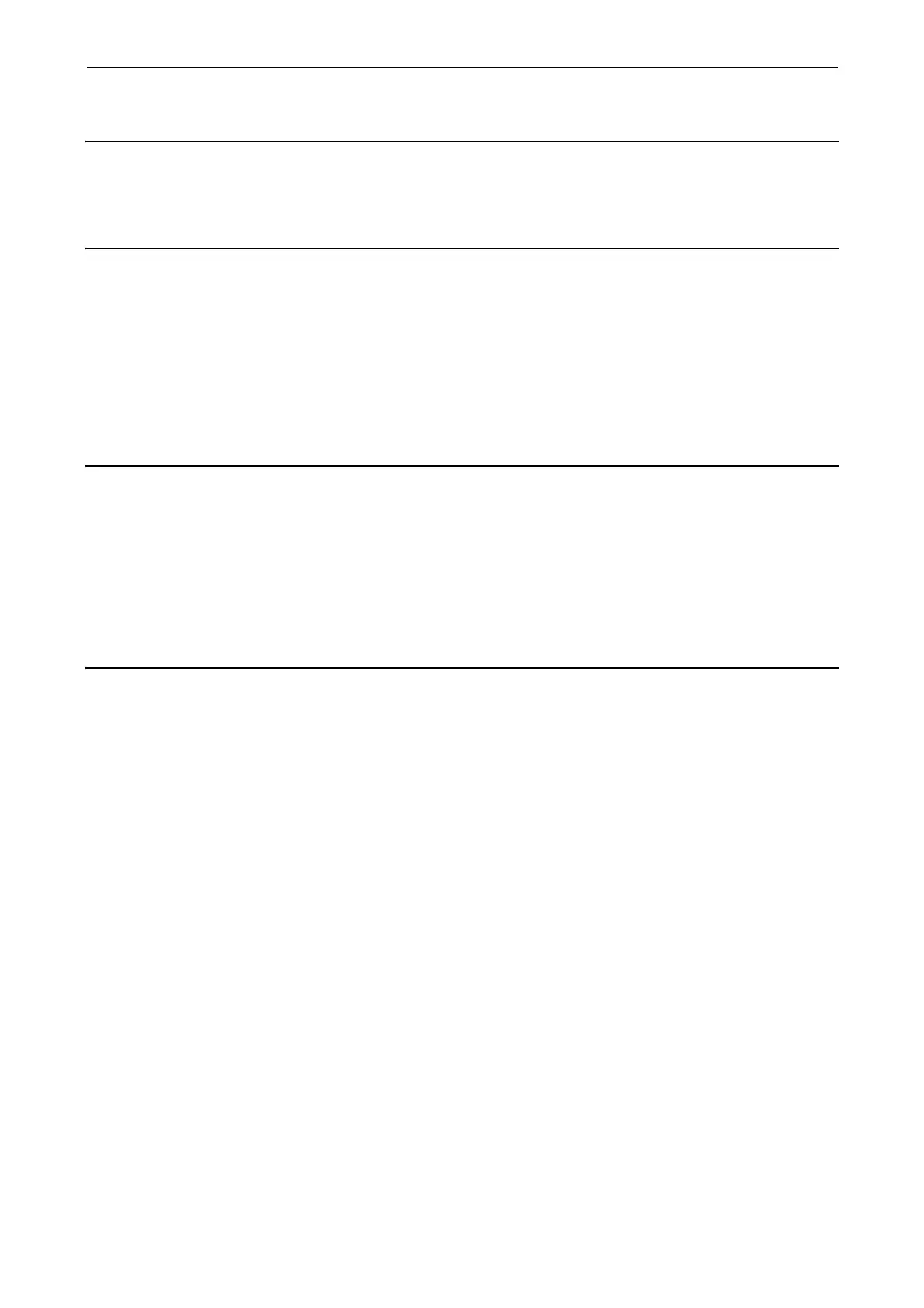Faults and Alarms
List of Faults and Alarms
3-598
© Siemens AG 2009 All Rights Reserved
SINAMICS G120 Control Units CU230P-2 Parameter Manual (LH9), 11/2009
A01028 Configuration error
Reaction: NONE
Acknowledge: NONE
Cause: The parameterization that was downloaded was generated with a different module type (Order No., MLFB).
Remedy:
F01030 Sign-of-life failure for master control
Reaction: OFF3 (IASC/DCBRAKE, NONE, OFF1, OFF2, STOP2)
Acknowledge: IMMEDIATELY
Cause: For active PC master control, no sign-of-life was received within the monitoring time.
The master control was returned to the active BICO interconnection.
Remedy: Set the monitoring time higher at the PC or, if required, completely disable the monitoring function.
For the commissioning software, the monitoring time is set as follows:
<Drive> -> Commissioning -> Control panel -> Button "Fetch master control" -> A window is displayed to set the mon-
itoring time in milliseconds.
Notice:
The monitoring time should be set as short as possible. A long monitoring time means a late response when the
communication fails!
A01035 (F) ACX: Boot from the back-up parameter back-up files
Reaction: NONE
Acknowledge: NONE
Cause: When the Control Unit is booted, no complete data set was found from the parameter back-up files. The last time
that the parameterization was saved, it was not completely carried out. Instead, a back-up data set or a back-up
parameter back-up file is downloaded.
Alarm value (r2124, interpret hexadecimal):
Only for internal Siemens troubleshooting.
Remedy: If you have saved the project using the commissioning software, carry out a new download for your project. Save
using the function "Copy RAM to ROM" or with p0971 = 1 so that all of the parameter files are again completely writ-
ten to the non-volatile memory.
F01036 (A) ACX: Parameter back-up file missing
Reaction: NONE (OFF1, OFF2, OFF3)
Acknowledge: IMMEDIATELY
Cause: When downloading the device parameterization, a parameter back-up file associated with a drive object cannot be
found. Neither a PSxxxyyy.ACX, a PSxxxyyy.NEW nor a PSxxxyyy.BAK parameter back-up file exists in the non-
volatile memory for this drive object.
Fault value (r0949, interpret hexadecimal):
Byte 1: yyy in the file name PSxxxyyy.ACX
yyy = 000 --> consistency back-up file
yyy = 001 ... 062 --> drive object number
yyy = 099 --> PROFIBUS parameter back-up file
Byte 2, 3, 4:
Only for internal Siemens troubleshooting.
Remedy: If you have saved the project data using the commissioning software, carry out a new download for your project.
Save using the function "Copy RAM to ROM" or with p0971 = 1 so that all of the parameter files are again completely
written to the non-volatile memory.
If you have not saved the project data, then first commissioning of the system has to be carried out again.
