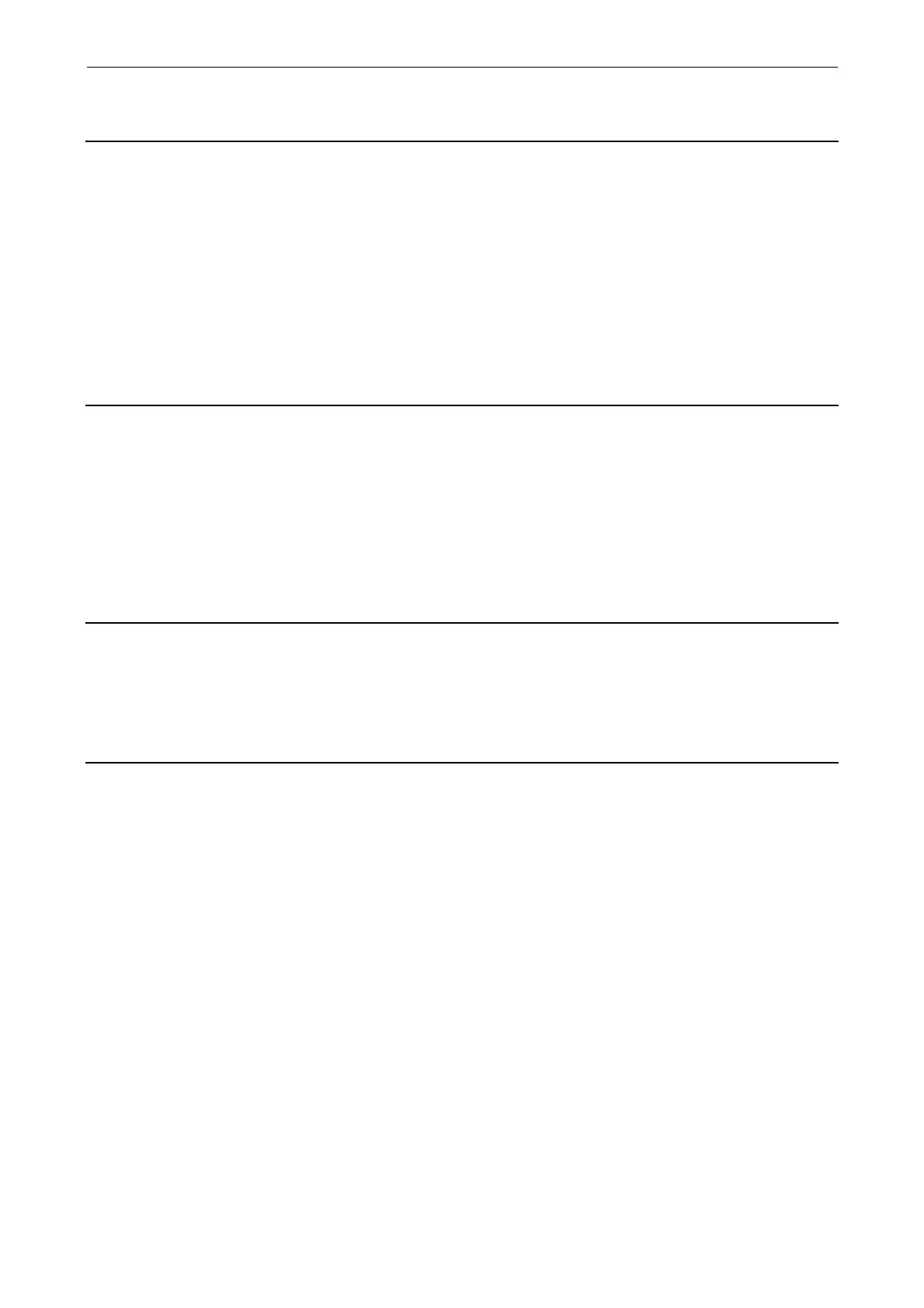List of Faults and Alarms
Faults and Alarms
3-603
© Siemens AG 2009 All Rights Reserved
SINAMICS G120 Control Units CU230P-2 Parameter Manual (LH9), 11/2009
A01067 Buffer memory: 100 % fill level reached
Reaction: NONE
Acknowledge: NONE
Cause: The non-volatile buffer memory for parameter changes is filled to 100%.
All additional parameter changes will no longer be taken into account in the non-volatile buffer memory. However,
parameter changes can still be made in the volatile memory (RAM).
This can also occur if the buffer memory is active (p0014 = 1) and parameters are continually changed via a fieldbus
system.
Remedy: If required, deactivate the buffer memory (p0014 = 0) and clear.
If required, clear the buffer memory (p0014 = 2).
In the following cases, the entries in the buffer memory are transferred into the ROM and then the buffer memory is
cleared:
- p0971 = 1
- power down/power up the Control Unit
See also: p0014 (Buffer memory mode)
A01098 RTC: Date and time setting required
Reaction: NONE
Acknowledge: NONE
Cause: The power supply for the Control Unit was interrupted for an extended period. The date and time displayed on the
real-time clock are no longer accurate.
Note:
This alarm is only output when p8405 = 1 (factory setting).
See also: p8405 (Activate/deactivate RTC alarm A01098)
Remedy: Set the date and time on the real-time clock.
Note:
RTC: Real-time clock
See also: p8400 (RTC time), p8401 (RTC date)
F01105 (A) CU: Insufficient memory
Reaction: OFF1
Acknowledge: POWER ON
Cause: Too many data sets are configured on this Control Unit.
Fault value (r0949, interpret decimal):
Only for internal Siemens troubleshooting.
Remedy: - reduce the number of data sets.
F01107 Save to memory card unsuccessful
Reaction: NONE
Acknowledge: IMMEDIATELY
Cause: A data save to the memory card was not able to be successfully carried out.
- Memory card is defective.
- Insufficient space on memory card.
Fault value (r0949, interpret decimal):
1: The file on the RAM was not able to be opened.
2: The file on the RAM was not able to be read.
3: A new directory could not be created on the memory card.
4: A new file could not be created on the memory card.
5: A new file could not be written on the memory card.
Remedy: - try to save again.
- replace the memory card or Control Unit.
