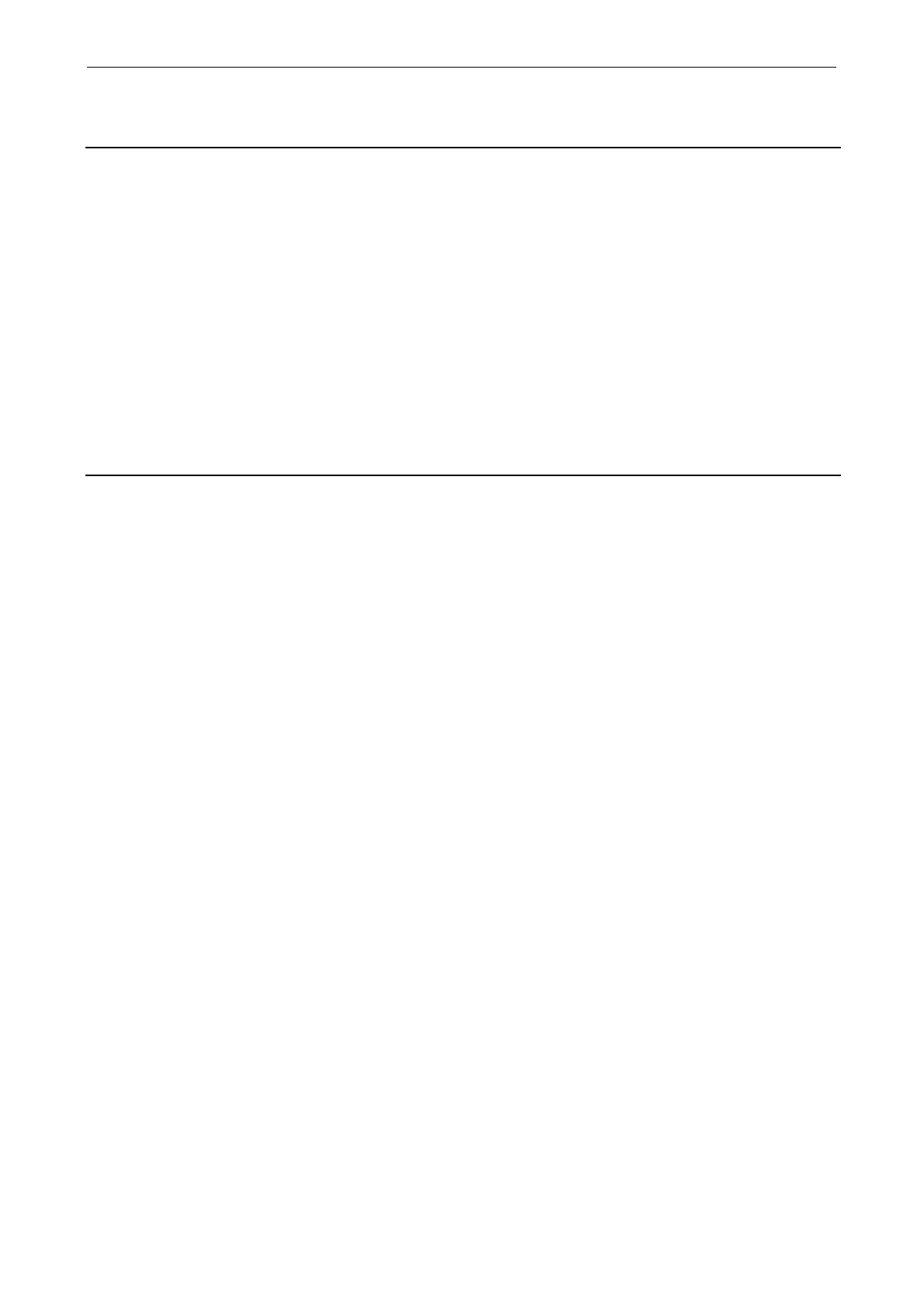Parameters
List of Parameters
1-114
© Siemens AG 2009 All Rights Reserved
SINAMICS G120 Control Units CU230P-2 Parameter Manual (LH9), 11/2009
Description: Displays the status word of the sequence control.
Note: Re bits 00, 01, 02, 04, 05, 06, 09:
For PROFIdrive, these signals are used for status word 1.
Description: Displays or sets the PROFIBUS address for PROFIBUS interface on the Control Unit.
The address can be set as follows:
1) Using the DIP switch on the Control Unit.
--> p0918 can then only be read and displays the selected address.
--> A change only becomes effective after a POWER ON.
2) Using p0918
--> Only if all of the DIP switches are set to ON or OFF.
--> The address is saved in a non-volatile fashion using the function "copy from RAM to ROM".
--> A change only becomes effective after a POWER ON.
Notice: For p0014 = 1, the following applies:
After the value has been modified, no further parameter modifications can be made and the status is shown in
r3996. Modifications can be made again when r3996 = 0.
Note: Permissible PROFIBUS addresses: 1 ... 126
Address 126 is used for commissioning.
Every PROFIBUS address change only becomes effective after a POWER ON.
r0899.0...11 CO/BO: Status word sequence control / ZSW seq_ctrl
Access level: 2 Calculated: - Data type: Unsigned16
Unit: - Scaling: - Data set: -
Bit field: Bit Signal name 1 signal 0 signal FP
00 Ready for sw on Yes No -
01 Ready Yes No -
02 Operation enabled Yes No -
03 Jog active Yes No -
04 No coasting active OFF2 inactive OFF2 active -
05 No Quick Stop active OFF3 inactive OFF3 active -
06 Switching on inhibited active Yes No -
07 Drive ready Yes No -
08 Controller enable Yes No -
09 Control request Yes No -
11 Pulses enabled Yes No -
p0918 PROFIBUS address / PB address
CU230P-2 DP Access level: 2 Calculated: - Data type: Unsigned16
Can be changed: T Scaling: - Data set: -
Min Max Factory setting
1 126 126
