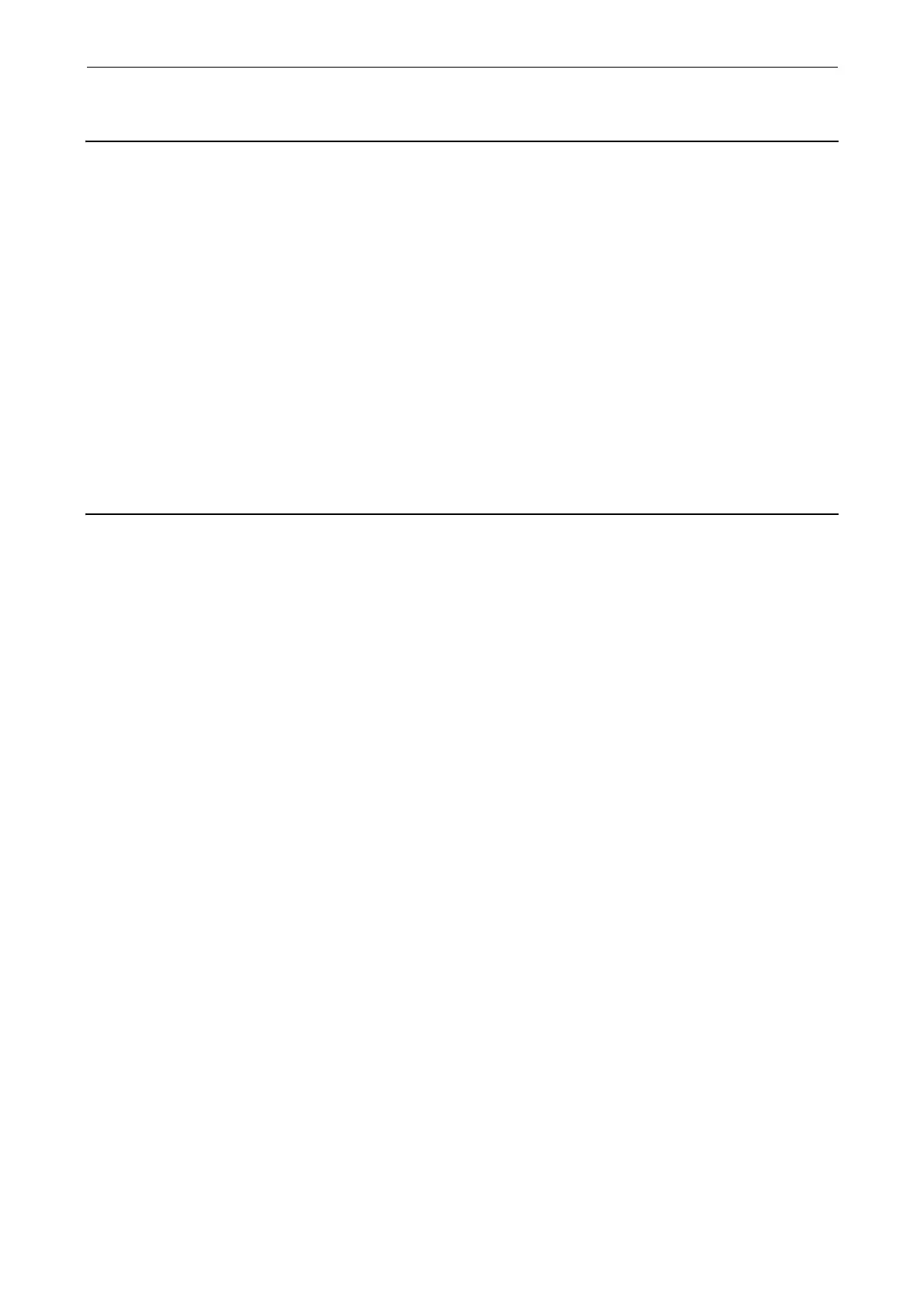List of Faults and Alarms
Faults and Alarms
3-599
© Siemens AG 2009 All Rights Reserved
SINAMICS G120 Control Units CU230P-2 Parameter Manual (LH9), 11/2009
F01037 (A) ACX: Re-naming the parameter back-up file unsuccessful
Reaction: NONE (OFF1, OFF2, OFF3)
Acknowledge: IMMEDIATELY
Cause: Re-naming after saving a parameter back-up file in the non-volatile memory was unsuccessful.
One of the parameter back-up files to be re-named had the "read only" attribute. The parameter back-up files are
saved in the directory \USER\SINAMICS\DATA.
It is possible that the non-volatile memory is defective.
Fault value (r0949, interpret hexadecimal):
Byte 1: yyy in the file names PSxxxyyy.* or CAxxxyyy.* or CCxxxyyy.*
yyy = 000 --> consistency back-up file
yyy = 099 --> PROFIBUS parameter back-up file PSxxx099.*
Byte 2: xxx in the file name PSxxxyyy.*
xxx = 000 --> data save started with p0971 = 1
xxx = 010 --> data save started with p0971 = 10
xxx = 011 --> data save started with p0971 = 11
xxx = 012 --> data save started with p0971 = 12
Byte 4, 3:
Only for internal Siemens troubleshooting.
Remedy: - check whether one of the files to be overwritten has the attribute "read only" and change this file attribute to "writ-
able". Check all of the files (PSxxxyyy.*, CCxxxyyy.*, CAxxxyyy.*) that belong to drive yyy designated in the fault
value.
- replace the memory card or Control Unit.
F01038 (A) ACX: Loading the parameter back-up file unsuccessful
Reaction: NONE (OFF1, OFF2, OFF3)
Acknowledge: IMMEDIATELY
Cause: An error has occurred when downloading PSxxxyyy.ACX or PTxxxyyy.ACX files from the non-volatile memory.
Fault value (r0949, interpret hexadecimal):
Byte 1: yyy in the file name PSxxxyyy.ACX
yyy = 000 --> consistency back-up file
yyy = 001 ... 062 --> drive object number
yyy = 099 --> PROFIBUS parameter back-up file
Byte 4, 3, 2:
Only for internal Siemens troubleshooting.
Remedy: - If you have saved the project data using the commissioning software, carry out a new download for your project.
Save using the function "Copy RAM to ROM" or with p0971 = 1 so that all of the parameter files are again completely
written to the non-volatile memory.
- replace the memory card or Control Unit.
