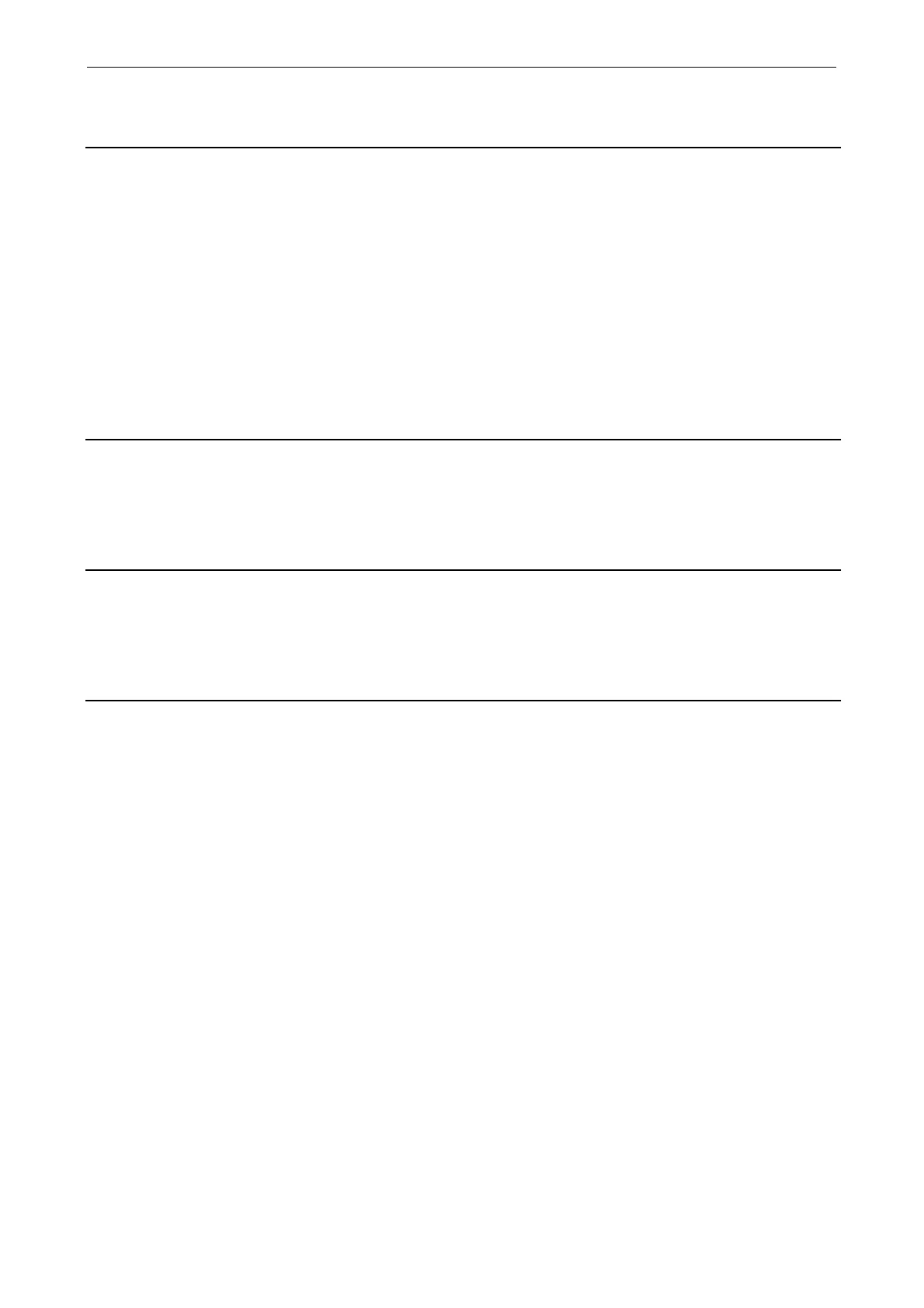Parameters
List of Parameters
1-334
© Siemens AG 2009 All Rights Reserved
SINAMICS G120 Control Units CU230P-2 Parameter Manual (LH9), 11/2009
Description: Only for service purposes.
Index: [0] = System logbook stage (0: Not active)
[1] = COM2/COM1 (0: COM2, 1: COM1)
[2] = Activate file write (0: Not active)
[3] = Display time stamp (0: Not displayed)
[4] = Reserved
[5] = Reserved
[6] = Reserved
[7] = Reserved
[8] = System logbook file size (stages, each 10 kB)
Notice: Before powering down the Control Unit, ensure that the system logbook is switched out (p9930[0] = 0).
Description: Only for service purposes.
Description: Only for service purposes.
Description: After power-on, binector output r9935.0 is set with the start of the first sampling time and is again reset after approx.
100 ms.
p9930[0...8] System logbook activation / SYSLOG activation
Access level: 4 Calculated: - Data type: Unsigned8
Can be changed: U, T Scaling: - Data set: -
Min Max Factory setting
0 255 0
p9931[0...99] System logbook module selection / SYSLOG mod select.
Access level: 4 Calculated: - Data type: Unsigned32
Can be changed: U, T Scaling: - Data set: -
Min Max Factory setting
0000 hex FFFF FFFF hex 0000 hex
p9932 Save system logbook EEPROM / SYSLOG EEPROM save
Access level: 4 Calculated: - Data type: Unsigned8
Can be changed: U, T Scaling: - Data set: -
Min Max Factory setting
0 255 0
r9935.0 BO: POWER ON delay signal / POWER ON t_delay
Access level: 4 Calculated: - Data type: Unsigned8
Unit: - Scaling: - Data set: -
Bit field: Bit Signal name 1 signal 0 signal FP
00 POWER ON delay signal High Low -
