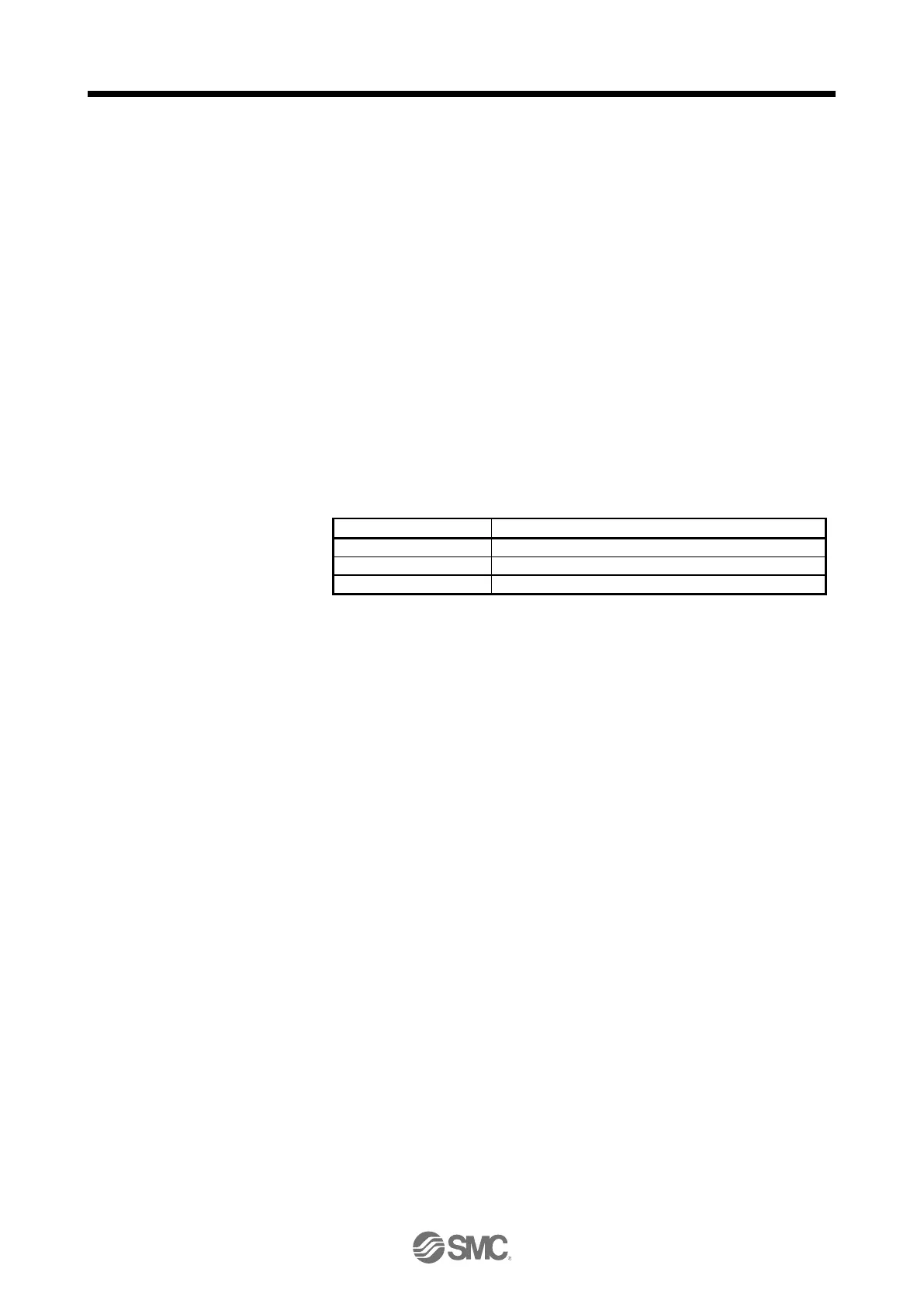4. STARTUP
4 - 37
(4) Motor-less operation
Without connecting the servo motor, output signals or status display can be provided in response to the
input device as if the servo motor is actually running. This operation can be used to check the sequence
of a PC or PLC...etc or the like.
(a) Start of motor-less operation
After setting "_ _ _ 1" in [Pr. PC60], cycle the power. After that, perform external operation as in
ordinary operation.
(b) Termination of motor-less operation
To terminate the motor-less operation, set [Pr. PC60] to "_ _ _ 0" and then turn the power off.
(5) Program operation
Positioning operation can be performed in two or more operation patterns combined, without using a PC
or PLC...etc. Use this operation with the forced stop reset. This operation may be used independently of
whether servo-on or servo-off and whether a PC or PLC...etc is connected or not.
Exercise control on the program operation screen of Setup software (MR Configurator2
TM
). For details,
refer to Help of Setup software (MR Configurator2
TM
).
(6) Output signal (DO) forced output
Output signals can be switched on/off forcibly independently of the servo status. This function is used for
output signal wiring check, etc. Exercise control on the DO forced output screen of Setup software (MR
Configurator2
TM
).
