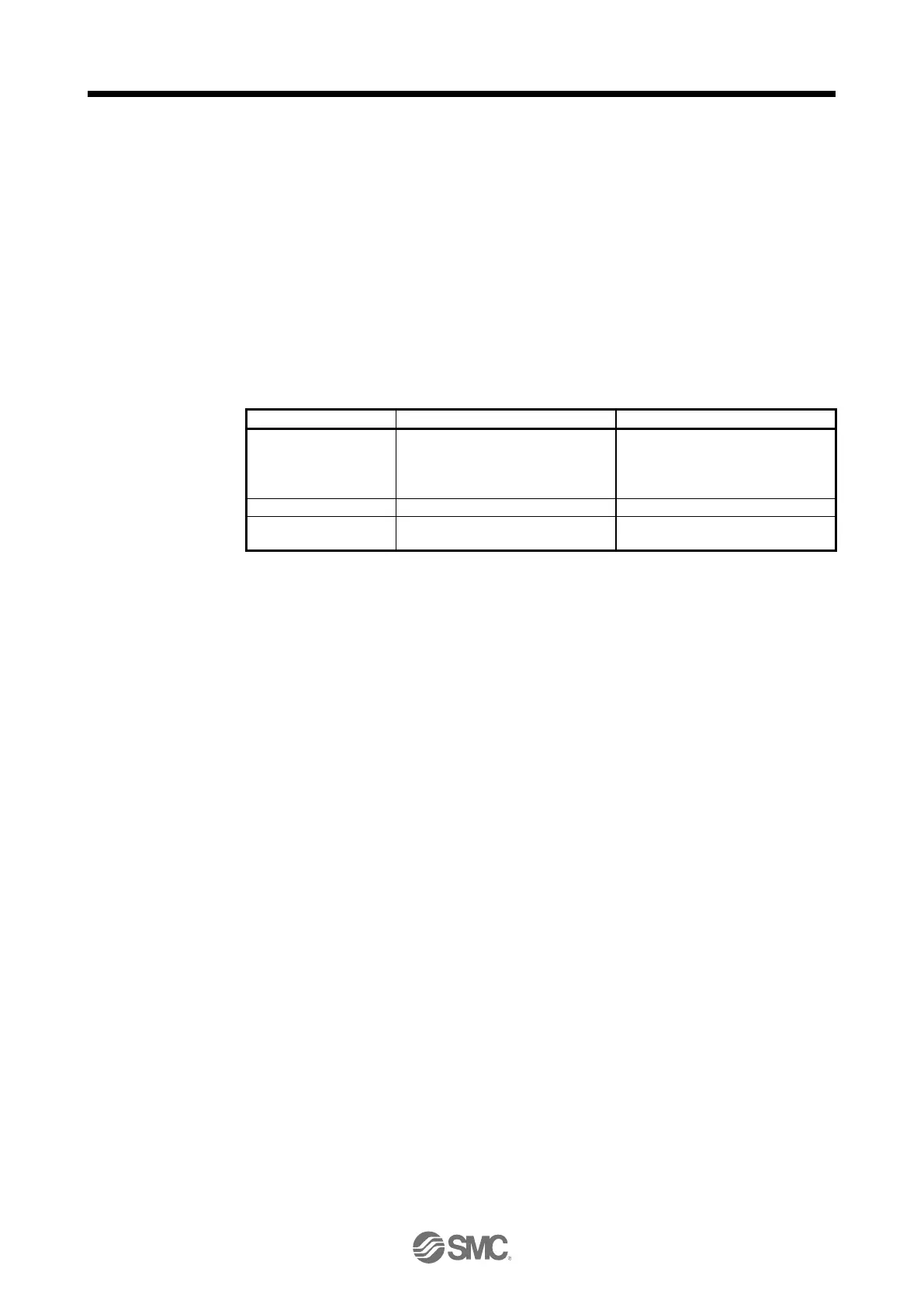4. STARTUP
4 - 36
e) Move till Z-phase signal
Travel is made until the travel distance is reached and the first Z-phase signal in the travelling
direction turns on.
f) Travel distance unit selection
Select with the option buttons whether the travel distance set in c) is in the command pulse unit
or in the encoder pulse unit.
When the command input pulse unit is selected, the value, which is the set travel distance
multiplied by the electronic gear, will be the command value. When the encoder pulse unit is
selected, the travel distance is not multiplied by the electronic gear.
g) Enable repeat operation
To perform repeat operation, click the check. The initial setting and setting range for the repeat
operation are listed below.
Fwd. rot. (CCW) to rev. rot. (CW)
Fwd. rot. (CCW) to rev. rot. (CW)
Fwd. rot. (CCW) to fwd. rot. (CCW)
Rev. rot. (CW) to fwd. rot. (CCW)
Rev. rot. (CW) to rev. rot. (CW)
Number of operations
[times]
To perform continuous operation with the repeat pattern and dwell time settings, which are set
by referring to the above table, click the check box of "Make the aging function enabled".
h) Forward/reverse the servo motor
Click "Forward" to rotate the servo motor in the forward rotation direction.
Click "Reverse" to rotate the servo motor in the reverse rotation direction.
i) Pause the servo motor
Click "Pause" during servo motor rotation to temporarily stop the servo motor.
"Pause" is enabled during servo motor rotation.
j) Stop the servo motor
Click "Stop" during servo motor rotation to stop the servo motor.
k) Forced stop
Click "Forced stop" during servo motor rotation to make a sudden stop.
"Forced stop" is enabled during servo motor rotation.
l) Operation status
The operation status during the repeat operation, and the number of operations are displayed
m) Axis No.
Axis No. in operation is displayed.
n) Termination of positioning operation window
Click "X" to cancel the positioning operation mode and close the window.
(b) Status display
The status display can be monitored during positioning operation.
