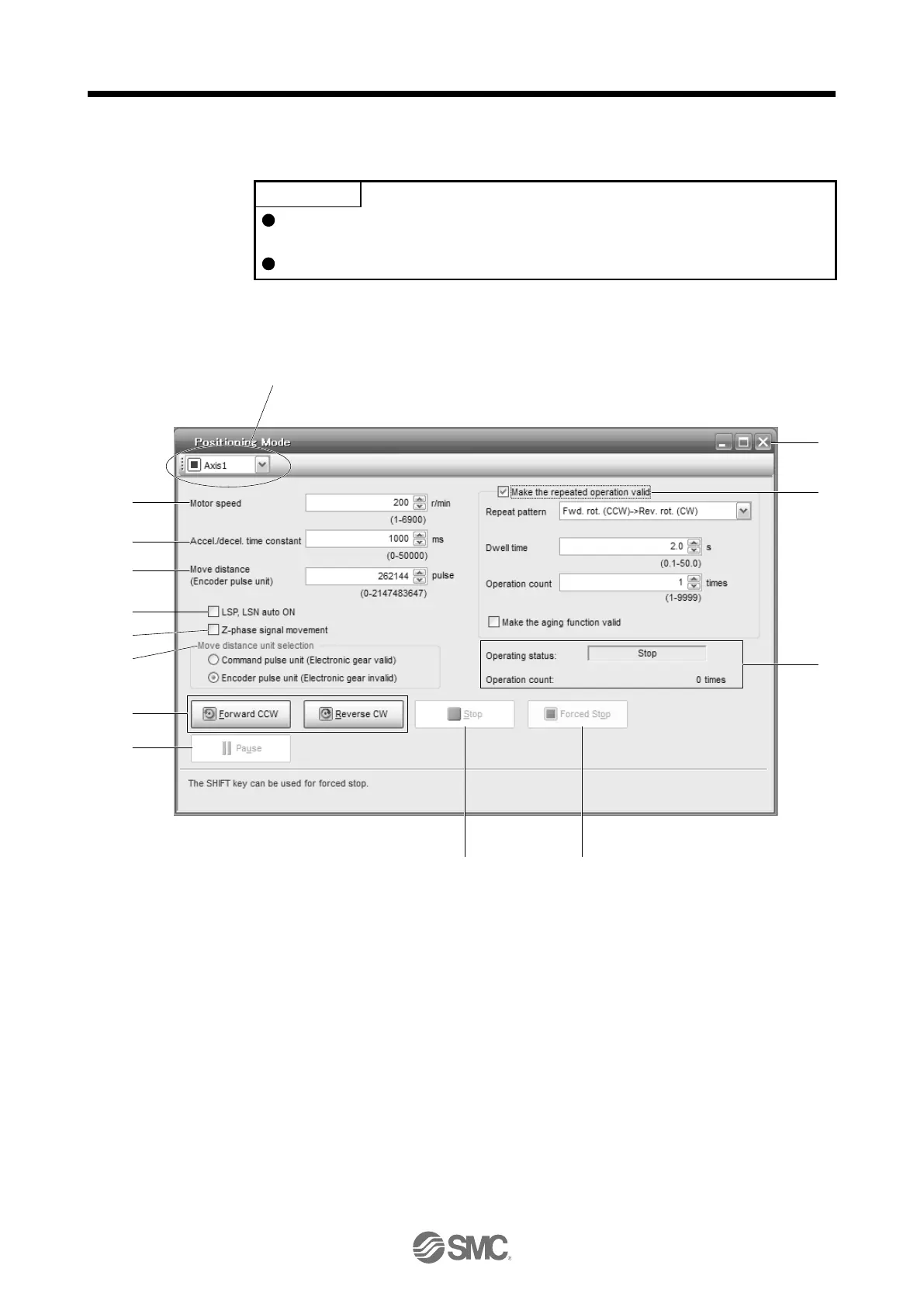Setup software (MR Configurator2
TM
) is required to perform positioning
operation.
Turn on EM2 (forced stop 2) when performing positioning operation.
a) Motor speed [r/min]
Enter the servo motor speed into the "Motor speed" input field.
b) Acceleration/deceleration time constant [ms]
Enter the acceleration/deceleration time constant into the "Accel./decel. time constant" input
field.
c) Travel distance [pulse]
Enter the travel distance into the "Travel distance" input field.
d) LSP/LSN are automatically turned on
When setting the external stroke signal to automatic on, click the check box to enable it. When
it is not selected, turn on LSP and LSN externally.
