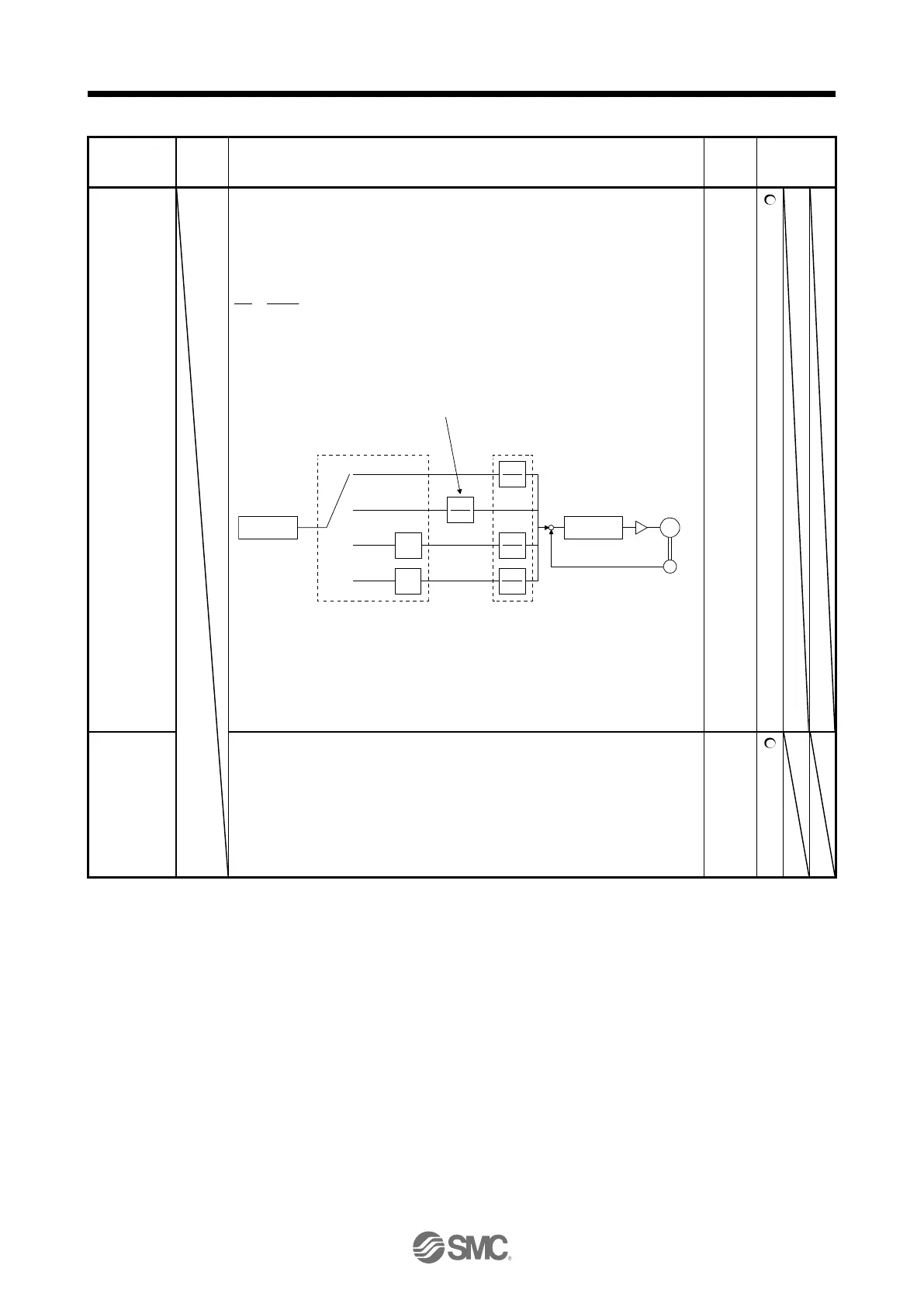PA06
CMX
Electronic
gear
numerator
(command
pulse
multiplication
numerator)
Set the numerator of the electronic gear.
To enable the parameter, set "Electronic gear selection" to "Electronic gear (0 _ _
_)", "J3 electronic gear setting value compatibility mode (2 _ _ _)", or "J2S
electronic gear setting value compatibility mode (3 _ _ _)" in [Pr. PA21].
The following shows a standard of the setting range of the electronic gear.
< 4000
If the set value is outside this range, noise may be generated during
acceleration/deceleration or operation may not be performed at the preset speed
and/or acceleration/deceleration time constants.
CDV
FBP
Command
pulse train
Pt
"0" (initial value)
CMX
Deviation
counter
+
-
Electronic gear
([Pr. PA06]/[Pr. PA07])
Number of command input pulses per
revolution ([Pr. PA05] "1000" to "1000000")
Servo motor
Encoder
M
X16
"1"
CDV
CMX"2"
Electronic gear selection
(x _ _ _) ([Pr. PA21])
Pt (servo motor resolution): 4194304 pulses/rev
X32
CDV
CMX"3"
(Note)
Always set the electronic gear with servo-off state to prevent unexpected operation
due to improper setting.
Setting range: 1 to 16777215
PA07
CDV
Electronic
gear
denominator
(command
pulse
multiplication
denominator)
Set the denominator of the electronic gear.
To enable the parameter, set "Electronic gear selection" to "Electronic gear (0 _ _
_)", "J3 electronic gear setting value compatibility mode (2 _ _ _)", or "J2S
electronic gear setting value compatibility mode (3 _ _ _)" in [Pr. PA21].
Setting range: 1 to 16777215