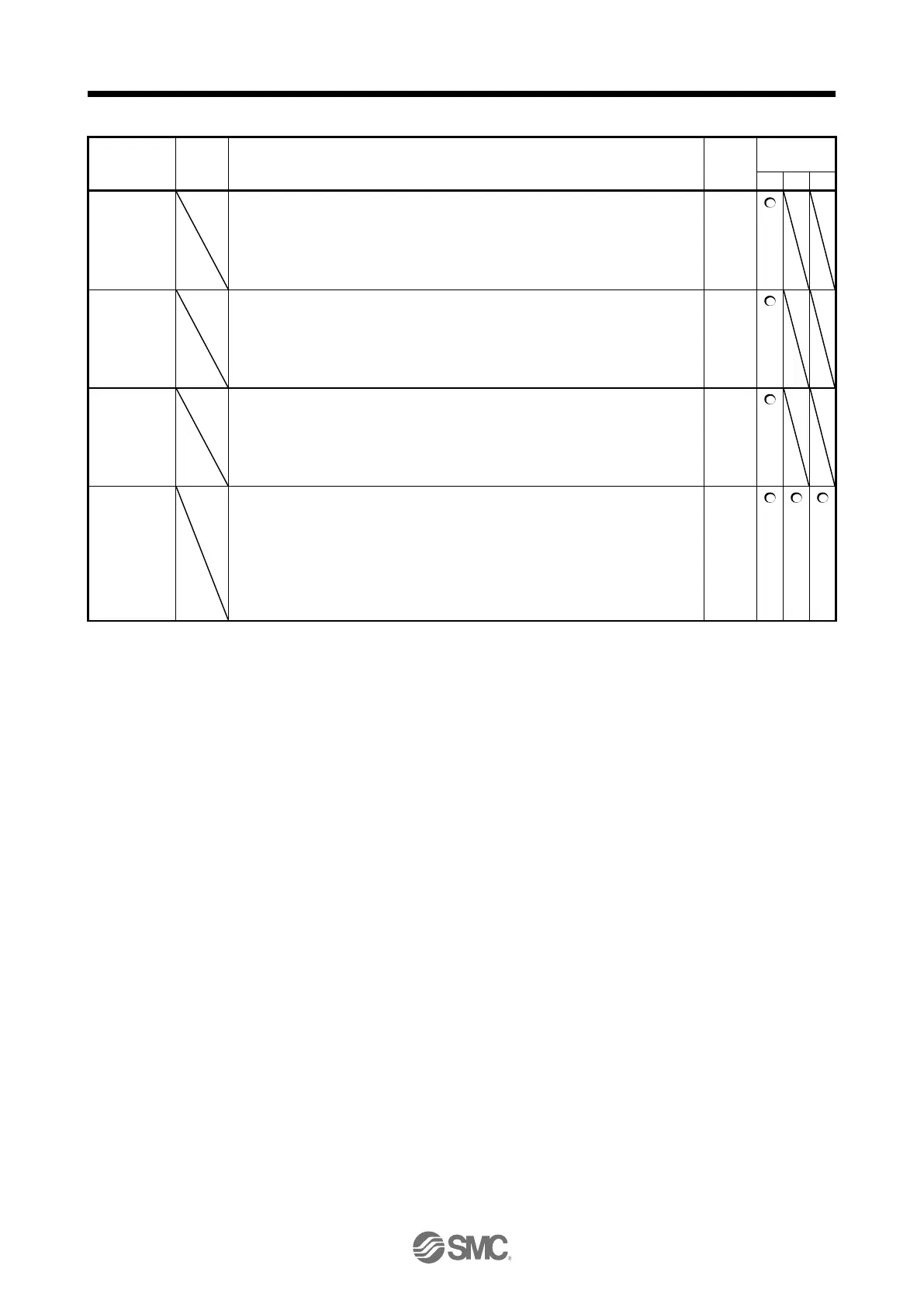PC32
CMX2
Commanded
pulse
multiplication
numerator 2
To enable the parameter, select "Electronic gear (0 _ _ _)", "J3 electronic gear
setting value compatibility mode (2 _ _ _)" in [Pr. PA21].
Setting range: 1 to 16777215
PC33
CMX3
Commanded
pulse
multiplication
numerator 3
To enable the parameter, select "Electronic gear (0 _ _ _)", "J3 electronic gear
setting value compatibility mode (2 _ _ _)" in [Pr. PA21].
Setting range: 1 to 16777215
PC34
CMX4
Commanded
pulse
multiplication
numerator 4
To enable the parameter, select "Electronic gear (0 _ _ _)", "J3 electronic gear
setting value compatibility mode (2 _ _ _)" in [Pr. PA21].
Setting range: 1 to 16777215
PC35
TL2
Internal
torque limit 2
Set the parameter on the assumption that the maximum torque is 100.0%. The
parameter is for limiting the torque of the servo motor.
No torque is generated when this parameter is set to "0.0".
When TL1 (Internal torque limit selection) is turned on, Internal torque limits 1 and 2
are compared and the lower value will be enabled.
Set the parameter referring to section 3.6.1 (5).
Setting range: 0.0 to 100.0
