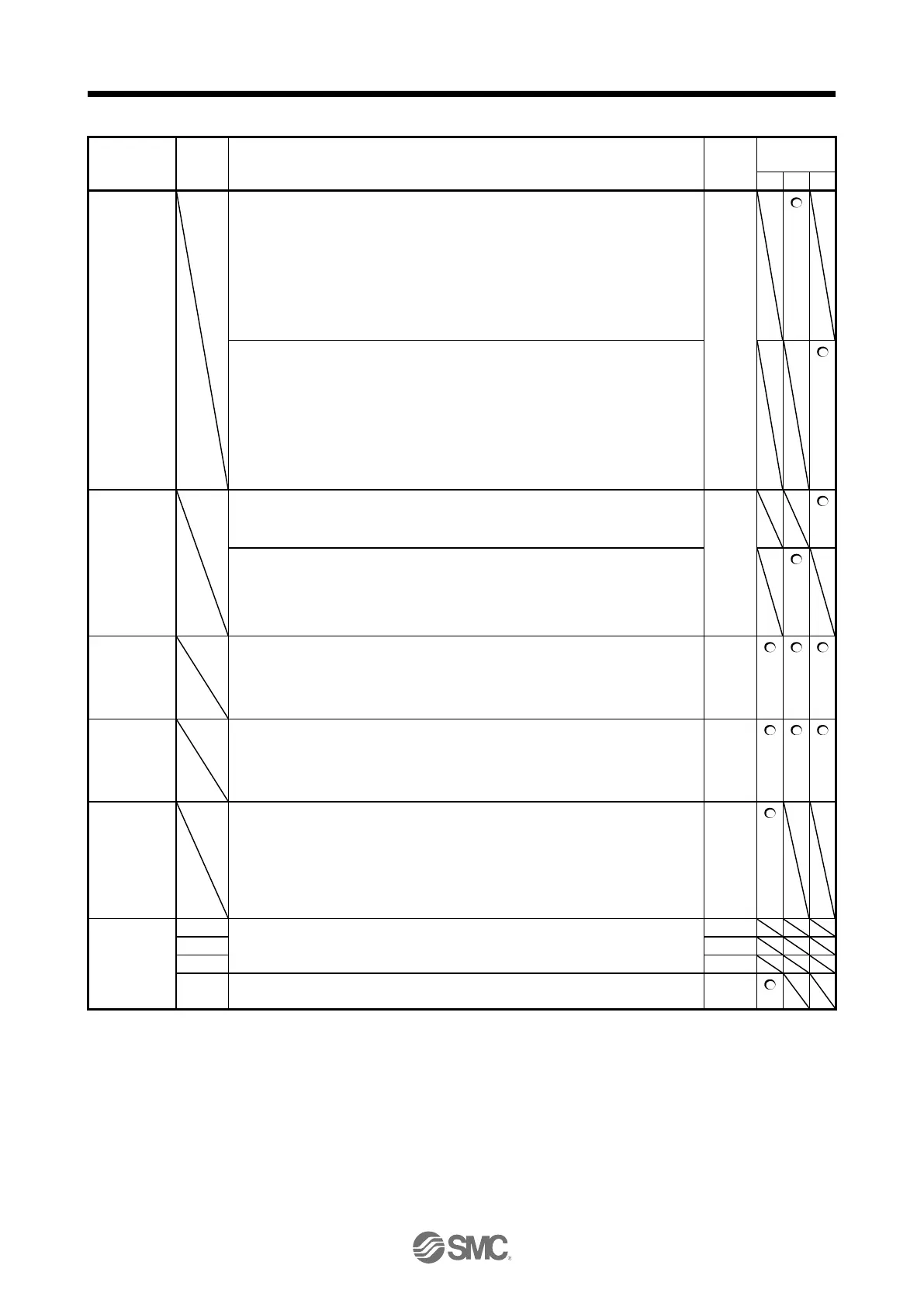PC37
VCO
Analog speed
command
offset/
Analog speed
limit offset
Set the offset voltage of VC (Analog speed command).
For example, if CCW rotation or positive direction travel is provided by switching on
ST1 (Forward rotation start) while applying 0 V to VC, set a negative value.
When automatic VC offset is used, the automatically offset value is set to this
parameter. (Refer to section 4.5.4.)
The initial value is provided before shipment by the automatic VC offset function on
condition that the voltage between VC and LG is 0 V.
Setting range: -9999 to 9999
The value
differs
depending
on the
driver.
[mV]
Set the offset voltage of VLA (Analog speed limit).
For example, if CCW rotation or positive direction travel is provided by switching on
RS1 (Forward rotation selection) while applying 0 V to VLA, set a negative value.
When automatic VC offset is used, the automatically offset value is set to this
parameter. (Refer to section 4.5.4.)
The initial value is provided before shipment by the automatic VC offset function on
condition that the voltage between VLA and LG is 0 V.
Setting range: -9999 to 9999
PC38
TPO
Analog
torque
command
offset/
Analog
torque limit
offset
Set the offset voltage of TC (Analog torque command).
Setting range: -9999 to 9999
Set the offset voltage of TLA (Analog torque limit).
Setting range: -9999 to 9999
PC39
MO1
Analog
monitor 1
offset
Set the offset voltage of MO1 (Analog monitor 1).
Setting range: -9999 to 9999
PC40
MO2
Analog
monitor 2
offset
Set the offset voltage of MO2 (Analog monitor 2).
Setting range: -9999 to 9999
PC43
ERZ
Error
excessive
alarm level
Set an error excessive alarm level.
You can change the setting unit with "Error excessive alarm/error excessive warning
level unit selection" in [Pr. PC24].
Set this per rev. Setting "0" will be "3 rev", and setting over 200 rev will be clamped
with 200 rev.
Setting range: 0 to 1000
PC44
*COP9
Function
selection C-9
Do not change this value.
