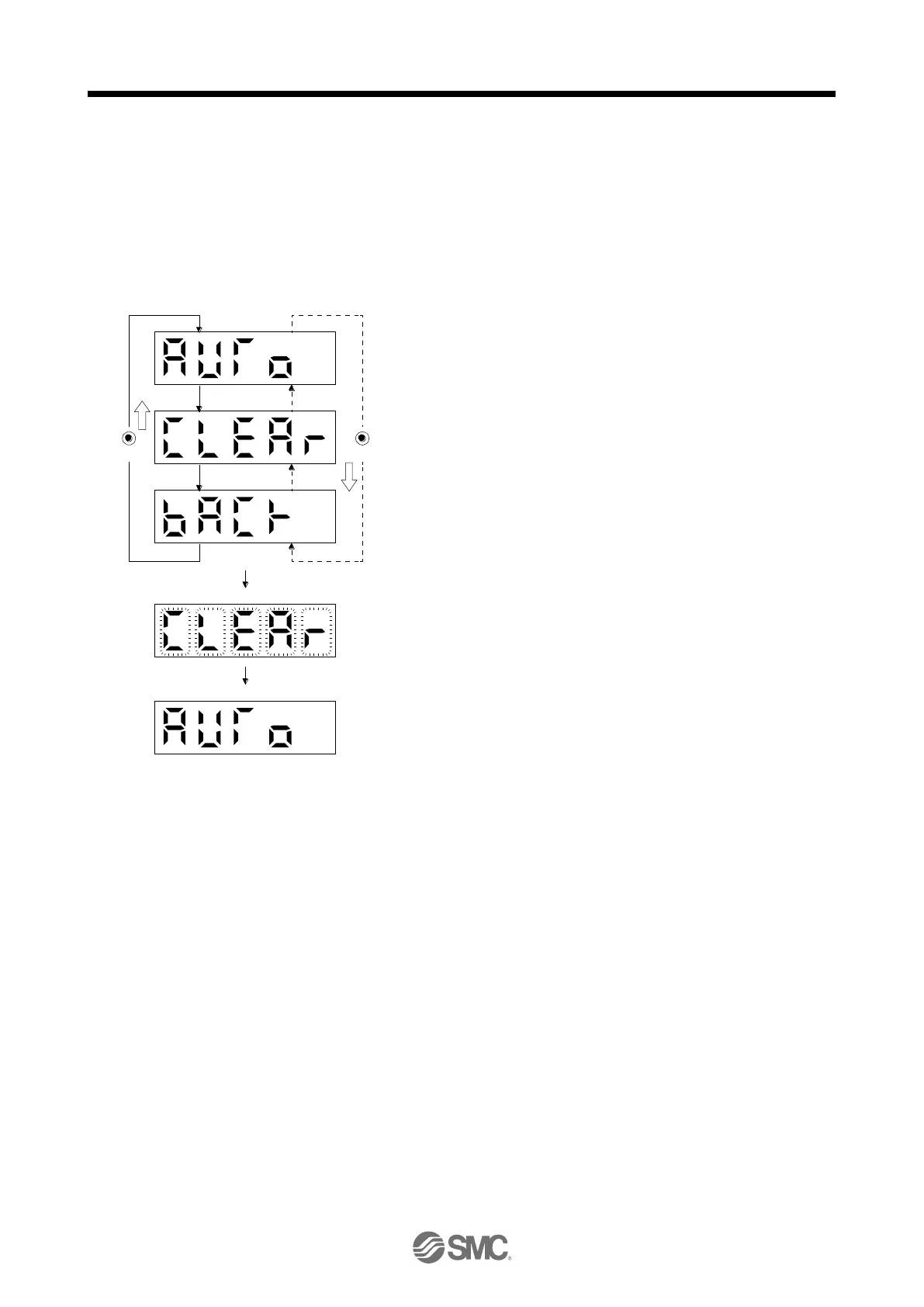6. NORMAL GAIN ADJUSTMENT
6 - 22
(g) Clearing one-touch tuning
Refer to table 6.1 for the parameters which you can clear.
You can initialize the parameters changed by the one-touch tuning with the clear mode. You can
reset the parameters to before tuning with the back mode.
1) Switch to the initial screen "AUTO" of the one-touch tuning with the "MODE" button.
2) Select the clear mode or back mode with the "UP" or "DOWN" button.
One-touch tuning clear mode selection
DOWNUP
To clear the one-touch tuning, push the "SET" button for 2 s.
The one-touch tuning clear mode is in progress.
The clear mode symbol blinks for 3 s.
Clearing one-touch tuning is completed, the initial screen will be displayed.
One-touch tuning clear mode display (initializing)
Initial screen
Auto mode
Clear mode
Back mode
