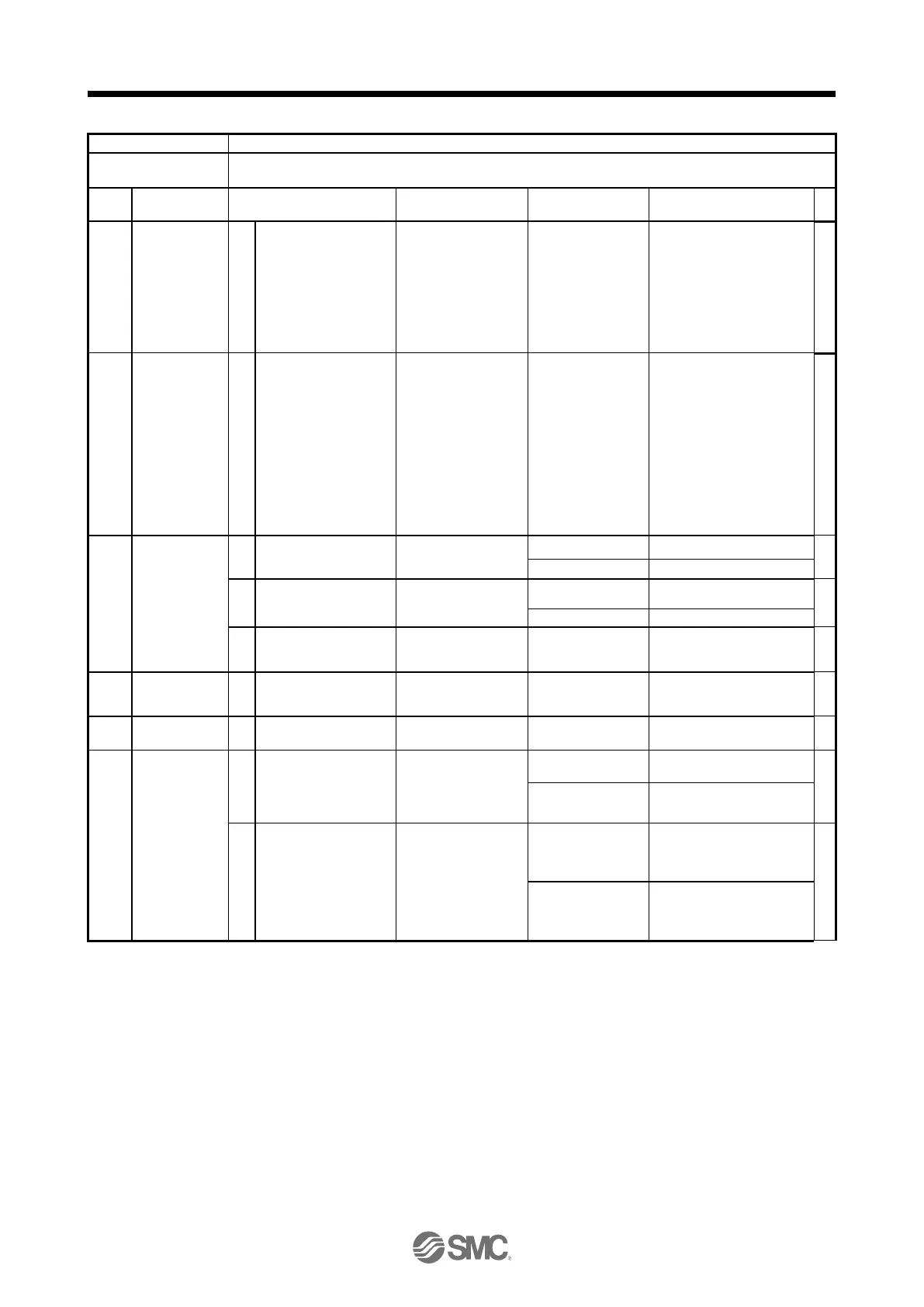8. TROUBLESHOOTING
8 - 70
Name: Simple cam function - Cam control warning
・The cam axis position restoration at a time of cam control start was a failure.
・
The cam control is not normal.
Cam axis one
cycle current
value
restoration
failed
The cam axis one cycle
current value
corresponding to the
feed current value at
cam control start
cannot be restored.
(It occurs in a
reciprocating motion
pattern of the cam.)
Check if the feed
current value is within
the stroke in a
reciprocating motion
pattern of the cam.
The feed current
value is the outside
of the stroke.
Move the feed current
value to within the stroke
in a reciprocating motion
pattern of the cam.
Or set the cam standard
position within the stroke
in a reciprocating motion
pattern of the cam.
Cam axis feed
current value
restoration
failed
The difference
(command unit)
between the restored
cam axis feed current
value and the
command position at
cam control start is
bigger than "inposition
range".
Check if the
difference
(command unit)
between
the restored cam axis
feed current value
and the command
position at cam
control start is in the
"in-position range".
The difference of
the command
position
(command unit) is
not within "in-
position range".
Calculate the cam axis feed
current value to be restored,
move the command
position to the position, and
then start the cam control.
(For the calculation method,
refer to the following.
Manual (Positioning
Mode)"
Cam data has never
been written.
Check if the cam data
was written.
The cam data of the
specified cam No. was
not written.
Check if the cam data
of the specified cam
No. was written.
Write the cam data of the
specified cam No.
Cam data has changed
due to a driver
malfunction.
Replace the driver,
and then check the
repeatability.
Cam control
data setting
range error
An out of range value is
set to the cam control
data.
Check the setting of
the cam control data.
An out of range value is
set to the cam No.
Check the setting of
the cam No.
The setting is
incorrect.
After cam data was
written, the cam control
command was turned
on without cycling the
power.
Check if the power
was cycled after the
cam data was written.
The power was not
cycled.
After the cam control
command was turned
on, the servo-on was
turned on.
Check if the cam
control command was
turned on during
servo-on.
The cam control
command was not
turned on during
servo-on.
Turn on the cam control
Command during servoon.
The cam control
command was
turned on during
servo-on.
