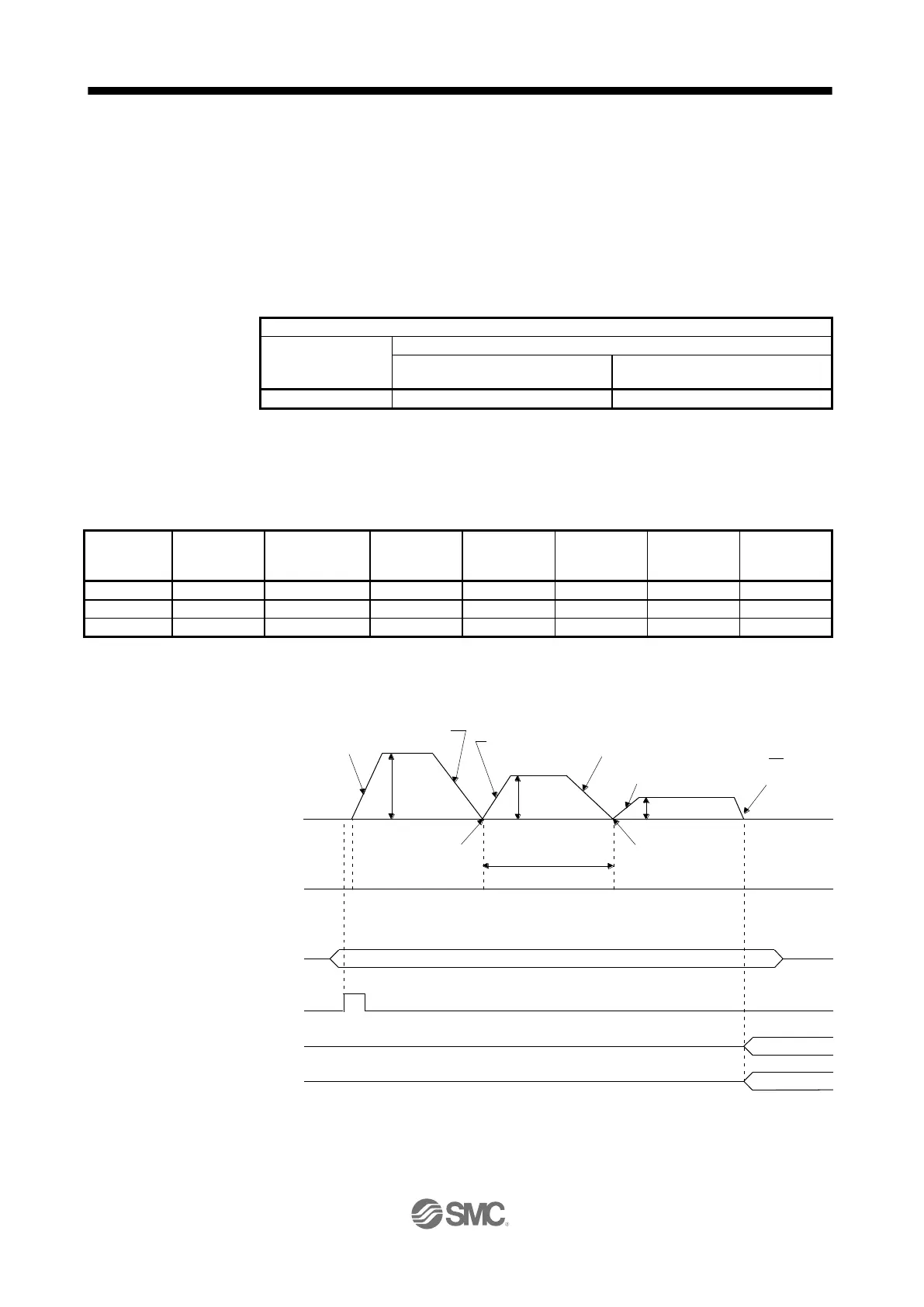(b) Automatic continuous positioning operation
By merely selecting a point table and switching on ST1 (Forward rotation start) or ST2 (Reverse
rotation start), the operation can be performed in accordance with the point tables having
consecutive numbers.
1) Absolute value command method ([Pr. PT01] = _ _ _ 0)
By specifying the absolute value command or the incremental value command in the auxiliary
function of the point table, the automatic continuous operation can be performed.
The following shows how to set.
When position data is absolute value
When position data is incremental
value
a) Positioning in a single direction
The following shows an operation example with the set values listed in the table below.
In this example, point table No. 1 and point table No. 3 are under the absolute value command
method, and point table No. 2 is under the incremental value command method.
Servo motor
speed [r/min]
Acceleration
time constant
[ms]
Deceleration
time constant
[ms]
Always set "0" or "2" to the auxiliary function of the last point table among the consecutive point tables.
0: When using the point table under the absolute value command method
2: When using the point table under the incremental value command method
Servo motor speed
Forward rotation
0 r/min
Reverse rotation
Position address
Point table No. to select
ST1 (Forward rotation start)
ON
OFF
PT0 (Point table No. output 1)
to PT7 (Point table No. output 8)
(Note)
M code output
Dwell time
100 ms
Speed
(3000)
Acceleration/deceleration time
constant of point table No. 1
Acceleration/deceleration time
constant of point table No. 2
Speed
(2000)
Speed (1000)
Acceleration/deceleration time
constant of point table No. 3
Dwell time
200 ms
5.00
0 5.00 10.00 15.00
1
1
05
