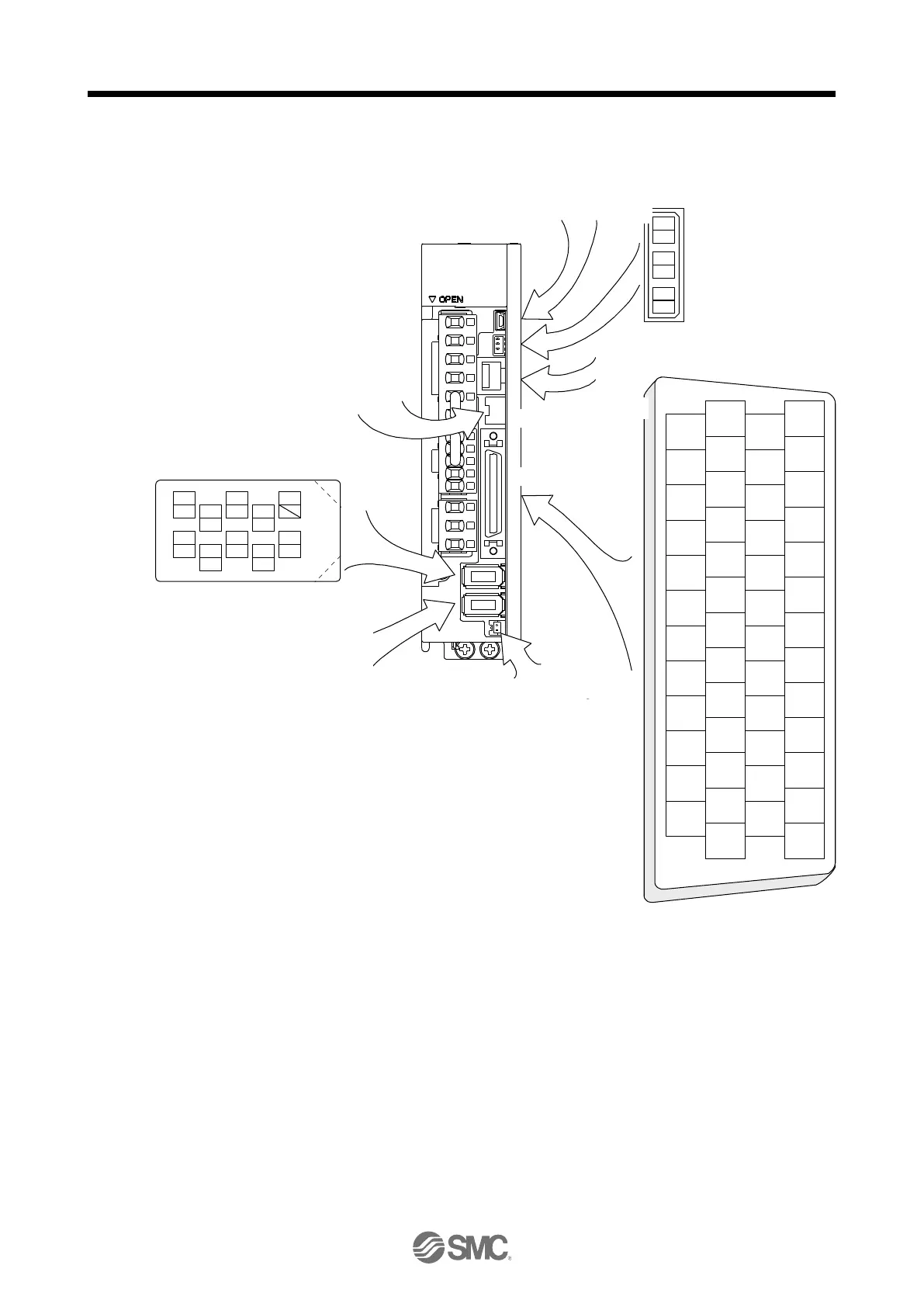3. SIGNALS AND WIRING
3 - 20
The driver front view shown is that of the LECSB2-T7 or less. Refer to chapter 9 DIMENSIONS for the
appearances and connector layouts of the other drivers.
2
LG
3
MO2
1
MO1
CN6
CN1
4
MRR
2
LG 8
6
1
P5
5
10
3
MR
7
9
BAT
(Note 2) CN2
MXR
MX
2
4
6
8
10
12
14
16
18
20
22
24
1
3
5
7
9
11
13
15
17
19
21
23
27
29
31
33
35
37
39
41
43
45
47
49
26
28
30
32
34
36
38
40
42
44
46
48
25 50
4
MRR2
2
LG 8
6
1
P5
5
10
3
MR2
7
9
(Note 1, 2) CN2L
(For using serial encoder)
MXR2
THM2
THM1
MX2
4
PAR
2
LG 8
6
1
P5
PBR
PSEL
PB
5
10
3
PA
7
9
(Note 1, 2) CN2L
(for using A/B/Z-phase pulse encoder)
PZR
PZ
The frames of the CN1 connectors
are connected to the protective earth
terminal in the servo amplifier.
CN5 (USB connector)
refer to section 11.7.
CN3 (RS-422/RS-485 connector)
refer to chapter 14.
The 3M make connector is shown.
CN8
For the STO I/O signal connector,
refer to section 13.2.
(Battery connector)
refer to section 11.8.
CN4
BAT
The device assignment of the CN1 connector pins changes depending on the control mode. For the pins
which are given parameters in the related parameter column, their devices will be changed using those
parameters.
