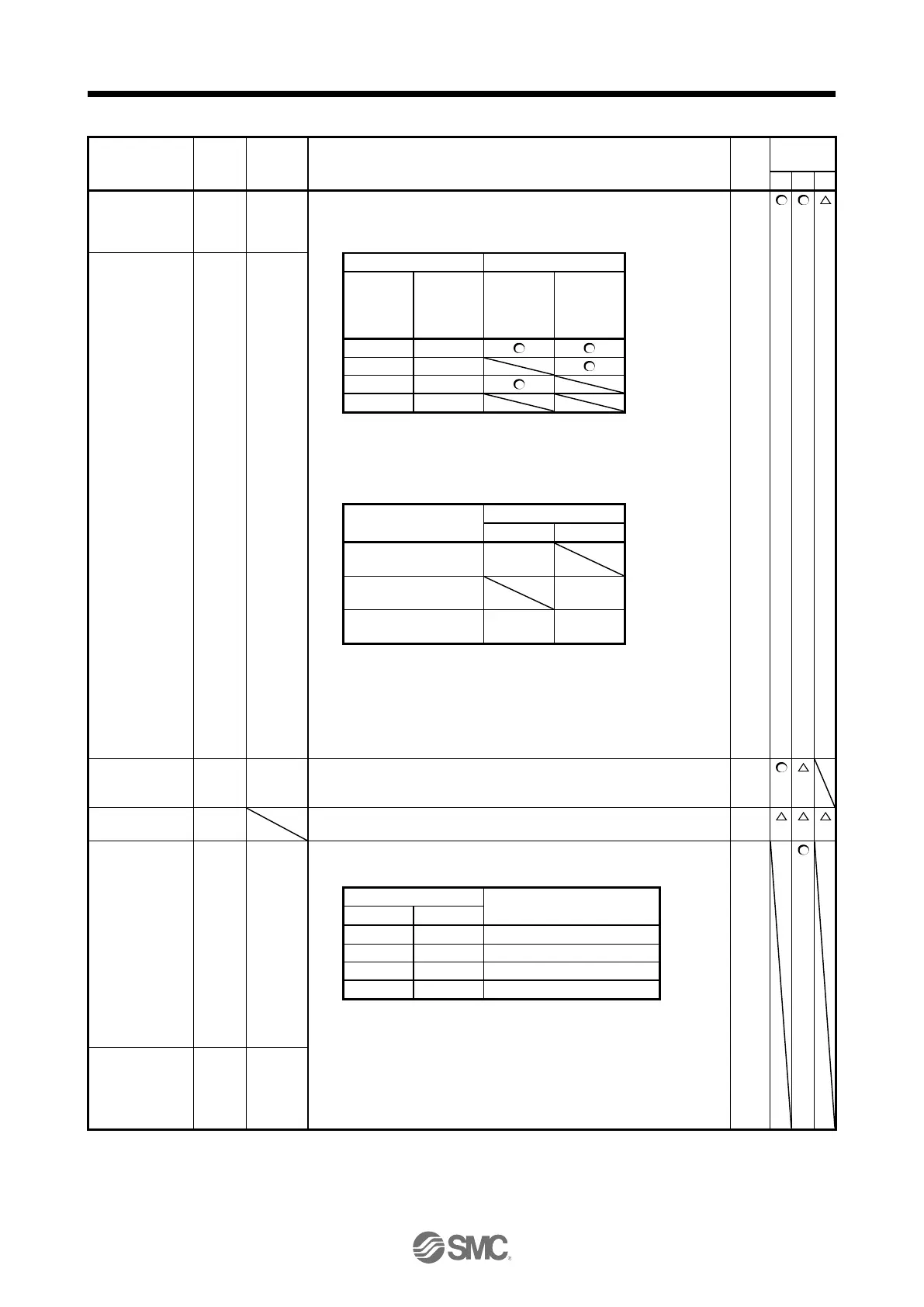3. SIGNALS AND WIRING
3 - 23
Forward rotation
stroke end
To start operation, turn on LSP and LSN. Turn it off to bring the motor to a
sudden stop and make it servo-locked.
Setting [Pr. PD30] to " _ _ _ 1" will enable a slow stop.
Reverse rotation
stroke end
CCW
direction
Positive
direction
CW
direction
Negative
direction
Set [Pr. PD01] as indicated below to switch on the signals (keep terminals
connected) automatically in the driver.
When LSP or LSN is turned off, [AL. 99 Stroke limit warning] occurs, and
WNG (Warning) turns on. When using WNG, enable it by the setting of [Pr.
PD23] to [Pr. PD26], [Pr. PD28], and [Pr. PD47].
In the torque control mode, this device cannot be used during normal
operation. Also, when the magnetic pole detection in the torque control
mode is completed, this signal will be disabled.
External torque
limit selection
Turning off TL will enable [Pr. PA11 Forward torque limit] and [Pr. PA12
Reverse torque limit], and turning on it will enable TLA (Analog torque
limit). For details, refer to section 3.6.1 (5).
Internal torque
limit selection
To select [Pr. PC35 Internal torque limit 2/internal thrust limit 2], enable
TL1 with [Pr. PD03] to [Pr. PD22]. For details, refer to section 3.6.1 (5).
This is used to start the servo motor.
The following shows the directions.
Servo motor starting direction
If both ST1 and ST2 are switched on or off during operation, the servo
motor will be decelerated to a stop according to the [Pr. PC02] setting and
servo-locked.
When " _ _ _1" is set in [Pr. PC23], the servo motor is not servo-locked
after deceleration to a stop.
