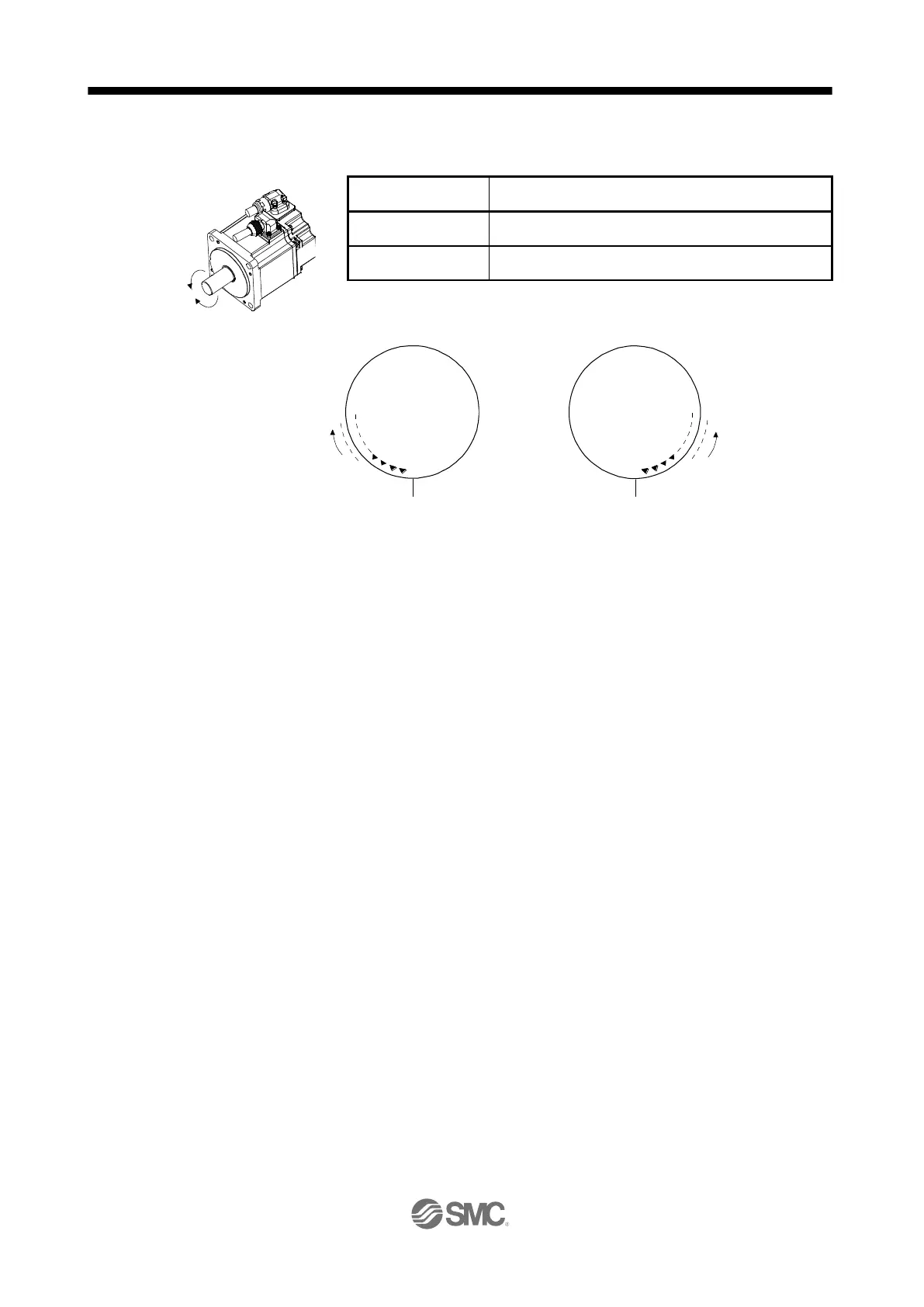(2) Setting assignment direction of station No.
Select an assignment direction of station No. with [Pr. PA14].
Servo motor rotation direction
ST1 (Forward rotation start) is on.
Next station No. will be assigned in CW direction in order of
1, 2, 3…
Next station No. will be assigned in CCW direction in order
of 1, 2, 3…
[Pr. PA14]: 0 (initial value)
(3) Operation
Turning on ST1 (Forward rotation start) will start rotation to a direction specified with the rotation
direction decision and turning off it will execute a positioning to the closest station position which is
possible to decelerate to a stop. However, the shaft stops based on a set time constant depending on
the setting value of deceleration time constant. The speed may not reach the specified speed.
Station No.
1
2
3
4
CW direction
Station No.
1
2
3
4
CCW direction
