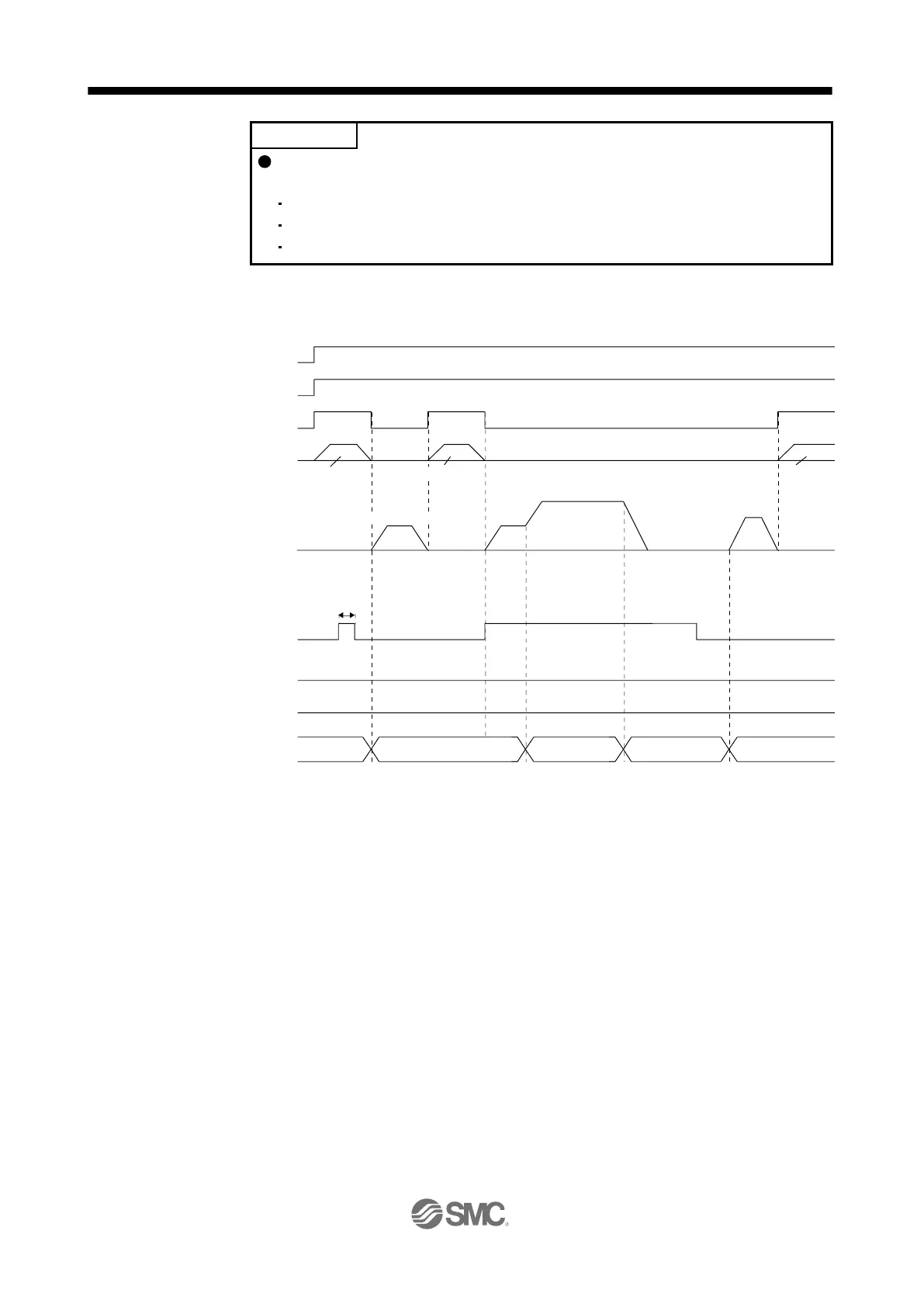Speed changes with the digital override function are enabled with the following
conditions.
Automatic operation mode
Manual operation mode
Home position return is in progress.
(b) When [Pr. PT42] is set to 50 and [Pr. PT43] to 5 in the station JOG operation, the chart will be as
follows.
In the manual operation mode, when turning on/off ST1 (Forward rotation start) with 0% digital override and change the digital
override to other than 0%, the shaft will stop at the closest station regardless of ST1 (Forward rotation start) off.
Changing the digital override to 0% during operation will decelerate to a stop. Then, the digital override is changed to 0%, JOG
operation will start again. In that case, the shaft stops at the closest station regardless of ST1 (Forward rotation start) off.
Servo motor speed
ALM (Malfunction)
ON
OFF
ON
OFF
MEND (Travel completion)
ON
OFF
PS0 (Station output 1) to
PS7 (Station output 8)
(Note 3)
ST1 (Forward rotation start)
ON
OFF
MD0 (Operation mode selection 1)
ON
OFF
MD1 (Operation mode selection 2)
OV0 (Digital override selection 1) to
OV3 (Digital override selection 4)
ON
OFF
Forward rotation
0 r/min
Reverse rotation
Power supply
Station
output 8
All off All off
Digital override:
100%
Digital override: 50%
Digital override: 100%
1 2 2 3 4 5 6 7 8
(Note 2)
Digital override:
85%
Digital override:
0%
Digital override:
0%
5 ms or
longer
(Note 1)
Digital override: 50%
Station output 1
Current station position
Digital override: 85%
Station output 2
