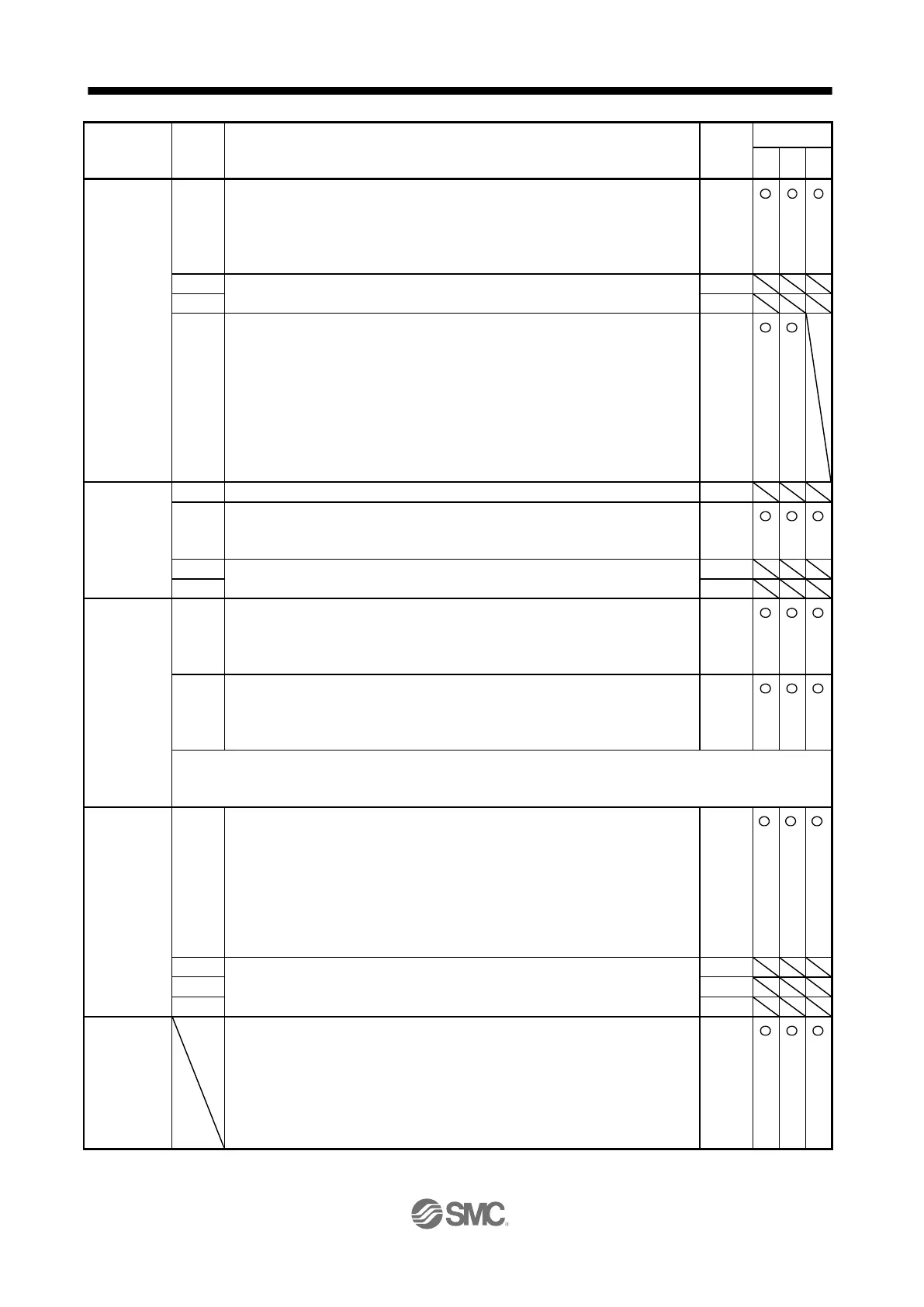PA21
*AOP3
Function
selection A-3
One-touch tuning function selection
0: Disabled
1: Enabled
When the digit is "0", the one-touch tuning is not available.
Electronic gear selection
When this digit is changed, the home position will be changed. Execute the home
position return again.
0: Electronic gear ([Pr. PA06] and [Pr. PA07])
1: Not used for positioning mode.
Setting this will trigger [AL. 37 Parameter error].
2: J3 electronic gear setting value compatibility mode
(Electronic gear ([Pr. PA06] and [Pr. PA07] × 16))
The electronic gear setting value can be used set with LECSB
□
-S
□
.
PA22
*PCS
Position
control
composition
selection
Super trace control selection
0: Disabled
2: Enabled
PA23
DRAT
Drive
recorder
arbitrary
alarm trigger
setting
Alarm detail No. setting
Set the digits when you execute the trigger with arbitrary alarm detail No. for the
drive recorder function.
When these digits are "0 0", only the arbitrary alarm No. setting will be enabled.
Alarm No. setting
Set the digits when you execute the trigger with arbitrary alarm No. for the drive
recorder function.
When "0 0" are set, arbitrary alarm trigger of the drive recorder will be disabled.
Setting example:
To activate the drive recorder when [AL. 50 Overload 1] occurs, set "5 0 0 0".
To activate the drive recorder when [AL. 50.3 Thermal overload error 4 during operation] occurs, set "5 0 0 3".
PA24
AOP4
Function
selection A-4
Vibration suppression mode selection
0: Standard mode
1: 3 inertia mode
2: Low response mode
When you select the standard mode or low response mode, "Vibration suppression
control 2" is not available.
When you select the 3 inertia mode, the feed forward gain is not available.
PA25
OTHOV
One-touch
tuning -
Overshoot
permissible
level
Set a permissible value of overshoot amount for one-touch tuning as a percentage of
the in-position range.
However, setting "0" will be 50%.
Setting range: 0 to 100
