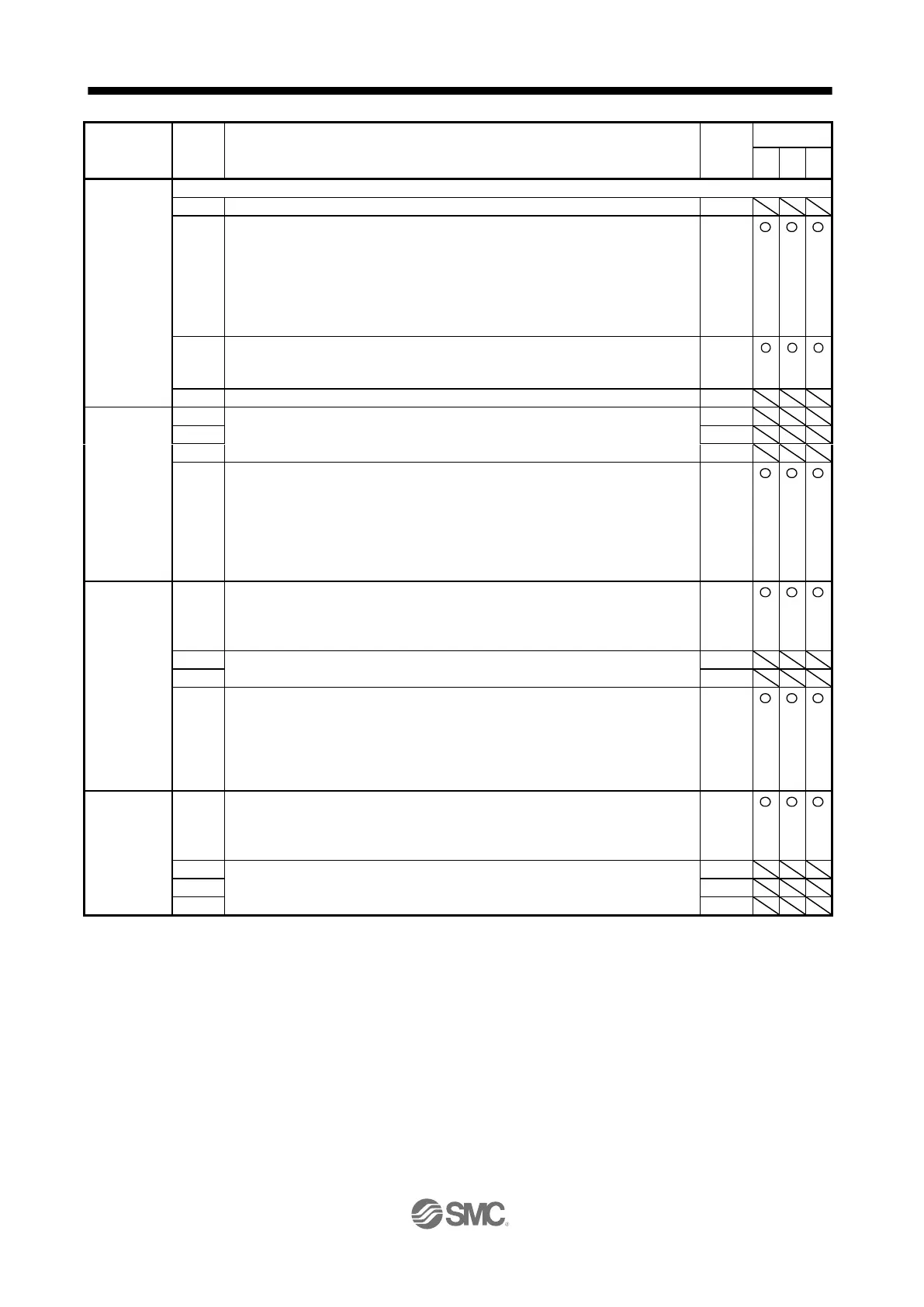PC21
*SOP
RS-422
communicatio
n function
selection
Select the details of RS-422 communication function.
RS-422 communication baud rate selection
When using the parameter unit, set "1 _ _ _" in [Pr. PF34].
0: 9600 [bps]
1: 19200 [bps]
2: 38400 [bps]
3: 57600 [bps]
4: 115200 [bps]
RS-422 communication response delay time selection
0: Disabled
1: Enabled (responding after 800 μs or longer delay time)
PC22
*COP1
Function
selection C-1
Encoder cable communication method selection
Select the encoder cable communication method.
0: Two-wire type
1: Four-wire type
When using an encoder of A/B/Z-phase differential output method, set "0".
If the setting is incorrect, [AL. 16 Encoder initial communication error 1] or [AL. 20
Encoder normal communication error 1] occurs.
PC24
*COP3
Function
selection C-3
In-position range unit selection
Select a unit of in-position range.
0: Command unit
1: Servo motor encoder pulse unit
Error excessive alarm level unit selection
Select a setting unit of the error excessive alarm level set in [Pr. PC43].
0: Per 1 rev or 1 mm
1: Per 0.1 rev or 0.1 mm
2: Per 0.01 rev or 0.01 mm
3: Per 0.001 rev or 0.001 mm
PC26
*COP5
Function
selection C-5
[AL. 99 Stroke limit warning] selection
Enable or disable [AL. 99 Stroke limit warning].
0: Enabled
1: Disabled