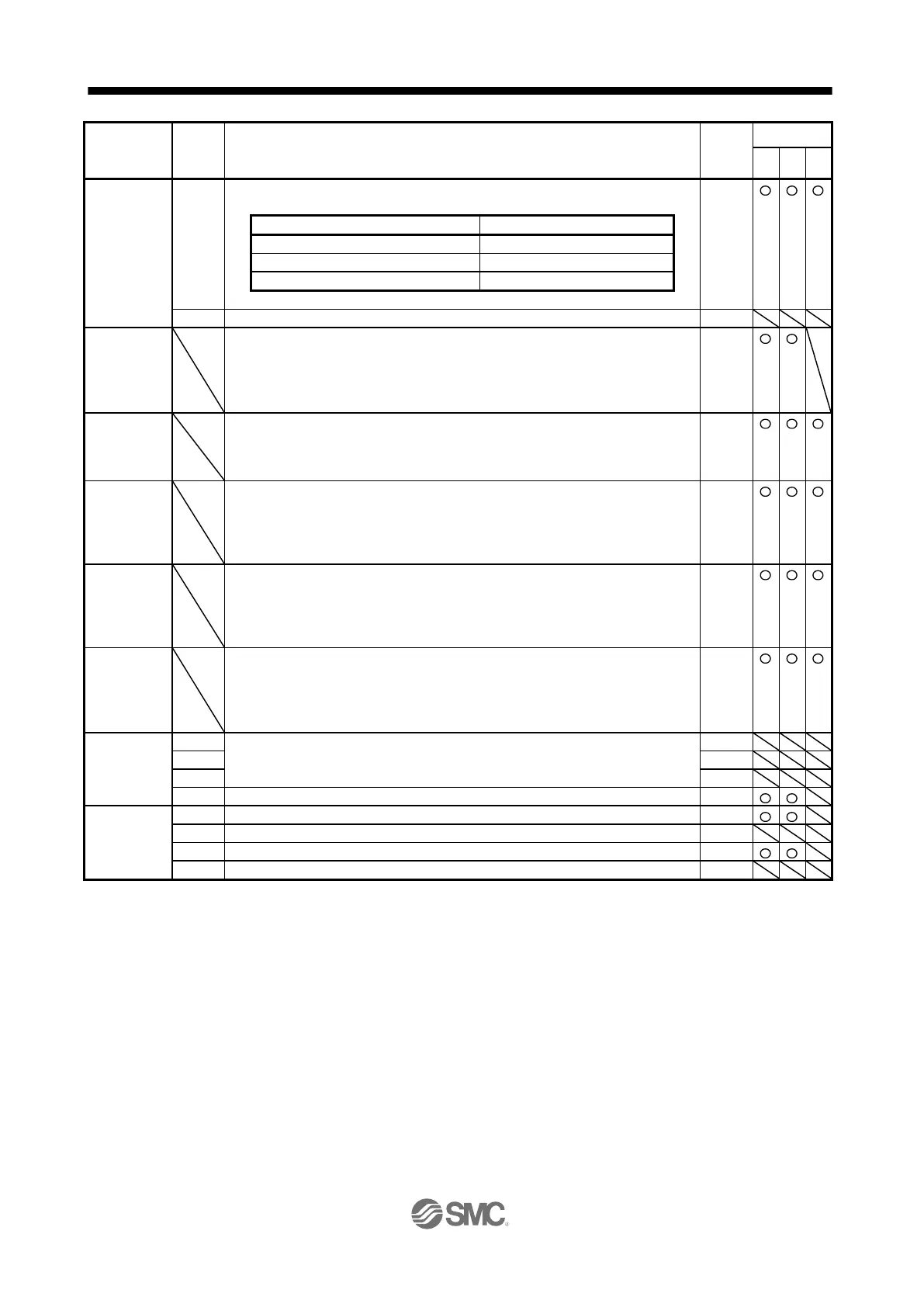PC36
*DMD
Status display
selection
Status display at power-on in corresponding control mode
0: Depends on the control mode
Status display at power-on
Positioning (point table method)
Positioning (program method)
Positioning (indexer method)
Cumulative feedback pulses
1: Depends on the last two digit setting of the parameter
PC37
VCO
Analog
override
Offset
Set an offset voltage of VC (Override input).
This will be automatic setting by executing VC automatic offset.
Setting range: -9999 to 9999
PC38
TPO
Analog torque
limit offset
Set the offset voltage of TLA (Analog torque limit).
Setting range: -9999 to 9999
PC39
MO1
Analog
monitor 1
offset
Set the offset voltage of MO1 (Analog monitor 1).
Setting range: -9999 to 9999
PC40
MO2
Analog
monitor 2
offset
Set the offset voltage of MO2 (Analog monitor 2).
Setting range: -9999 to 9999
PC43
ERZ
Error
excessive
alarm level
Set an error excessive alarm level.
You can change the setting unit with "Error excessive alarm level" in [Pr. PC24].
Setting "0" will be "3 rev" for rotary servo motors and direct drive motors. Setting
over 200 rev will be clamped with 200 rev.
Setting range: 0 to 1000
PC44
*COP9
Function
selection C-9
Do not change this value.
PC45
*COPA
Function
selection C-A