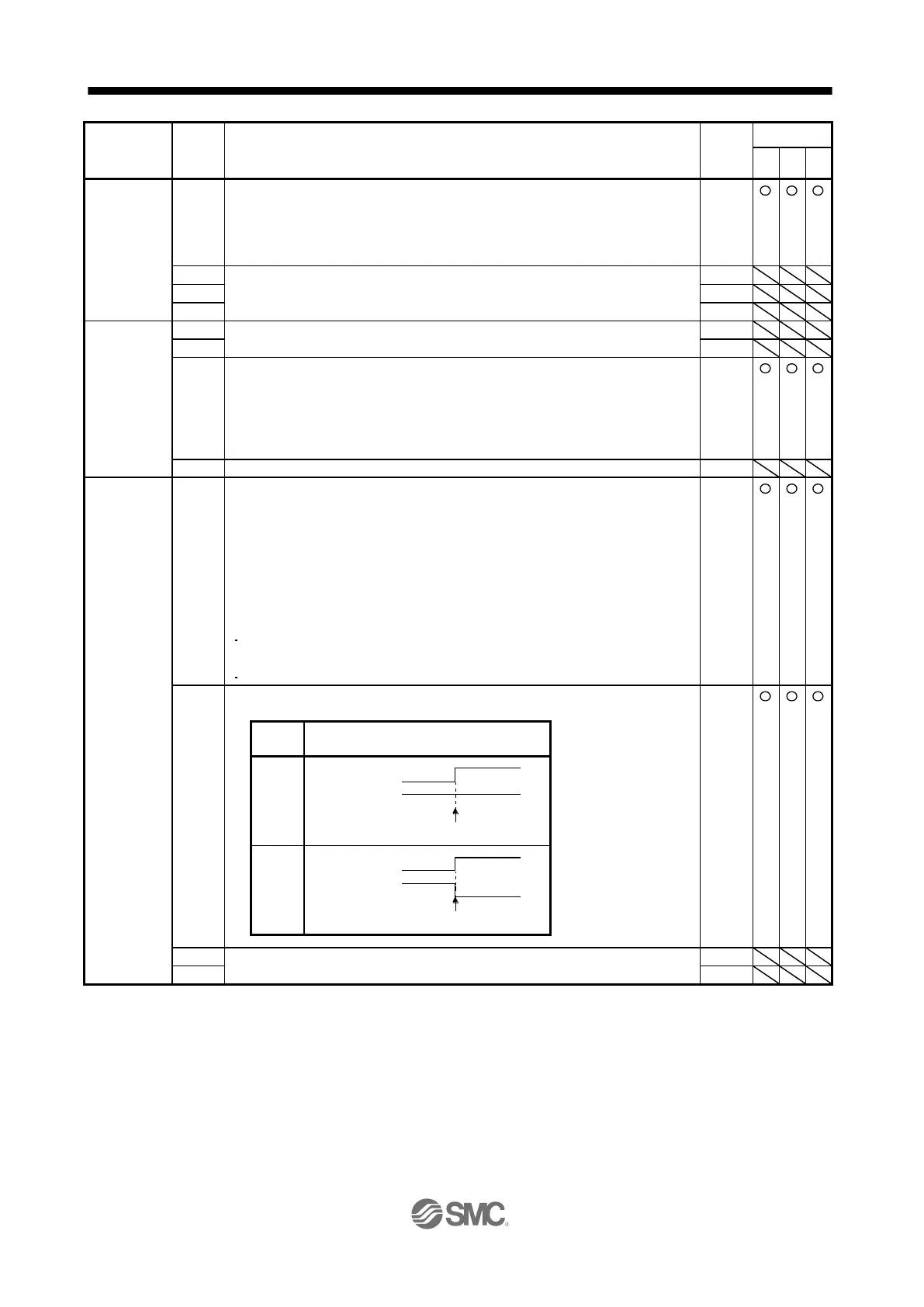PD32
*DOP3
Function
selection D-3
CR (Clear) selection
This is used to set CR (Clear).
0: Deleting droop pulses by turning on the device
1: Continuous deleting of droop pulses during the device on
2: Disabled
PD33
*DOP4
Function
selection D-4
Rotation direction selection to enable torque limit/travel direction selection to enable
thrust limit
Select a direction which enables internal torque limit 2 or external torque limit.
0: Both of "CCW or positive direction" and "CW or negative direction" are enabled.
1: Enabled with "CCW or positive direction"
2: Enabled with "CW or negative direction"
PD34
*DOP5
Function
selection D-5
Alarm code output
Select an output alarm codes.
When an alarm occurs, the alarm code is outputted to CN1-22, CN1-23, and CN1-24
pins.
0: Disabled
1: Enabled
For details of the alarm codes, refer to chapter 8.
When "1" is set for this digit, setting the following will trigger [AL. 37 Parameter
error].
"_ _ _ 1" is set in [Pr. PA03] and the absolute position detection system by DIO is
selected.
MBR, DB, or ALM is assigned to the CN1-22 pin, CN1-23 pin, or CN1-24 pin.
Selection of output device at warning occurrence
Select ALM (Malfunction) output status for when an warning occurs.
OFF
ON
OFF
ON
WNG
ALM
Warning occurrence
OFF
ON
OFF
ON
WNG
ALM
Warning occurrence