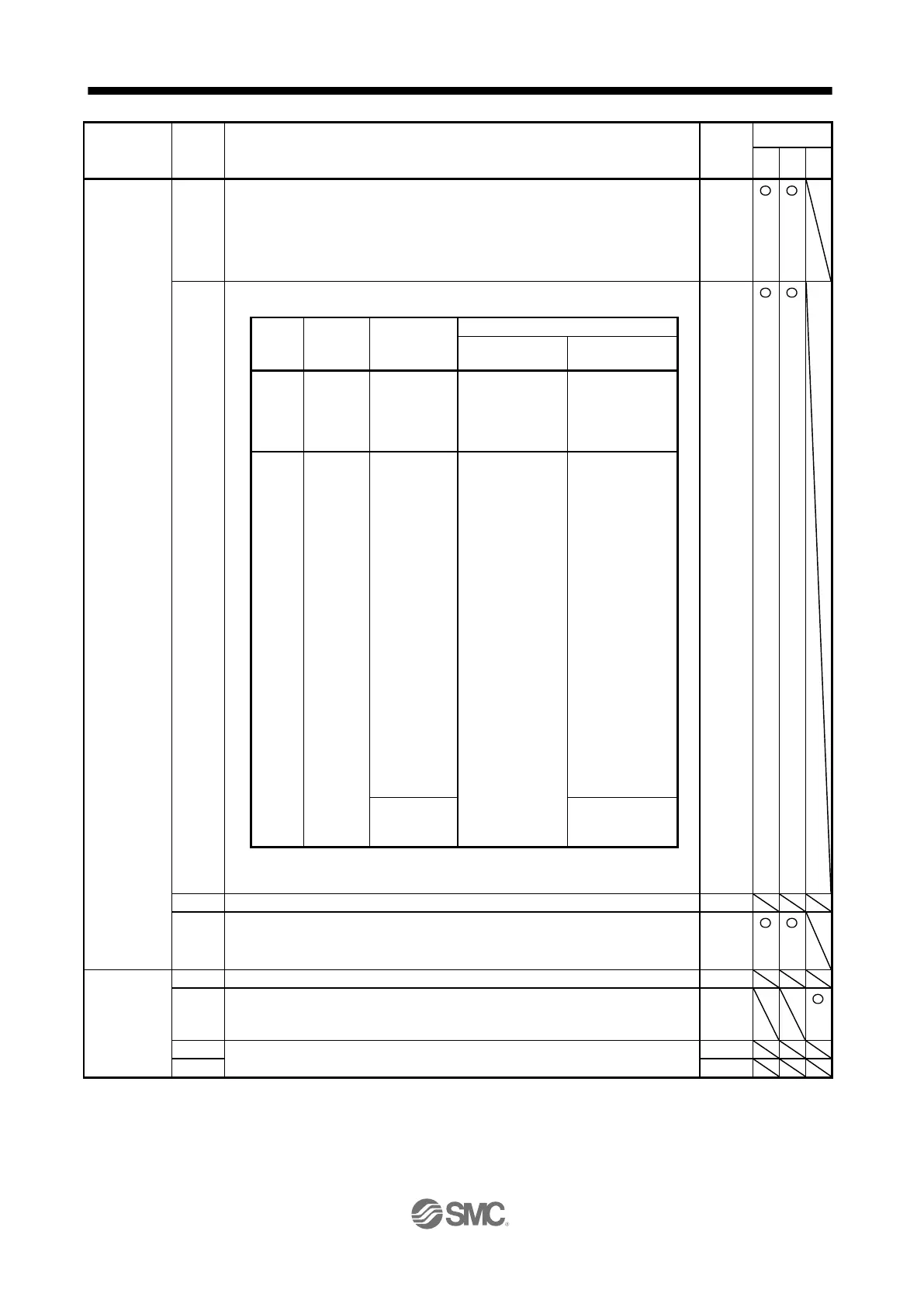PT26
*TOP2
Function
selection T-2
Electronic gear fraction clear selection
0: Disabled
1: Enabled
Selecting "Enabled" will clear a fraction of the previous command by the electronic
gear at start of the automatic operation.
Setting "2" or more to this digit will be "Disabled".
Current position/command position display selection
Select how to display a current position and command position.
Actual current
position will be
displayed as
machine home
position is 0.
Command current
position will be
displayed as
machine home
position is 0.
Actual current
position will be
displayed as
automatic
operation start
position is 0.
When ST1
(Forward rotation
start) or ST2
(Reverse rotation
start) is turned
on, counting
starts from 0 and
a command
current position to
the target position
will be displayed.
When a stop, a
point table
command
position for the
point table
method will be
displayed and 0
will be
continuously
displayed for the
program method.
0 will be
continuously
displayed.
This digit will be disabled when [degree] of "Position data unit" is set in [Pr. PT01].
Additionally, setting "2" or more will be "positioning display".
Mark detection function selection
0: Current position latch function
1: Interrupt positioning function
PT27
*ODM
Operation
mode
selection
Manual operation method selection
0: Station JOG operation
1: JOG operation