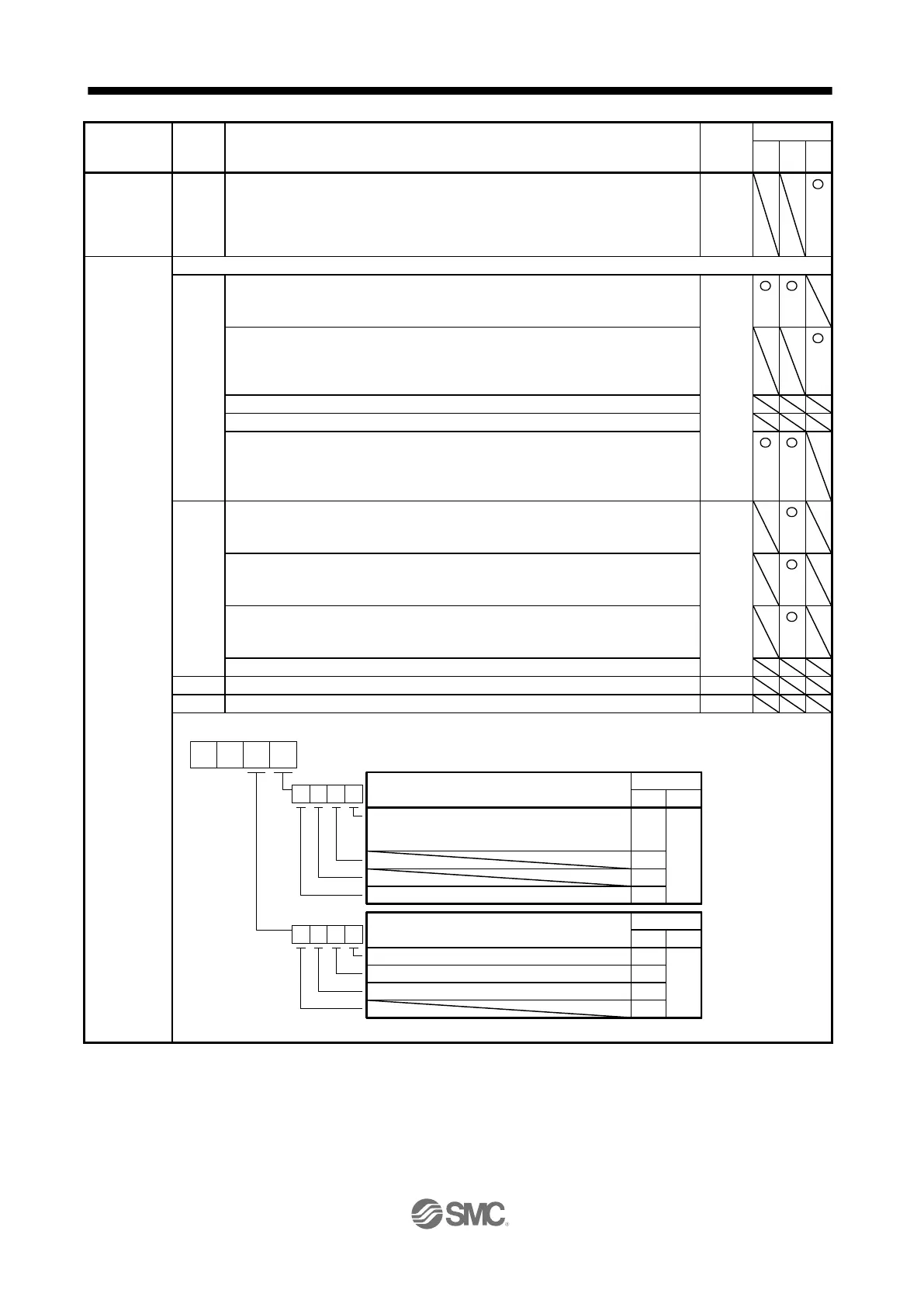PT28
*STN
Number of
stations per
rotation
Set the number of stations per rotation (number of indexer stations).
Setting "2" or less will be "2".
Setting range: 0 to 255
PT29
*TOP3
Function
selection T-3
Set a polarity of DOG, SIG, PI1, PI2, and PI3.
_ _ _ x (BIN): DOG (Proximity dog) polarity selection
0: Dog detection with off
1: Dog detection with on
_ _ _ x (BIN): SIG (External limit/Rotation direction decision/Automatic speed
selection) polarity selection
0: Normally open contact
1: Normally closed contact
_ _ x _ (BIN): For manufacturer setting
_ x _ _ (BIN): For manufacturer setting
x _ _ _ (BIN): Mark detection input polarity
Select MSD (Mark detection) input polarity.
0: Normally closed contact
1: Normally open contact
_ _ _ x (BIN): PI1 (Program input 1) polarity selection
0: Positive logic
1: Negative logic
_ _ x _ (BIN): PI2 (Program input 2) polarity selection
0: Positive logic
1: Negative logic
_ x _ _ (BIN): PI3 (Program input 3) polarity selection
0: Positive logic
1: Negative logic
x _ _ _ (BIN): For manufacturer setting
Convert the setting value into hexadecimal as follows.
0
Initial value
BIN HEX
Setting
0
0
00
0
0
DOG (Proximity dog) polarity selection or SIG
(External limit/Rotation direction decision/
Automatic speed selection) polarity selection
0
Initial value
BIN HEX
Setting
0
0
0
0
PI1 (Program input 1) polarity selection
PI2 (Program input 2) polarity selection
PI3 (Program input 3) polarity selection
Mark detection input polarity