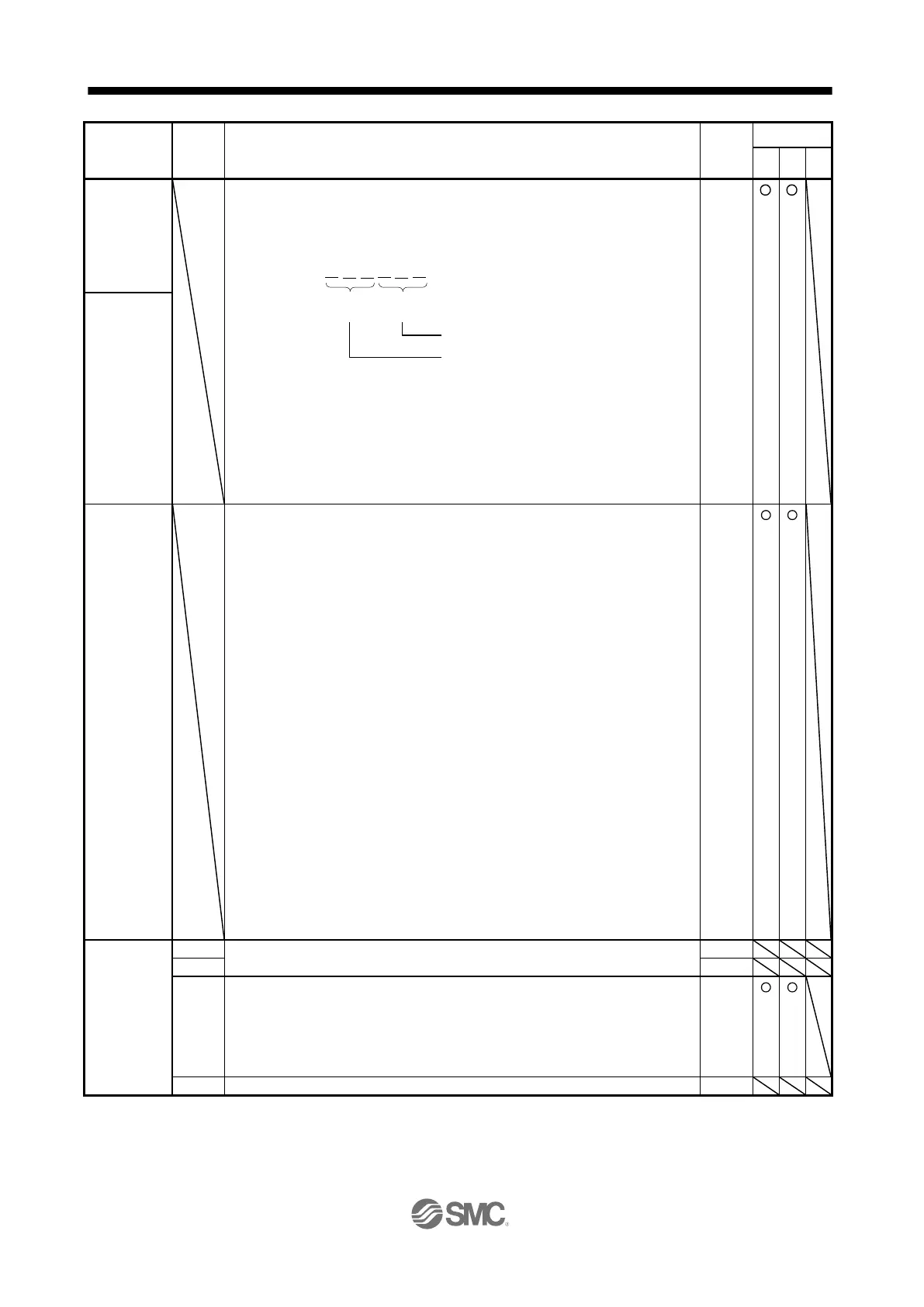Set a mark sensor stop travel distance.
Upper and lower are a set.
When MSD (Mark detection) is on, the remaining distance will be changed to the travel
distance that is set with this parameter.
Setting address:
When changing the setting, be sure to set the lower three digits first. Then, set the
upper three digits. An incorrect order of the setting will trigger [AL. 37]. Therefore,
cycling power may be required after [Pr. PT30] to [Pr. PT31] are all set.
The unit will be changed to 10
STM
[μm], 10
(STM-4)
[inch], 10
-3
[degree], or [pulse] with
the setting of [Pr. PT01].
Setting range: 0 to 999
Use this parameter when initializing point tables, programs, and cam data.
The point tables, the programs, and the cam data will be the following status by
being initialized.
Point table: All "0"
Program: Erased
Cam data: Erased
Initialize the point tables and the programs with the following procedures:
1) Set "5001h" to this parameter.
2) Cycle the power of the driver.
After the driver power is on, the initialization completes in about 20 s. "dEF" will be
displayed on the display (five-digit, seven-segment LED) during the initialization.
After the initialization, the setting of this parameter will be "0000h" automatically.
Initialize the cam data with the following procedures:
1) Set "5010h" to this parameter.
2) Cycle the power of the driver.
After the initialization, the setting of this parameter will be "0000h" automatically.
Initialize the point tables, the programs and the cam data with the following
procedures:
1) Set "5011h" to this parameter.
2) Cycle the power of the driver.
After the driver power is on, the initialization completes in about 20 s. "dEF" will be
displayed on the display (five-digit, seven-segment LED) during the initialization.
After the initialization, the setting of this parameter will be "0000h" automatically.
