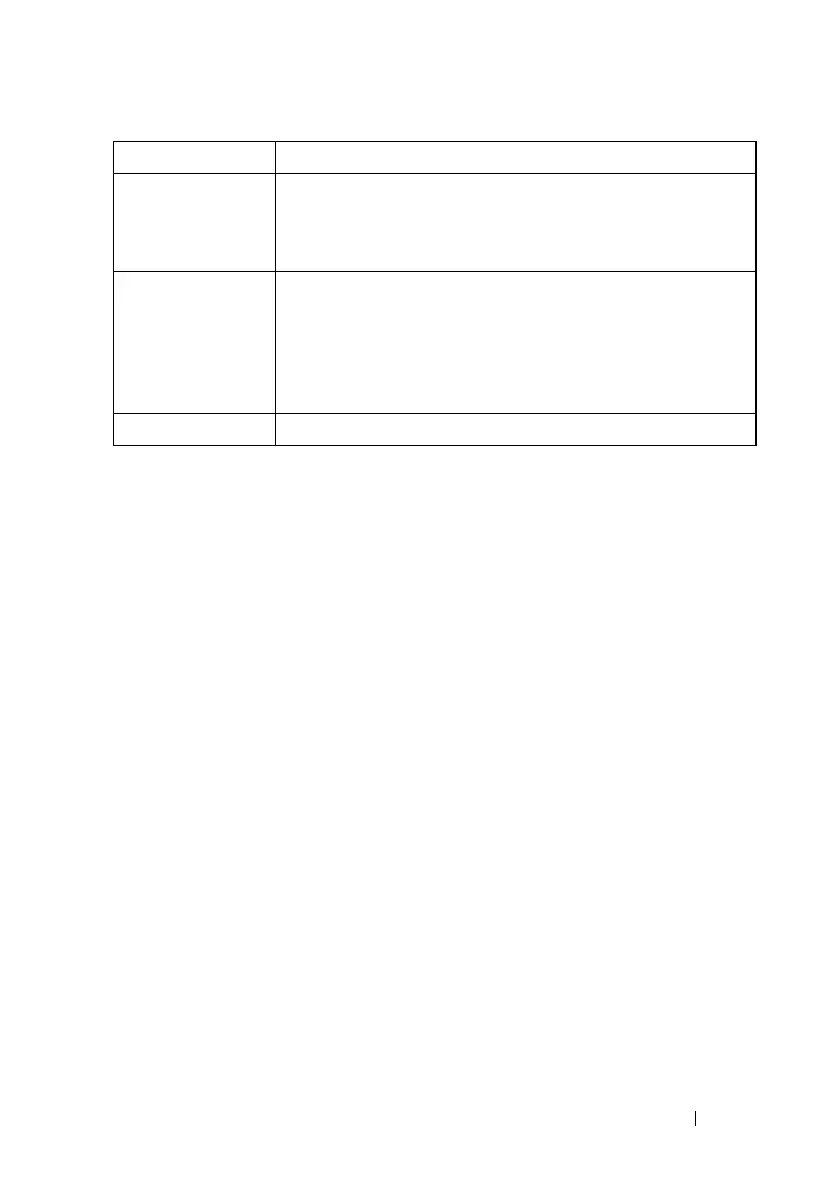Data Center Technology Commands 1159
Example
The following example demonstrates how to display the global traffic class
group configuration:
s1# show interfaces traffic-class-group
Global Configuration
TCG Id Min. Max Scheduler Weight
Bandwidth Bandwidth Type Percentage
------- ---------- --------- --------- ----------
0 0 0 Strict 0
1 0 0 WDRR 50
2 0 0 WDRR 50
Max-Bandwidth The maximum transmission bandwidth g, expressed as a
percentage. A value of 0 means no upper limit is enforced, so
the queue may use any or all of the available bandwidth of the
interface. This is a configured value.
Scheduler Type Indicates whether this queue is scheduled for transmission
using a strict priority or a weighted scheme. Strict priority
scheduler is to provide lower latency to the higher CoS classes
of traffic. Weighted scheduling is a round robin mechanism
with weights associated to each CoS class of traffic. This is a
configured value.
Weight Percentage The weight of the TCG used during non-strict scheduling.
Field Description
