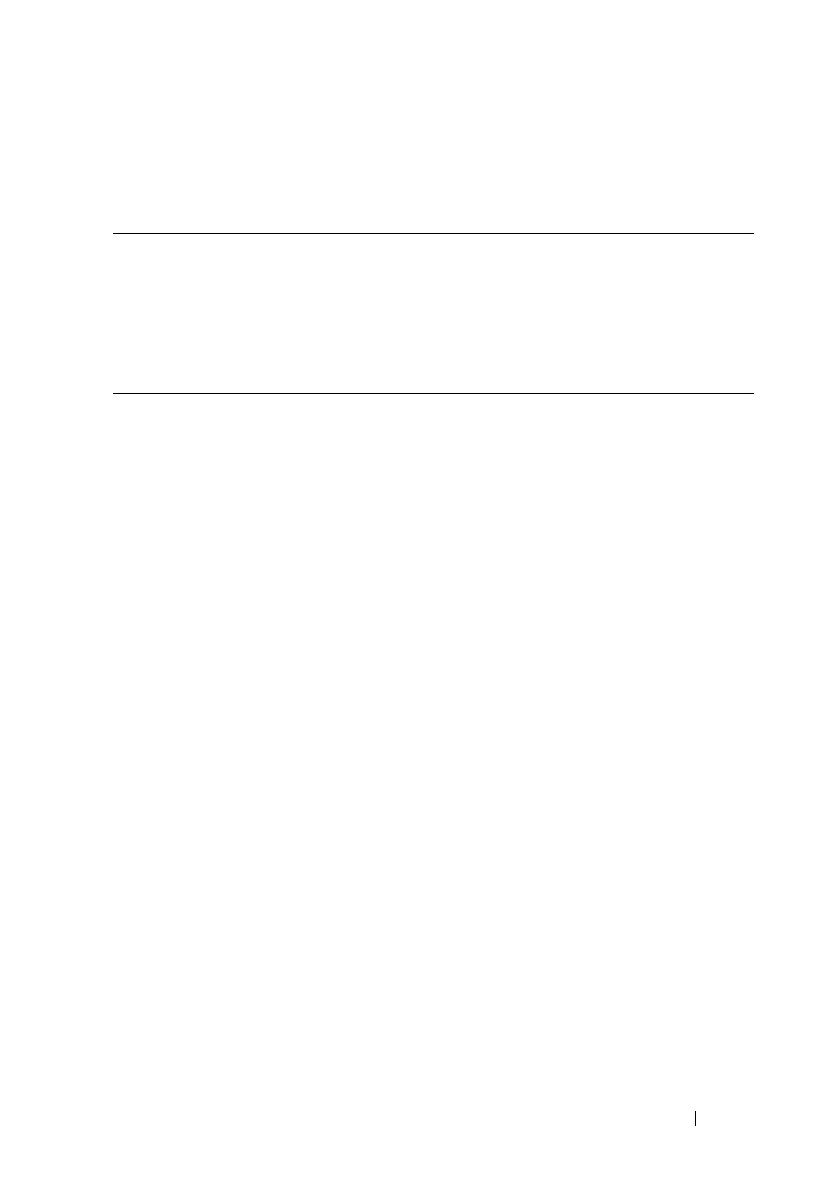Switch Management Commands 1830
Commands in this Section
This section explains the following commands:
boot auto-copy-sw
Use the boot auto-copy-sw command to enable or disable Stack Firmware
Synchronization.
Use the no form of the command to disable Stack Firmware Synchronization.
Syntax
boot auto-copy-sw
no boot auto-copy-sw
Default Configuration
Stack firmware synchronization is disabled by default.
Command Mode
Global Config
User Guidelines
The configuration on the master switch controls the stack as if it is a single
switch. No configuration steps need to be taken on the member switches to
synchronize the firmware.
boot auto-copy-sw boot host retry-count
boot auto-copy-sw allow-downgrade boot auto-copy-sw
boot host auto-reboot show auto-copy-sw
boot host auto-save show boot
boot host dhcp
–
