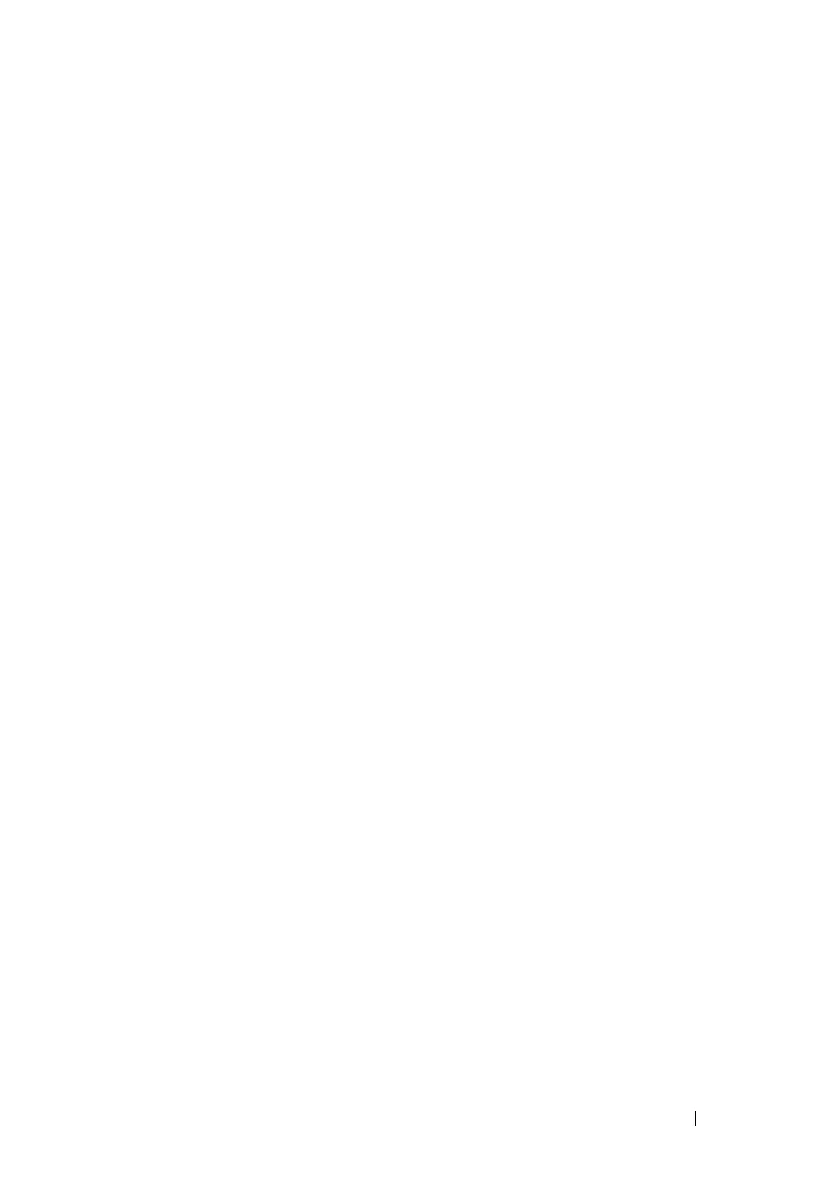Switch Management Commands 2016
Example
The following example displays the RMON event table.
console> show rmon events
Index Description Type Community Owner Last time sent
----- ----------- ---- --------- ------ -------------------
1 Errors Log CLI Jan 18 2005 23:58:17
2 High Broadcast Log-Trap switch Manager Jan 18 2005 23:59:48
show rmon hcalarm
Use the show rmon hcalarm command to display high capacity (64-bit)
alarms configured with the
rmon hcalarm
command.
Syntax
show rmon {hcalarms | hcalarm number}
• number—The alarm index (Range: 1-65535)
Default Configuration
This command has no default configuration.
Command Modes
Privileged Exec (all show modes)
User Guidelines
This command has no user guidelines.
Example
console#show rmon hcalarm 2
Alarm 2
----------
OID: ifInOctets.1
Last Sample Value: 0
Interval: 30
Sample Type: absolute
Startup Alarm: rising
Rising Threshold High: 2
Rising Threshold Low: 10
